L322 Range Rover System Description and Operation
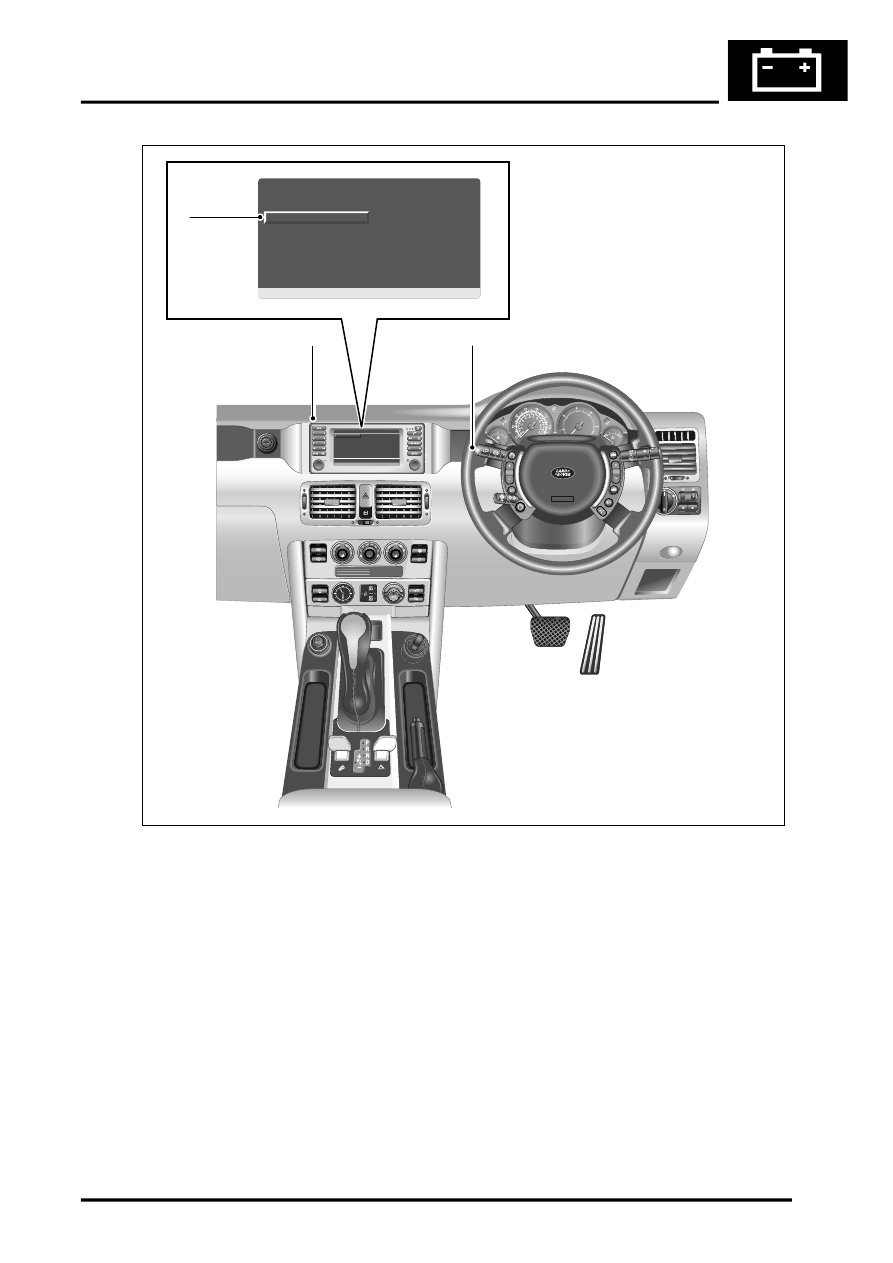
INSTRUMENTS
DESCRIPTION AND OPERATION
88-17
Computer Controls – MFD
1 Multi Function Display (MFD)
2 On-board computer menu selection
3 Column stalk information button
The on-board computer functions are selected in the MID by pressing the 'i' button for on-board computer functions
or the clock symbol for clock timer functions. On the MFD, the on-board computer functions are selected from a menu
on the LCD or by pressing the clock symbol for clock timer functions. The computer functions can be selected in the
message centre by pressing the 'i' button on the LH column stalk switch.
The instrument pack message centre shows all the possible computer function messages in a scrolling display. The
function displays can be scrolled through using the on-board computer button (i) on the LH column stalk switch. The
column stalk button allows the resetting of certain functions in conjunction with the MID/MFD, and also the order in
which the function displays are scrolled through. Four functions cannot be accessed using the column stalk button,
they are; CODE, MEMO, EXTERNAL AIR TEMPERATURE and HEAT ON/OFF AIR ON/OFF. These functions are
only available using the MID/MFD.
TMC
TMC
3 0 / 0 7 / 2 0 0 1
3 0 / 0 7 / 2 0 0 1
1 4 : 1 0
1 4 : 1 0
1
3
M88 0354
MENU
G P S - n a v i g a t i o n
TMC
3 0 / 0 7 / 2 0 0 1
1 4 : 1 0
M o n d a y
O n - b o a r d c o m p u t e r
T e l e p h o n e
S e t
D S P
T e l e v i s i o n
C o d e
M o n i t o r o f f
2
