LR3/Disco 3
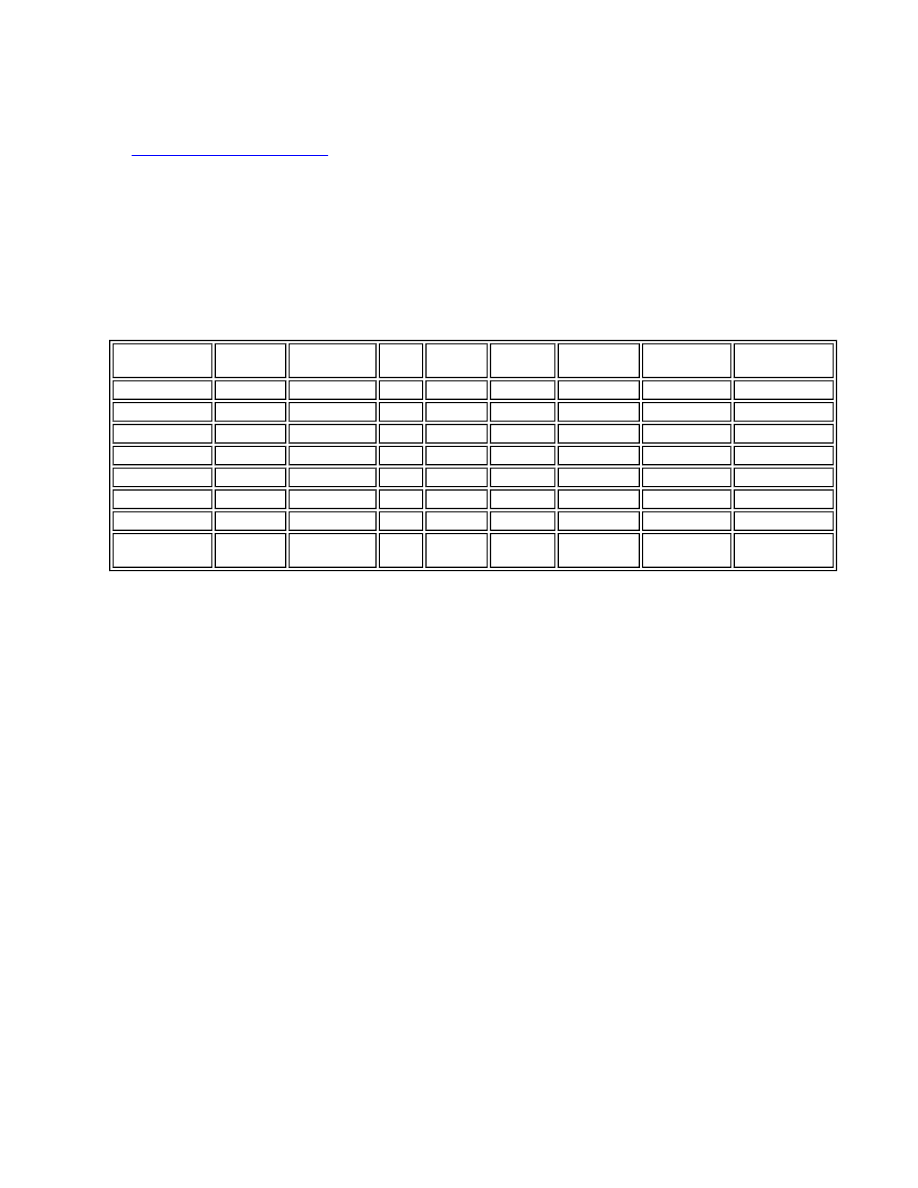
lazy entry request uses when the remote unlock button for that particular key is next pressed.
The lazy entry feature can be activated or deactivated via the customer personalisation feature of the high line instrument
cluster. This provides the driver with the option to enable or disable lazy entry as required. For additional information, refer
to
Information and Message Center
(413-08 Information and Message Center)
Immediate Adjustment
Pressing one of the manual adjustment switches will initiate the corresponding motor for that axis until the switch is
released.
Only two seat motors can be driven at any one time. However, due to the sharing of relays, there are certain combinations
of motors that cannot be driven together. The following table indicates which axis can and cannot be operated at the
same time:
Key
- = Not applicable
Yes = Can be activated together
No = Can not be activated together (Physically impossible)
No* = Can not be activated together (Relay sharing restriction)
If two axis are being driven and a third axis is requested to move, the third switch request is ignored until either of the two
axis switches, already active, are released. The third axis movement may only be initiated providing the switch has been
released and re-selected.
Seat adjustment can be initiated simultaneously with any mirror movement.
REVERSE GEAR MIRROR POSITION
To give the driver a clear view of the kerbs when reversing, the exterior door mirror's can be dipped when reverse gear is
selected. The level of mirror dipping is set to a predetermined amount when the vehicle leaves the factory but has the
ability to be customer programmed.
The following procedure will store a reverse gear mirror position:
Ensure the ignition key is in position I or II
Perform a memory recall procedure
Ensure reverse gear is engaged
Manually adjust the mirrors to the desired position
Press and release the 'memory store' switch
Press and release the desired numbered memory switch
Reverse gear mirror dip setting will be stored for that particular memory setting.
A single chime will be emitted from the instrument cluster to indicate that the store operation has been successful and
'Mirror Dip Stored' message will be displayed in the message centre.
Recline
Up
Recline
Down
Tilt
Up
Tilt
Down
Height
Up
Height
Down
Slide
Forward
Slide
Backward
Recline Up
-
No
Yes
Yes
Yes
Yes
Yes
Yes
Recline Down
No
-
Yes
Yes
Yes
Yes
Yes
Yes
Tilt Up
Yes
Yes
-
No
Yes
Yes
No*
No*
Tilt Down
Yes
Yes
No
-
Yes
Yes
No*
No*
Height Up
Yes
Yes
Yes
Yes
-
No
No*
No*
Height Down
Yes
Yes
Yes
Yes
No
-
No*
No*
Slide Forward
Yes
Yes
No*
No*
No*
No*
-
No
Slide
Backward
Yes
Yes
No*
No*
No*
No*
No
-
