LR3/Disco 3
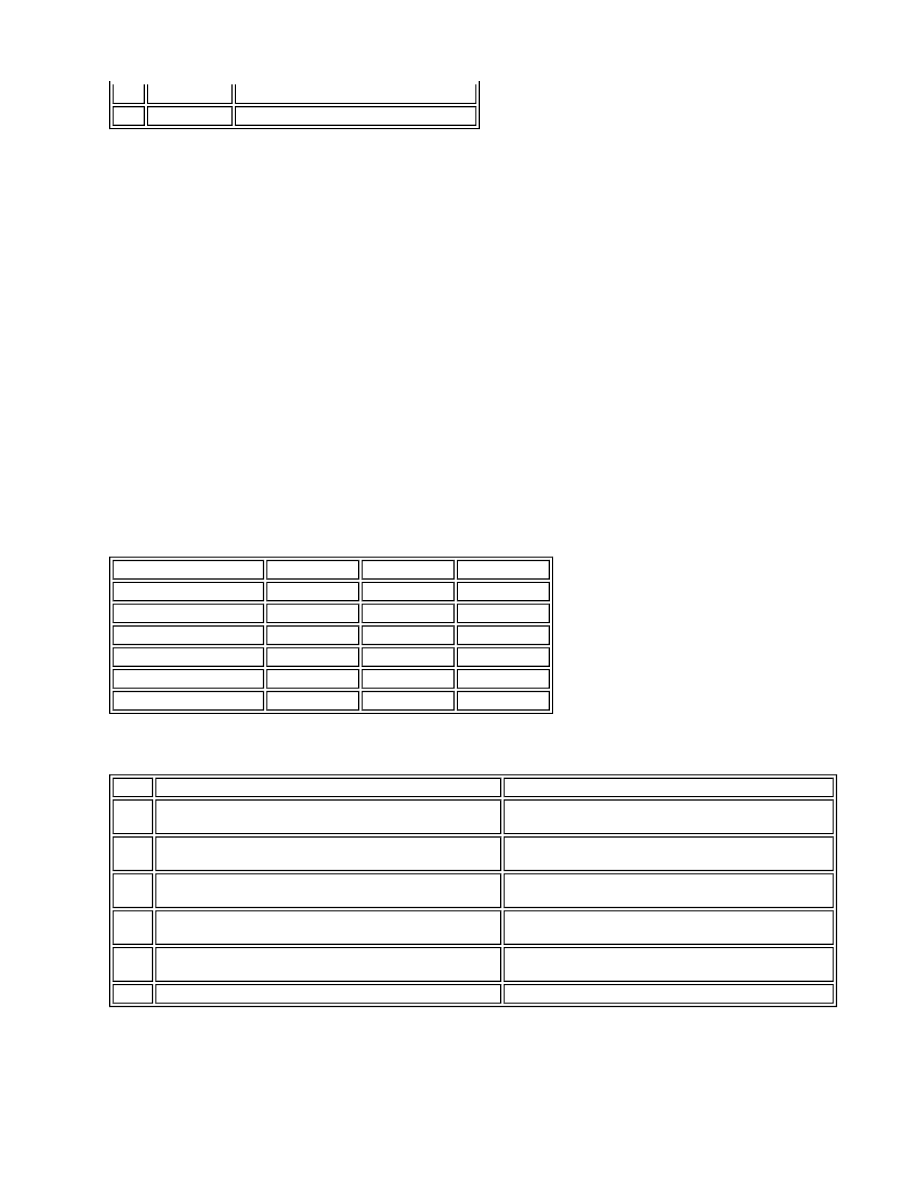
The wiper control column switch is located on the right hand side of the steering column and controls all front and rear
wiper functions.
The switch comprises 8 switch positions and the intermittent rotary control. The switch positions each complete a
combination of earth paths to connections on the CJB. The CJB interprets the selected combination of switches and
operates the respective function accordingly.
Flick Wipe
Moving the switch down selects the front wiper flick wipe function. The front wipers will operate at fast speed for as long
as the flick wipe switch position is operated. Once the switch is released the front wiper motor will revert to a normal
(slow) speed operation until a park position has been detected.
Intermittent
Moving the switch up one position from 'OFF', selects intermittent front wiper operation. The rotary potentiometer on the
stalk selects one of six delay periods. The delay period is also influenced by vehicle speed (should speed control
intermittent wipe mode be configured), using a signal value derived from the ABS control module. The selected delay
period decreases with an increase in road speed. When a rain/light sensor is incorporated into the system, the intermittent
position also initiates wiper operation controlled by the rain/light sensor. The sensitivity of the rain/light sensor is also
adjusted by rotating the rotary switch to one of the six positions.
The rotary switch selects differing output values for each position. The switch is wired to three data input terminals of the
CJB.
The time delay periods for the vehicle stationary and when moving at different speeds are shown in seconds (by speed
CLASS) in the following tables:
Key:
< = Less than
> = Greater than.
8
Flick wipe position
9
Front windscreen washer control
Rotary Switch Position Output Data 1 Output Data 2 Output Data 3
1
Yes
-
-
2
Yes
Yes
-
3
-
Yes
-
4
-
Yes
Yes
5
Yes
Yes
Yes
6
Yes
-
Yes
Class
Speed Increase - MPH (KPH)
Speed Decrease - MPH (KPH)
0
Vehicle speed <5 (8), remain in class 0 Vehicle speed >5
(8), increment to class 1
- -
1
Vehicle speed >5 (8) and <20 (32), remain in class 1
Vehicle speed >20 (32), increment to class 2
Vehicle speed = 0, Revert to class 0 Vehicle speed >
0 and <20 (32), remain in class 1
2
Vehicle speed >20 (32) and <40 (64), remain in class 2
Vehicle speed >40 (64), increment to class 3
Vehicle speed <10 (16), revert to class 1 Vehicle
speed >10 (16) and <40 (64), remain in class 2
3
Vehicle speed >40 (64) and <60 (96), remain in class 3
Vehicle speed >60 (96), increment to class 4
Vehicle speed <30 (48), revert to class 2 Vehicle
speed >30 (48) and 60< (96), remain in class 3
4
Vehicle speed >60 (96) and <80 (128), remain in class 4
Vehicle speed >80 (128), increment to class 5
Vehicle speed <50 (80), revert to class 3 Vehicle
speed >50 (80) and <80 (128), remain in class 4
5
Vehicle speed >80 (128), remain in class 5 -
Vehicle speed <70 (112), revert to class 4 -
