Town Car V8-4.6L VIN W (1997)
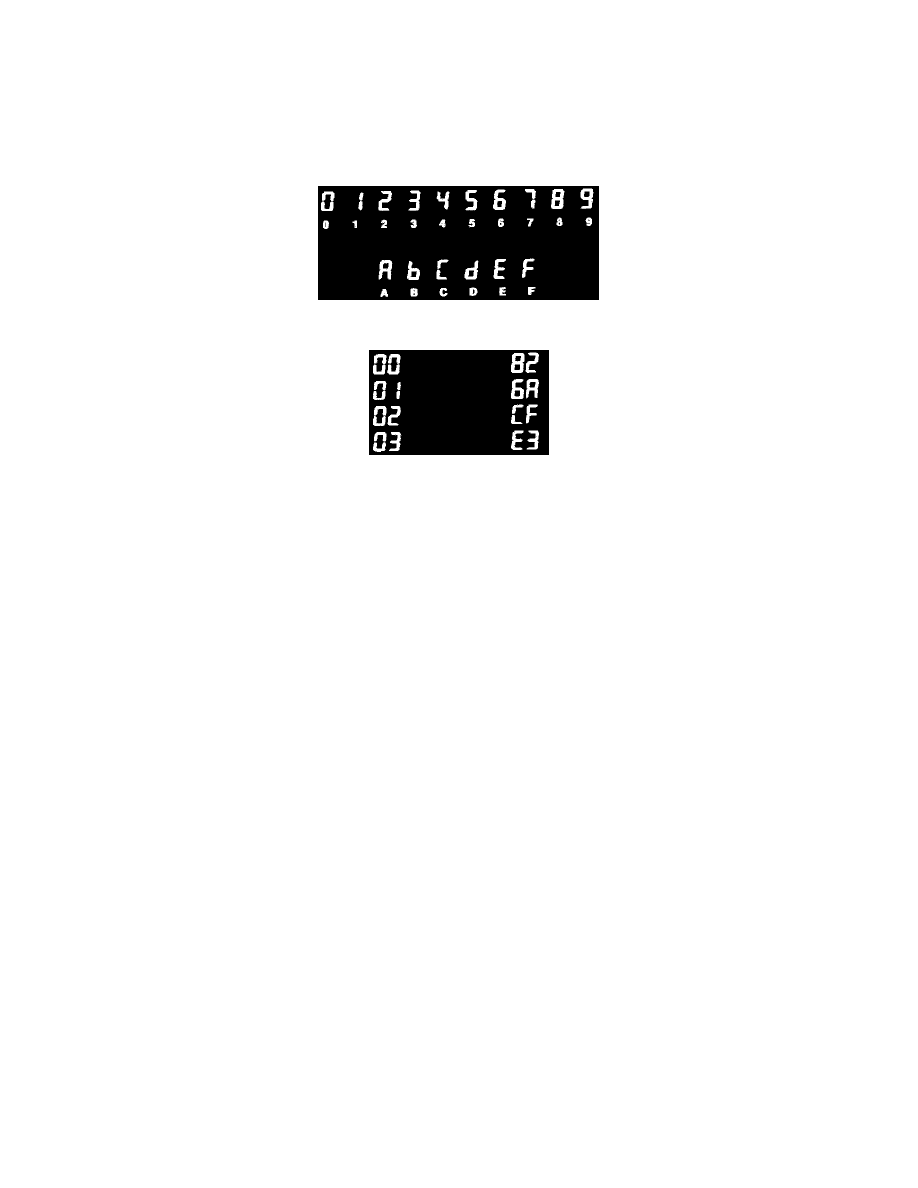
To program the telephone numbers into the mobile telephone transceiver using the mobile telephone handset:
1. Obtain the electronic serial number (ESN):
-
Press PWR button to turn on the prone.
-
Press FCN + 00 + <*<*.
-
Enter 83786633 + STO + #>.
-
Press 38+ #> to display location number 00 and the first two electronic serial number digits.
-
Press <* to scroll through the electronic serial number, two digits at a time, preceded by the two-digit location number.
The electronic serial number consists eight digits and are numeric (0-9) and alpha (A-F).
The electronic serial number digits are preceded by a location number. For examble, an electronic serial number of 826ACFE3 is displayed:
-
After the eight-character electronic serial number has been retrieved, press the PWR button to turn the cellular phone OFF.
Enter the security code and the lock code as follows:
2. Turn the phone on by pressing the PWR button.
3. Get into programming mode by pressing FCN +000000000000 + RCL.
NOTE: Once the customer enters a user security code, you will need to change this number to 0 + security code+ security code to re-enter the
Programming mode. Example: it security code is 123456, enter: FCN + 0123456123456 + RCL.
4. The mobile telephone handset will display 01. This indicates Step 1.
5. Press <*SO that mobile telephone handset displays the contents of Step 1. The display should show the system l.D. number (five digits). Enter the
system I.D.
6. Press <* to advance to the second programming step. The display should show 02.
7. Press <* again to show the contents of the second step, which is the area code. Enter the area code.
