Mariner 4WD L4-2.5L (2010)
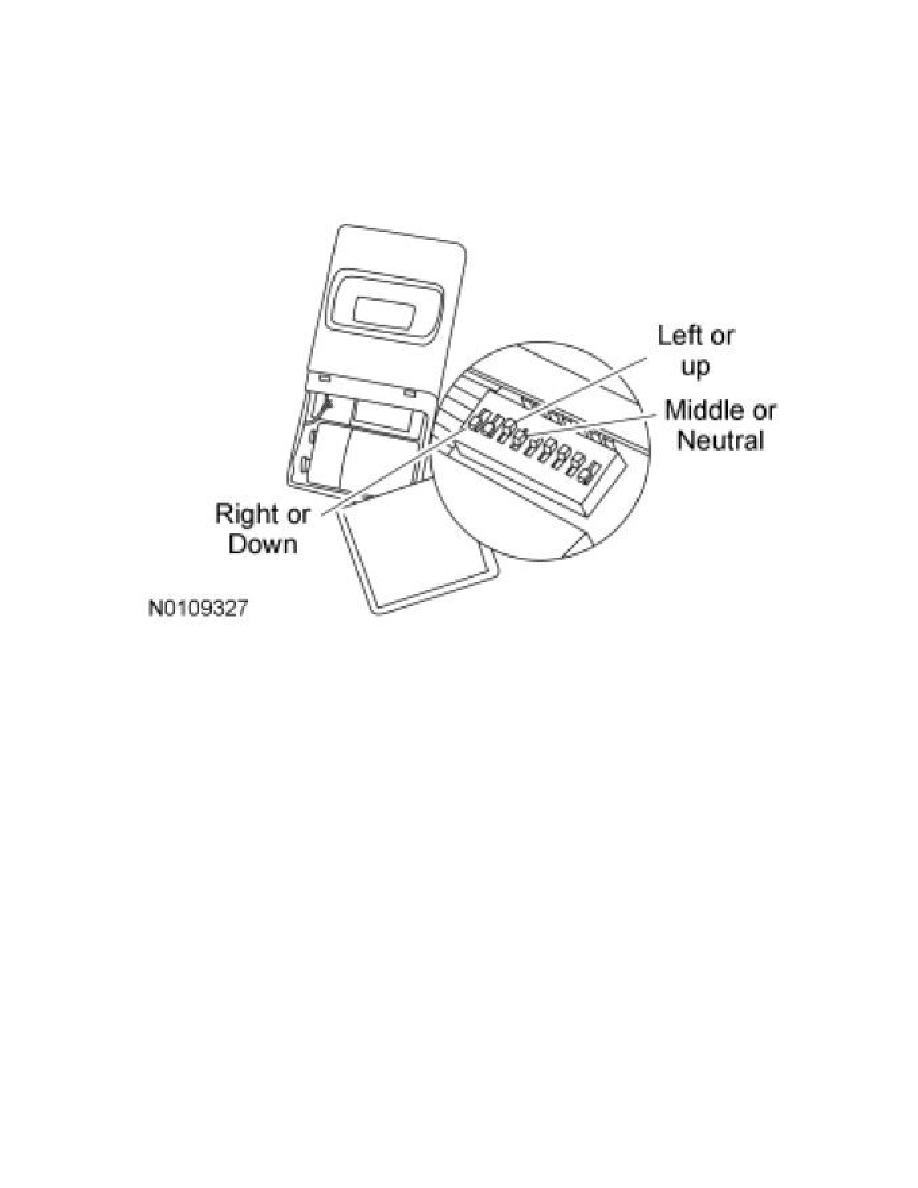
NOTE: To determine if you have a fixed code or a rolling code device, open the garage door opener transmitter and if there is a panel of coded dip
switches present, the device is a fixed code device. If there are no coded dip switches present, the device is a rolling code device. If there are no coded
dip switches present, refer to Universal Transmitter Programming (Rolling Code).
NOTE: To program a fixed code device, paper and a pen (or pencil) is necessary. Make a copy of the Switch Settings chart in Specifications to use as a
note pad.
1. Open the battery cover of the universal transmitter to reveal the coded dip switches and their associated settings.
2. NOTE: When a coded dip switch is in the Up, +, or On position, circle "Left" on the chart under the correct switch position number. When a
switch is in the Middle, 0 or Neutral position, circle "Middle" on the chart. When a switch is in the Down, -, or Off position, circle "Right" on the
chart.
Record the dip switch settings on the copy of the switch settings chart by circling the setting under the correct switch position number. Do this
from left to right for all 8 to 12 switches (the number of switches varies between transmitter manufacturers. For additional information, refer to the
chart below or to the Switch Settings chart in Specifications.
