Milan FWD V6-3.0L (2010)
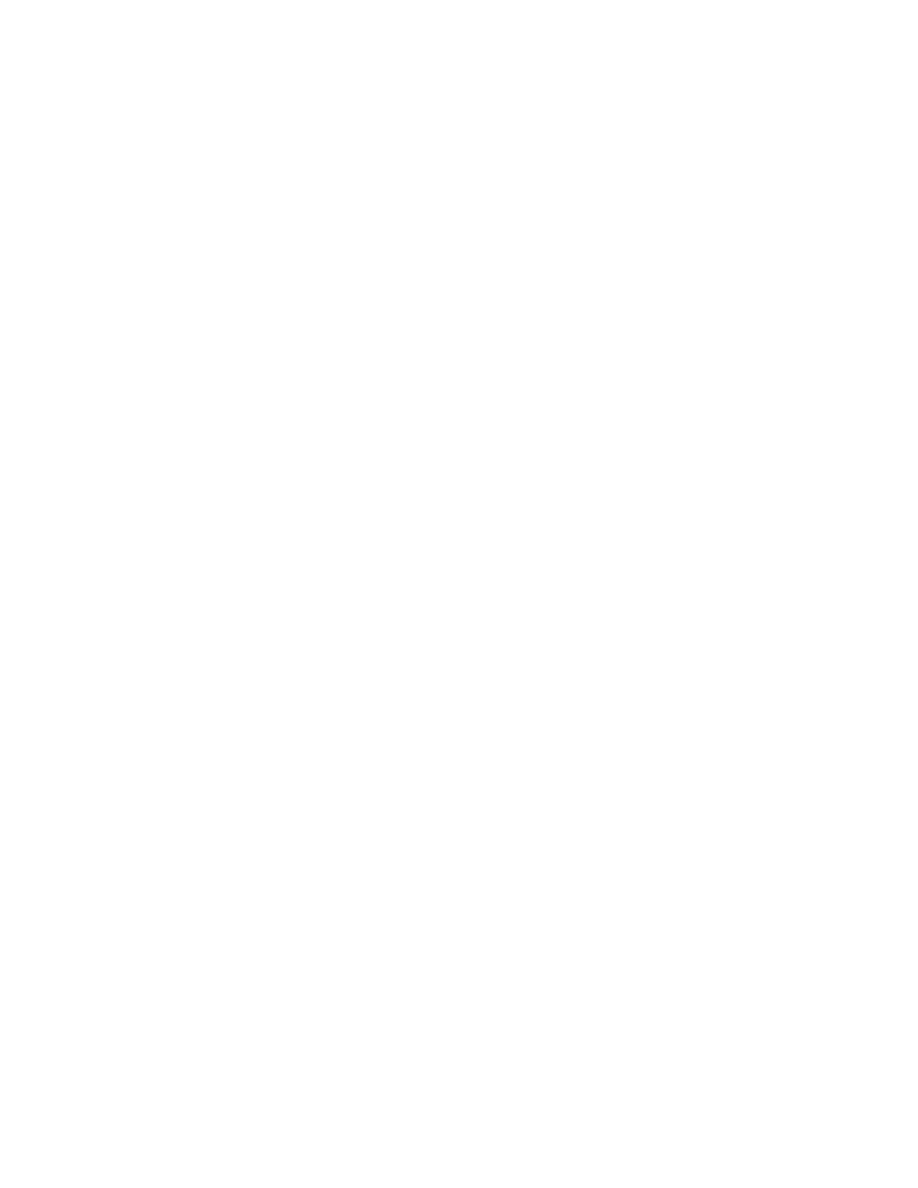
Global Positioning System Module: All Technical Service Bulletins
SYNC(R) System - Software Update For Feature Usage
TSB 09-11-14
06/15/09
SYNC SOFTWARE UPDATE - VERSION 3.0 - SYNC
TRAFFIC, DIRECTIONS, AND INFORMATION
FEATURES - US ONLY
FORD:
2010 Fusion, Mustang
LINCOLN:
2010 MKZ
MERCURY:
2010 Milan
ISSUE
2010 Mustang, Fusion, Milan and MKZ vehicles built before 08/03/2009 equipped with SYNC do not have the SYNC Traffic, Directions, and
Information feature available upon initial delivery due to the late availability of the SYNC module software. These vehicles are already built with the
appropriate hardware Global Positioning Sensor Module to support the new features, but require a SYNC software upgrade to enable feature
functionality.
This specific software upgrade does not address other SYNC issues, and is not to be performed to resolve additional customer concerns. Reference other
Technical Service Bulletins (TSB) for additional information and service procedures.
ACTION
Follow the Service Procedure steps to upgrade the SYNC software.
SERVICE PROCEDURE
Reprogram the Accessory Protocol Interface Module (APIM) to Consumer Interface Processor (CIP) software level AR3T-14D544-AC by performing
the following. Service pack files for customer download may also be obtained at www.syncmyride.com.
Reprogram the APIM
NOTE
CONFIGURATION AND PROGRAMMING REQUIRES THE USE OF A SPECIAL PROFESSIONAL TECHNICIAN SOCIETY (PTS)
APPLICATION. INSTALLER MUST HAVE ACCESS TO PTS AND HAVE A VALID PTS USER ID AND PASSWORD.
NOTE
REFERENCE OTHER TSB FOR ADDITIONAL SYNC SOFTWARE PROGRAMMING TIPS.
^ Connect the vehicle communication module (VCM) to the data link connector (DLC).
^ Connect the VCM to the IDS tool or laptop running IDS software.
^ Turn the ignition key to the on position.
^ Launch IDS tool.
^ If required, update the VCM with the latest software.
^ Close the IDS tool.
^ From the PTS website, run OASIS by pressing the Read VIN & DTC's button.
^ After vehicle communication is established, press the GO button.
^ From the Vehicle Service Session screen, Select the SYNC button.
^ Press read APIM button.
