Milan FWD V6-3.0L (2010)
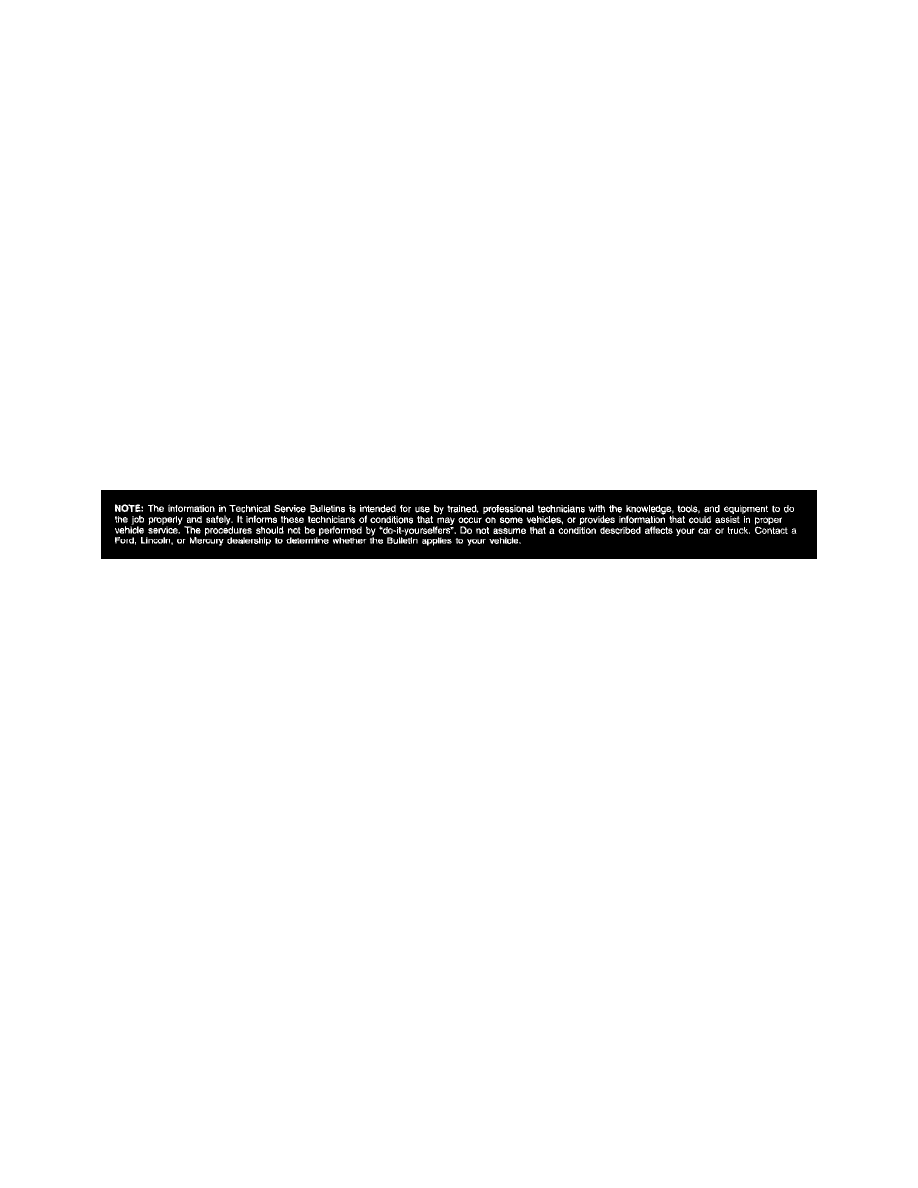
^ Select software and press program APIM to update the SYNC module.
NOTE
YOU MUST USE A MALE-A TO MALE-A USB CABLE LIKE ROTUNDA PART NUMBER CCMU5B2-AM-AM-10 TO COMPLETE THIS
STEP.
NOTE
DO NOT DISCONNECT THE VCM OR USB CABLES DURING APIM PROGRAMMING.
NOTE
THE SYSTEM MAY PROMPT YOU TO INSTALL SOFTWARE FOR THE USB PORT. FOLLOW THE ON SCREEN INSTRUCTIONS TO
INSTALL THE USB PORT DRIVER ALREADY INCLUDED IN WINDOWS XP.
^ Program both processors in the APIM (VIP and CIP).
^ Connect the Male-A to Male-A USB cable Rotunda, part number CCMU5B2-AM-AM-10, to the IDS tool or laptop running IDS software, and to the
vehicle USB port.
^ Follow the on-screen instructions to program both processors on the Sync module (VIP and CIP).
^ At the end of the configuration and programming procedure, the programming has been completed successfully screen will be displayed.
^ Exit PTS, disconnect the VCM and disconnect the USB cable.
WARRANTY STATUS: Information Only
Disclaimer
