Mountaineer 2WD V8-302 5.0L VIN P SFI (2000)
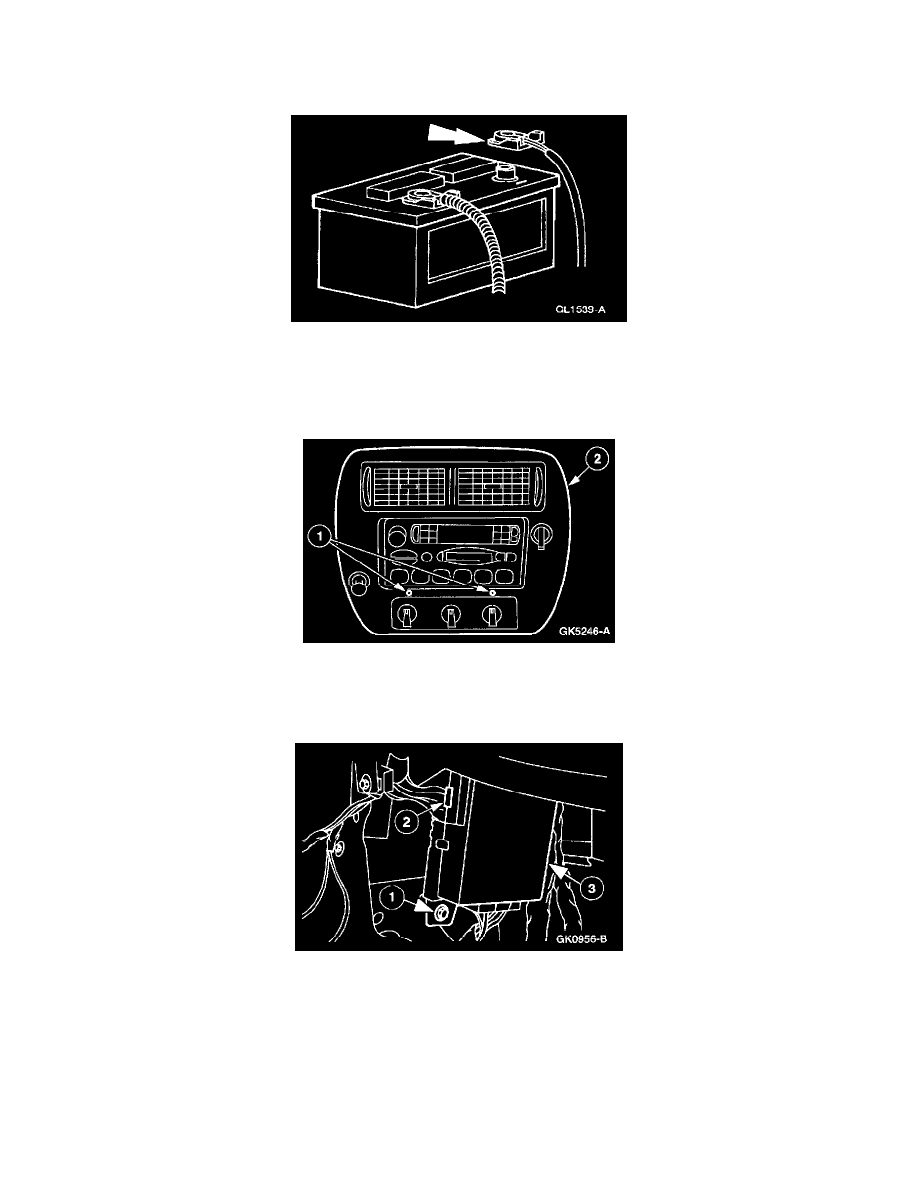
Multifunction Electronic Control Modules: Service and Repair
Module - Generic Electronic (GEM)/Central Timer (CTM)
REMOVAL
1. Disconnect the battery ground cable.
CAUTION: Electronic modules are sensitive to static electrical charges. If exposed to these charges, damage may result.
2. Remove the radio chassis; refer to Radio, Stereo, and Compact Disc.
3. Remove the center instrument panel finish panel.
1
Remove the screws.
2
Remove the center instrument panel finish panel.
^
Disconnect the electrical connectors.
4. Remove the GEM/CTM.
1
Remove the screw.
2
Disconnect the four connectors from the GEM/CTM.
3
Remove the GEM/CTM.
INSTALLATION
