Sable V6-183 3.0L DOHC VIN S MFI (1997)
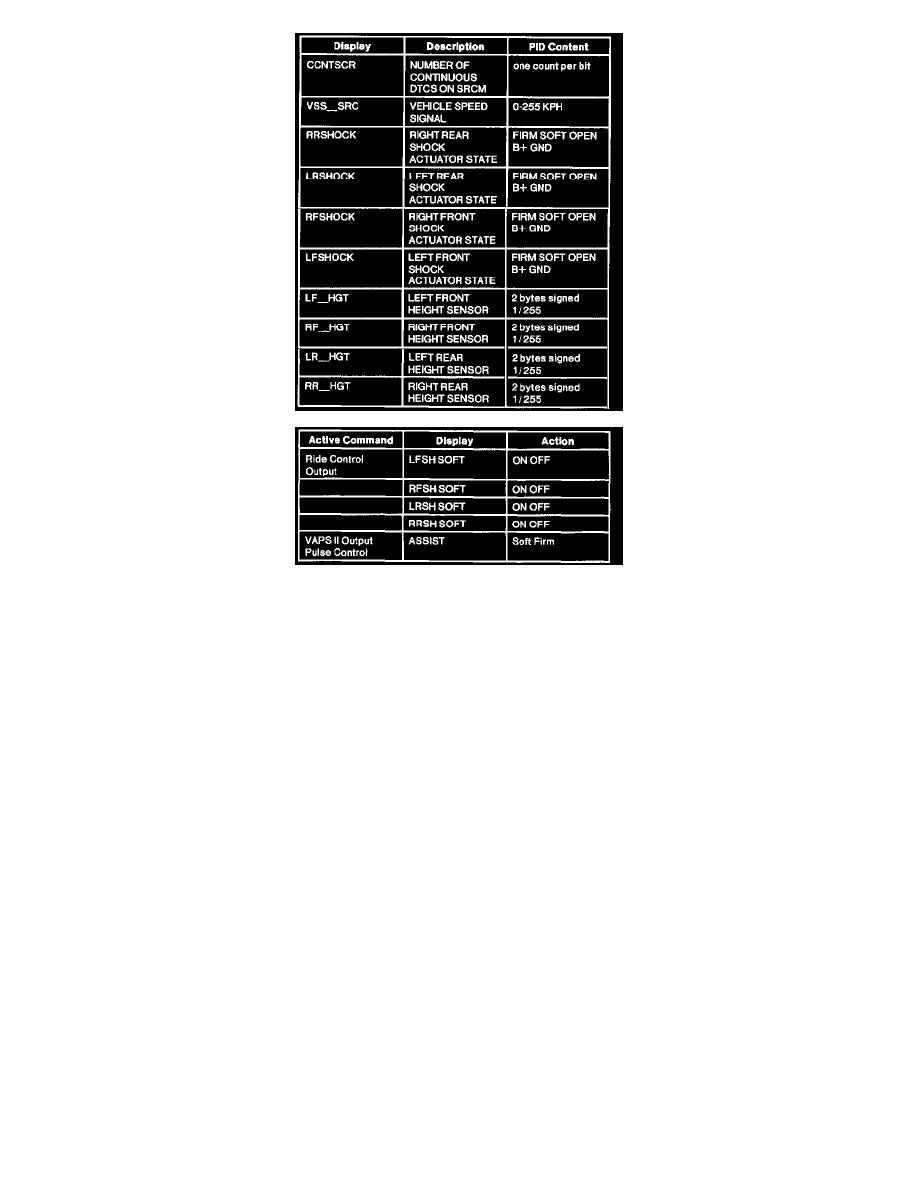
Pinpoint Test Notes
NOTE: Use Rotunda 73 Digital Multimeter 105-R0051 and New Generation Star (NGS) Tester 007-00500 or equivalent to perform pinpoint tests.
The No Communication test must be performed to verify power and ground to the suspect module before performing any of the pinpoint tests.
Do not perform any of the pinpoint tests unless you are so instructed. Each pinpoint test assumes that a fault has been detected in the system with
direction to enter a specific diagnostic routine. Performing any pinpoint test without direction may produce incorrect results and replacement of working
components. Correct test results are dependent on the proper operation of related components/systems. It may be necessary to correct any concerns in
these areas before passing the test.
Do not replace any parts unless the test results indicate they should be replaced.
When more than one Diagnostic Trouble Code (DTC) is received, always start with the first DTC received.
Follow correct pinpoint test procedures steps in order as listed. Follow each step until a condition is found.
After completing any service to the communication system, verify all components are properly reconnected, then clear all DTCs. Refer to NGS Tester
Usage, retrieve/clear continuous DTCs. See: Scan Tool Testing and Procedures/New Generation Star (NGS) Tester Usage
To perform correct pinpoint test procedures, follow steps in order as listed. Follow each step until a fault is found.
