Sable V6-3.0L VIN 2 Flex Fuel (2005)
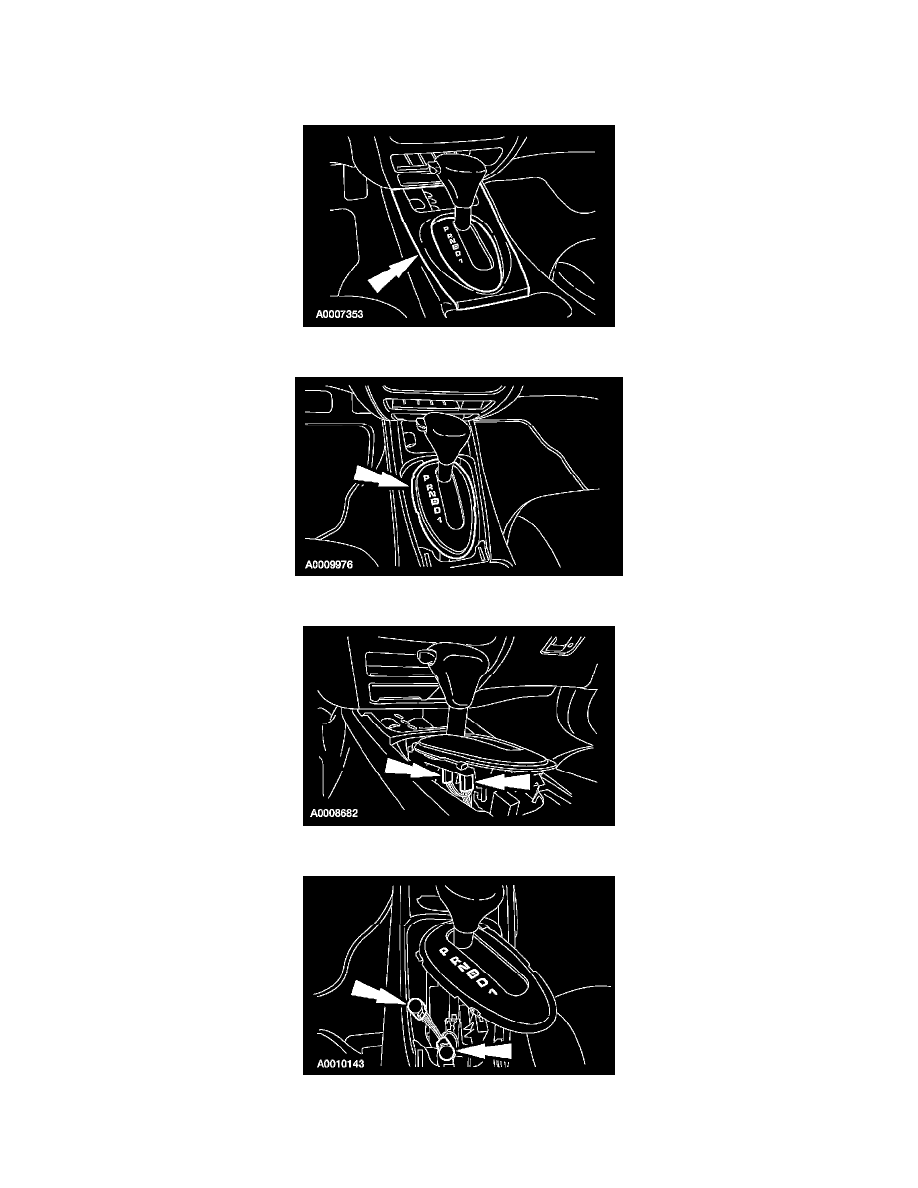
Shift Indicator: Service and Repair
SELECTOR LEVER INDICATOR BULB
Removal and Installation
1. Remove the floor console finish panel.
2. Detach the selector lever indicator bezel and position aside.
3. Remove the selector lever indicator bulbs from the selector lever indicator bezel.
4. Remove the selector lever indicator bulbs.
5. To install, reverse the removal procedure.
