Sable V6-3.0L VIN U (1999)
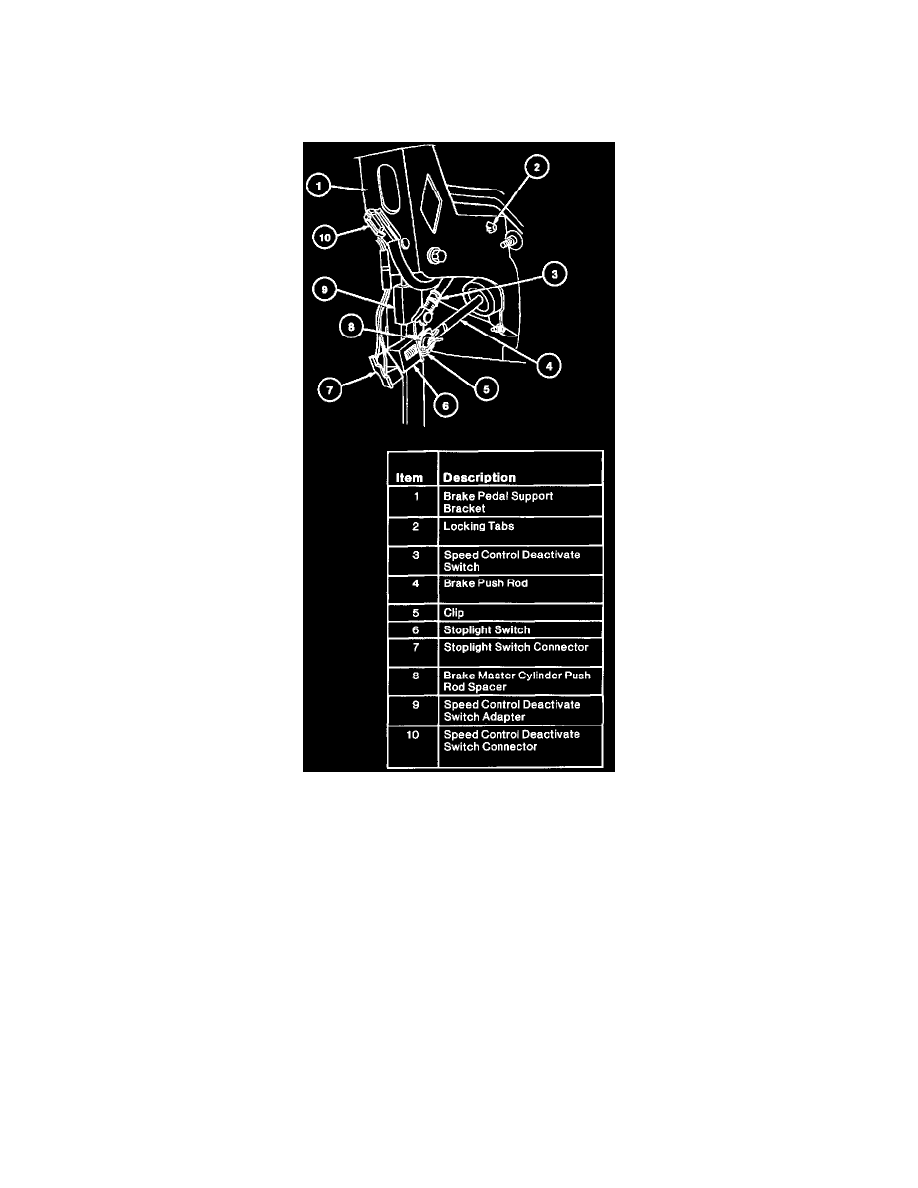
Brake Light Switch: Service and Repair
REMOVAL
1. Disconnect the connector from the Brake Pedal Position (BPP) switch.
NOTE: Locking tab must be lifted before stoplight switch electrical connector can be removed.
2. Remove hairpin retainer and white nylon washer. Slide BPP switch and push rod away from pedal. Remove BPP switch by sliding it down.
NOTE: Since the switch side plate nearest the brake pedal is slotted, it is not necessary to remove the brake master cylinder push rod black
bushing or white speed control deactivate switch bracket nearest the pedal arm from the brake pedal pin.
INSTALLATION
1. Position BPP switch so U-shaped side is nearest pedal and directly over/under pin. The black bushing must be in position in push rod eyelet with
washer face on side away from brake pedal arm.
CAUTION: Do not substitute other types of pin retainers. Replace only with production hairpin retainer.
2. Slide BPP switch up and down, trapping master cylinder push rod and black bushing between switch side plates. Push BPP switch and push rod
assembly firmly toward brake pedal arm. Assemble outside white nylon washer to brake pedal pin. Install hairpin retainer to trap whole assembly.
3. Assemble wire harness connector to BPP switch.
NOTE: BPP switch wire harness must have sufficient length to travel with BPP switch during full stroke at pedal. If wire length is insufficient,
reroute harness or repair as required.
4. Check BPP switch for proper operation. Stoplamps should illuminate with less than 27 N (6 lbs) applied to brake pedal at pad.
