Villager V6-181 3.0L SOHC VIN 1 EFI (1997)
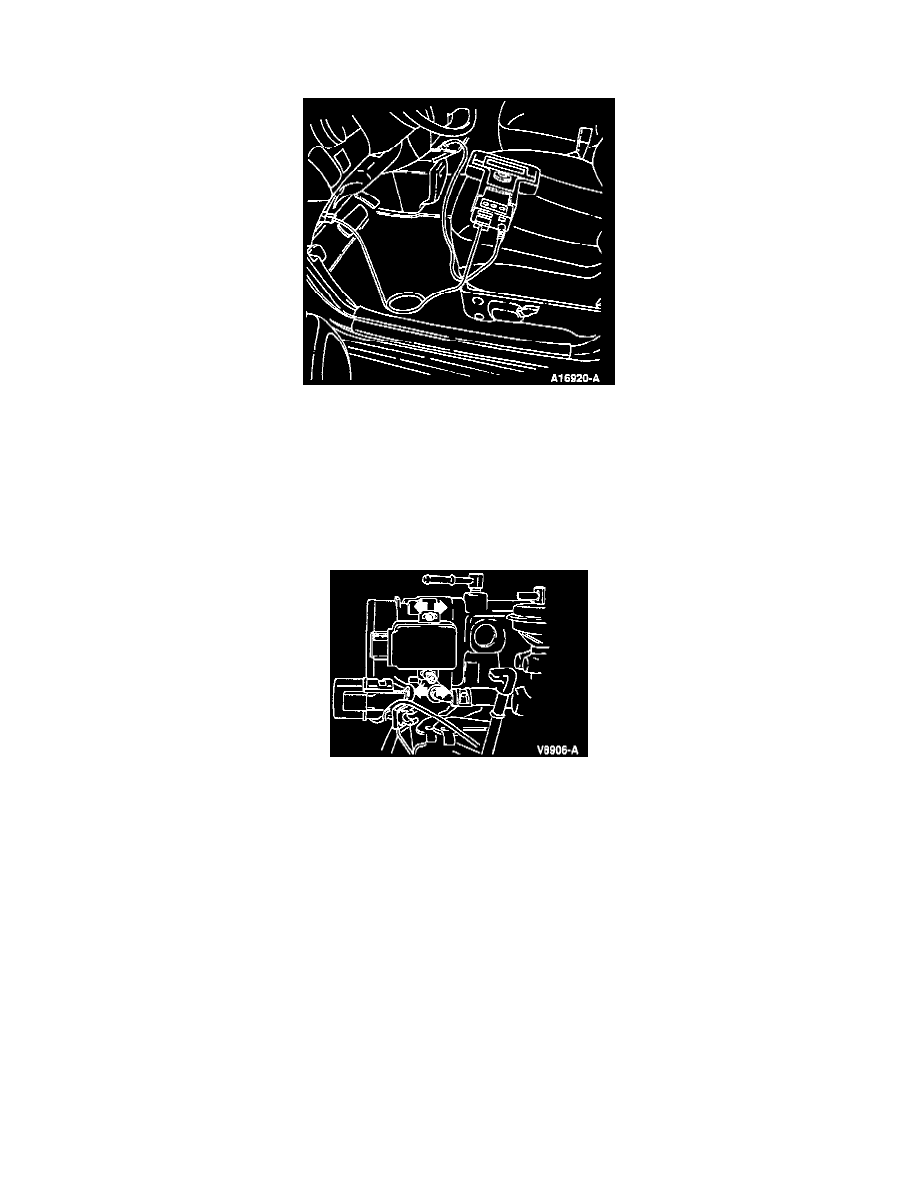
Throttle Position Sensor: Adjustments
With (NGS) Scan Tool
1. Connect Rotunda New Generation Star (NGS) Scan Tool OO7-OO5OO, or equivalent, to the Data Link Connector (DLC) located under the LH
side of the instrument panel below the interior fuse panel.
2. Turn the ignition switch to the "ON" position.
3. Select the appropriate vehicle and engine application, then select PCM.
4. Select TP sensor adjustment in the WORK SUPPORT mode, then press TRIGGER.
5. Check that the output voltage of the TP sensor with the throttle valve fully closed is between 0.4 - 0.5 volts and that the idle position stays "ON".
6. The output voltage of the TP sensor with the throttle valve fully "OPEN" should read 4 volts.
7. If the voltage reading is incorrect, adjust the TP sensor as follows:
-
Loosen but do not remove the TP sensor screws.
-
Adjust the output voltage by rotating the TP sensor.
-
Tighten the TP sensor screws to 2.0-2.4 Nm (17-21 in lb).
-
Disconnect the TP sensor electrical connector for a few seconds, then connect it back together again.
-
Ensure that the idle position is "ON".
8. Turn the ignition OFF.
9. Disconnect the Rotunda NGS Scan Tool 007-00500, or equivalent, from the DLC.
