Leaf ELE-Electric Engine (2011)
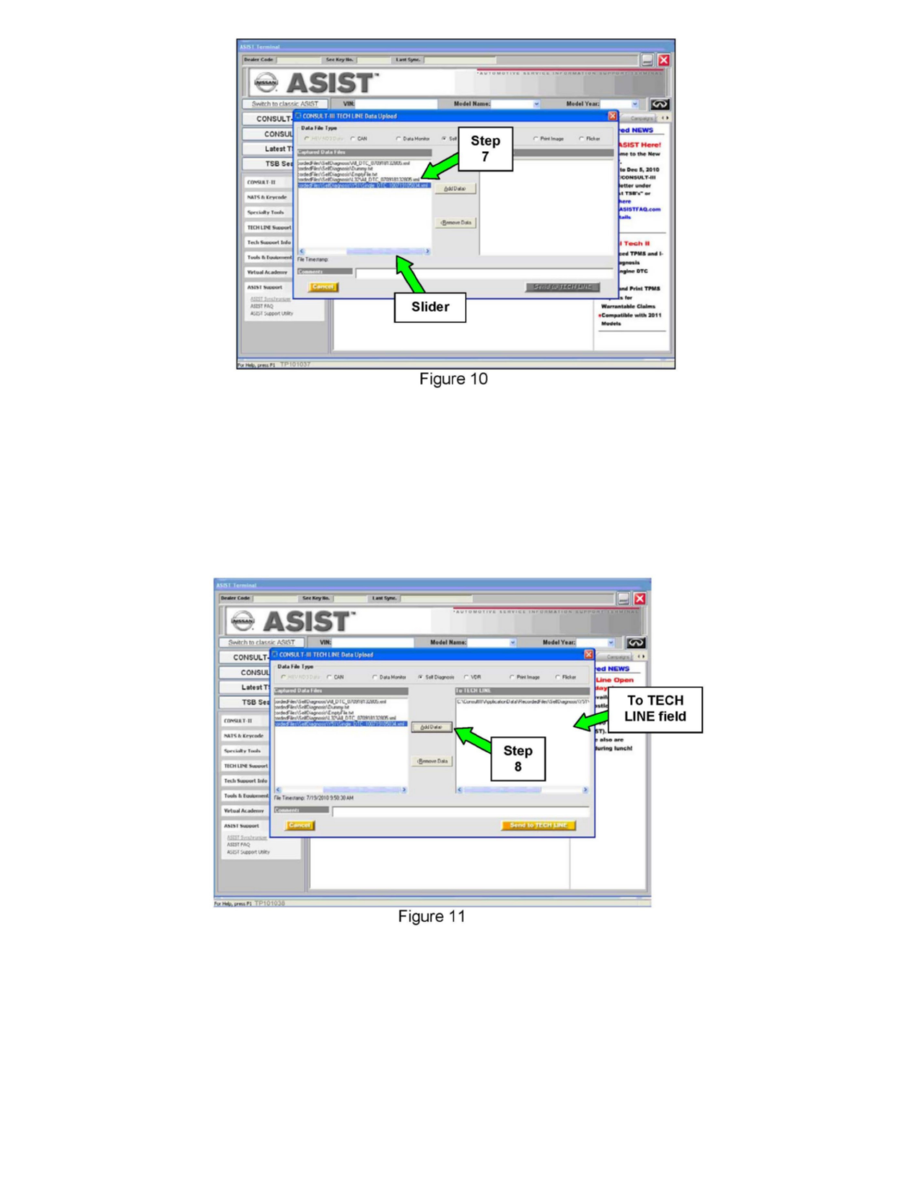
7. Select the applicable saved data file in the Captured Data Files list.
^ If needed, move the slider right to display more of the file name.
NOTE:
The saved data file was created during the Diagnostic Troubleshooting When Using CONSULT-III Plus procedure. The name of the saved data file was
written on the Repair Order in step 3 of the procedure.
8. Select Add Data to move the saved data file to the To TECH LINE field.
NOTE:
To remove a file from the To TECH LINE field, select the file and then select Remove Data.
9. Perform steps 6-8 for all saved data files to be sent to TECH LINE.
