Leaf ELE-Electric Engine (2011)
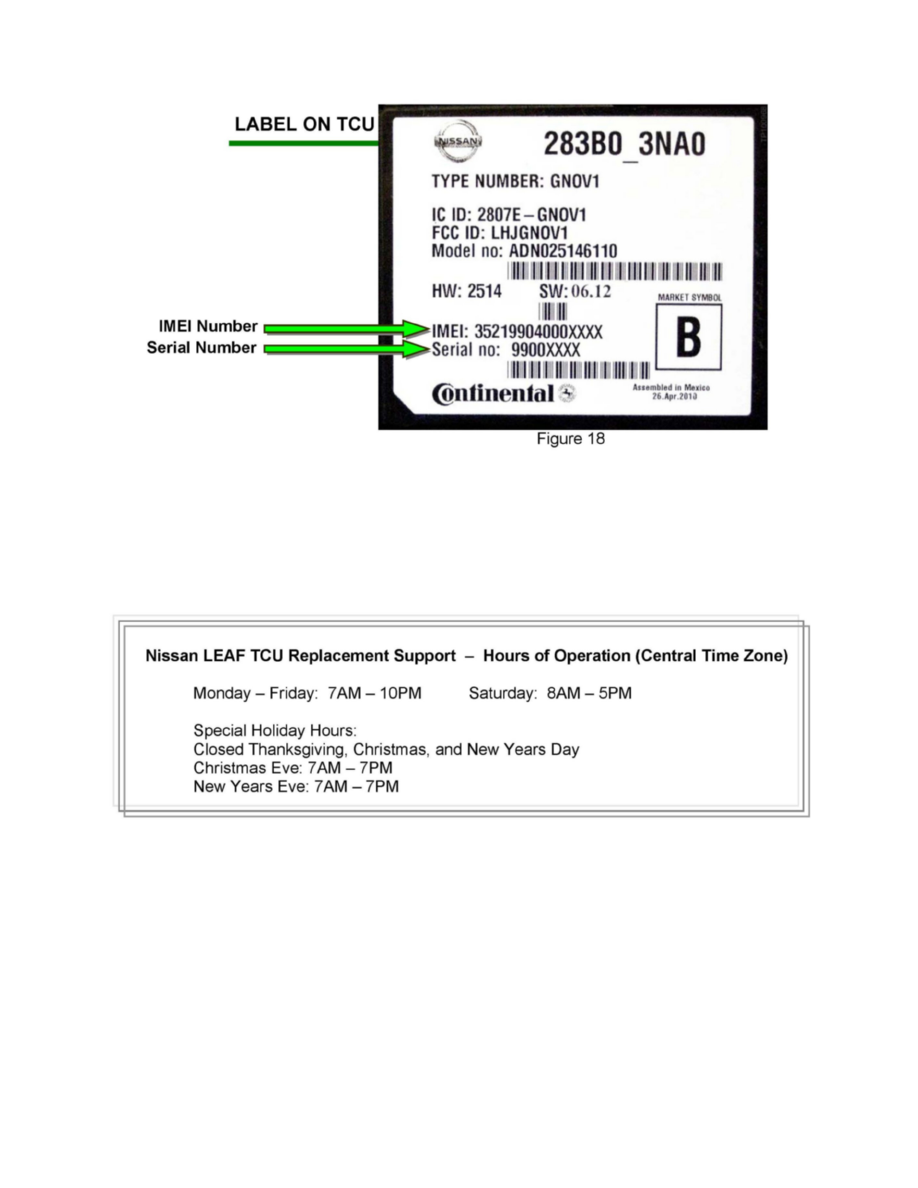
7. Collect and have ready the following information:
a) VIN.
b) International Mobile Equipment Identity Number (IMEI) of the original TCU. This number is located on the TCU.
c) IMEI Number of the replacement TCU. This number is located on the TCU.
d) Serial Number of the replacement TCU. This number is located on the TCU.
8. Call Nissan LEAF TCU Replacement Support. (Hours of operation are listed in the illustration above.)
NOTE:
The phone number shown above is for TCU activation and deactivation ONLY. The Support Center agent is unable to assist with matters unrelated to
TCU activation and deactivation.
During this call:
^ You will be asked for your name, dealership name, and all of the information collected in step 7.
^ The Support Center agent will deactivate the original TCU and activate the replacement TCU.
IMPORTANT:
Step 8 MUST be performed to activate the replacement TCU. If it is not performed the TCU will not be able to communicate with the CARWINGS(TM)
Global Data Center.
