Aurora V6-214 3.5L VIN H SFI (2001)
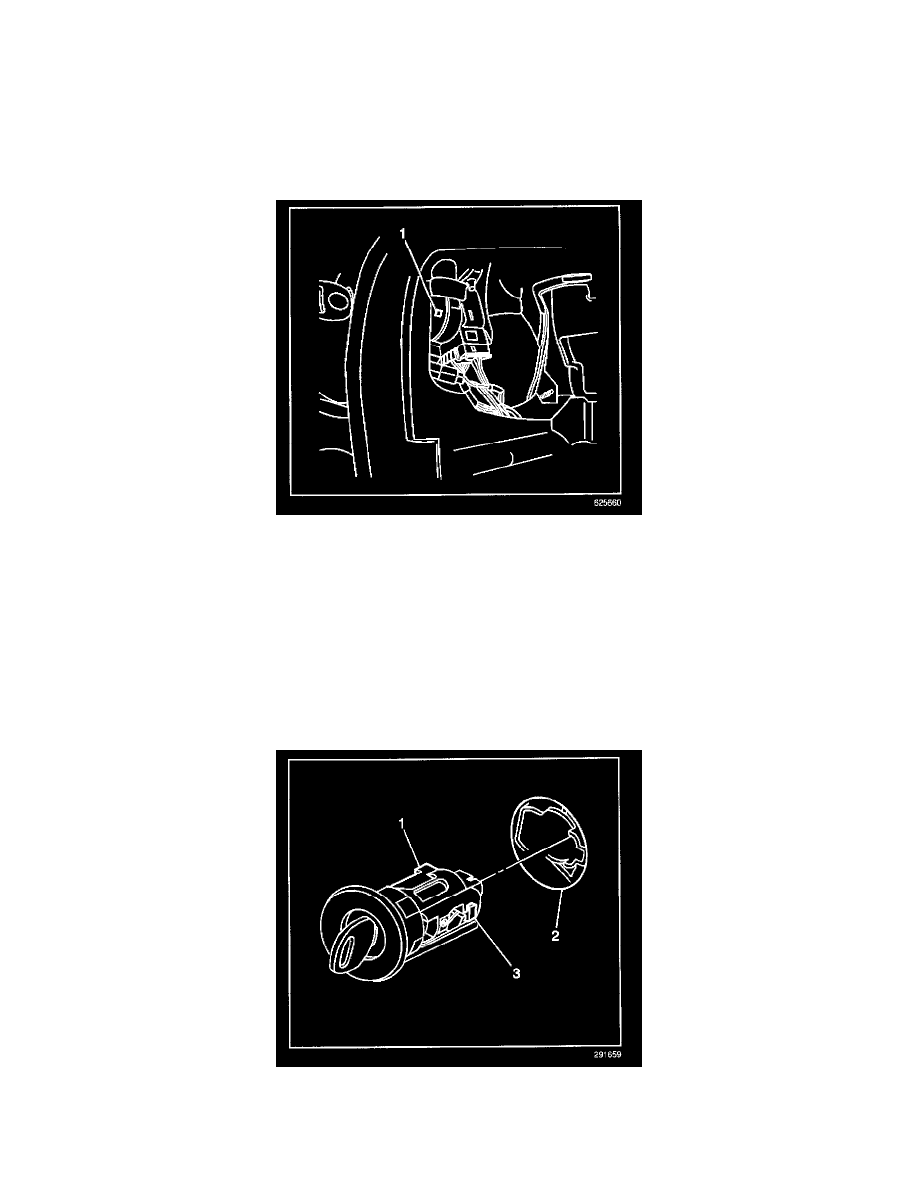
Ignition Switch Lock Cylinder: Service and Repair
Ignition Switch Lock Cylinder - Dash Mounted
IGNITION SWITCH LOCK CYLINDER REPLACEMENT
REMOVAL PROCEDURE
CAUTION: Refer to SIR Caution in Service Precautions.
1. Disconnect the negative battery cable. Refer to Battery Negative Cable Disconnect/Connect Procedure in Starting and Charging.
2. Disable the SIR. See: Body and Frame/Interior Moulding / Trim/Dashboard / Instrument Panel/Air Bag(s) Arming and Disarming/Service and
Repair
3. Apply the parking brake.
4. Remove the IP center trim plate. Refer to Trim Panel Replacement - IP Center.
5. Remove the IP cluster trim plate bezel. Refer to Trim Plate Bezel Replacement - IP Cluster.
6. Remove the radio. Refer to Radio Replacement in Radio, Stereo, and Compact Disc.
7. Remove the HVAC control module assembly. Refer to HVAC Control Module Replacement in HVAC Systems Automatic.
8. Insert the ignition key and turn the ignition switch to RUN.
9. Look through the radio opening in the IP retainer and locate the release button (1) on the side of the ignition switch.
10. Depress and hold the ignition lock cylinder retaining tab (located on the right lower side of the ignition switch), using a flat-bladed tool or other
suitable tool.
11. Pull outward on the ignition cylinder (1) in order to remove the cylinder from the ignition switch.
12. Disconnect the ignition cylinder lamp bulb from the ignition cylinder.
13. Remove the reader/exciter module from the ignition lock cylinder. Refer to Theft Deterrent Exciter Module Replacement in Theft Deterrent.
