Grand Voyager V6-229 3.8L (1996)
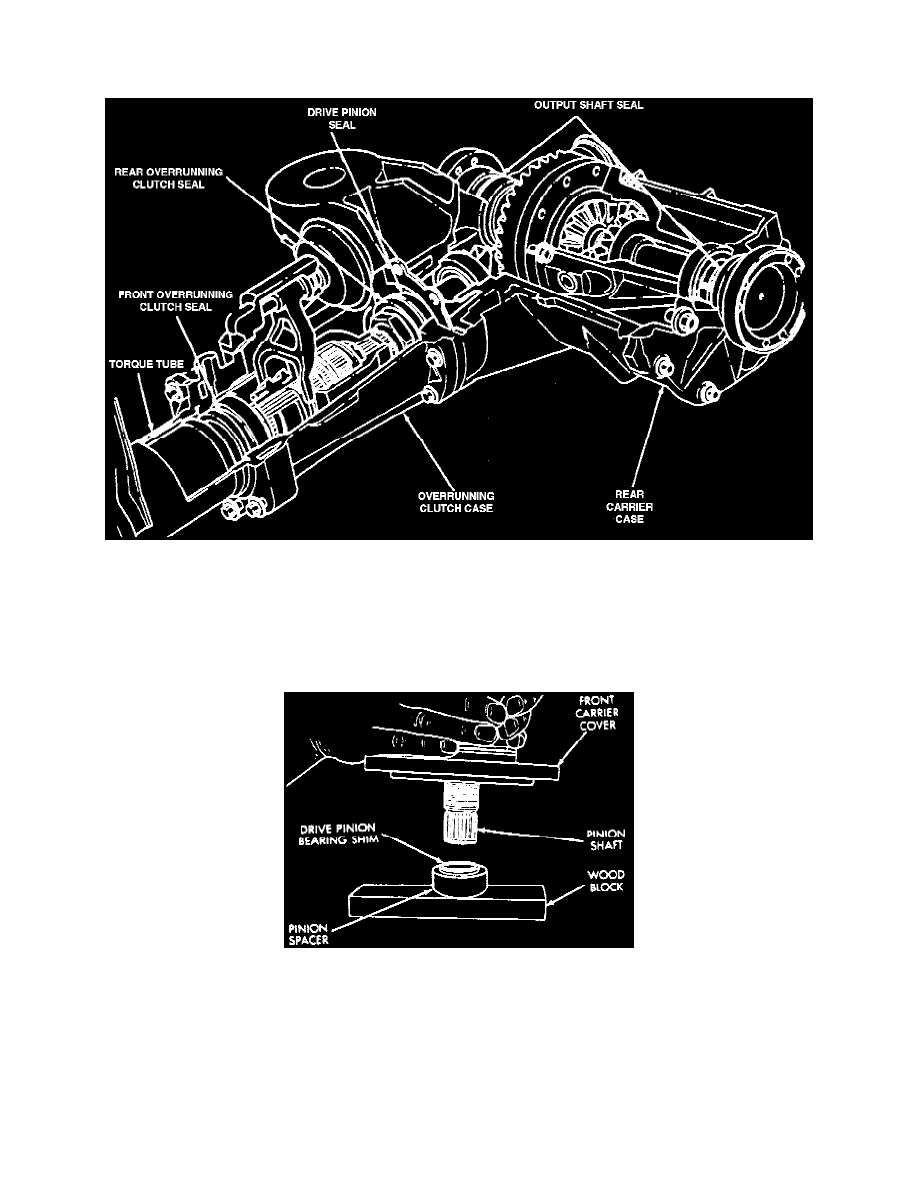
Differential Carrier: Service and Repair
Drive Pinion & Rear Overrunning Clutch Seal
Fig. 11 Oil Seal Location
REMOVAL
1. Remove overrunning clutch case to carrier attaching bolts, then separate cases.
2. Remove overrunning clutch outer race snap ring, then remove outer race.
3. Using spline tool No. 6534, or equivalent, and a suitable wrench, remove pinion nut.
4. Remove front cover attaching screws, then remove cover.
Fig. 12 Pinion Spacer Removal
5. Place suitable block of wood under pinion shaft. Tap pinion against wood to remove spacer from shaft. Ensure spacer is not grooved or damaged.
Shim should be installed with carrier cover to prevent O-ring from being cut with shim.
6. Install front cover, then tighten screws to specifications.
7. Using seal puller tool No. 7794-A, or equivalent, remove overrunning clutch seal, then remove pinion seal.
INSTALLATION
1. Apply light coat of suitable oil to drive pinion seal.
2. Using seal installer tool No. 6507, or equivalent, install seal with spring side toward rear carrier case.
3. Replace spacer if grooved or damaged, then select a new drive pinion bearing shim as follows:
