Voyager V6-3.0L VIN 3 (1998)
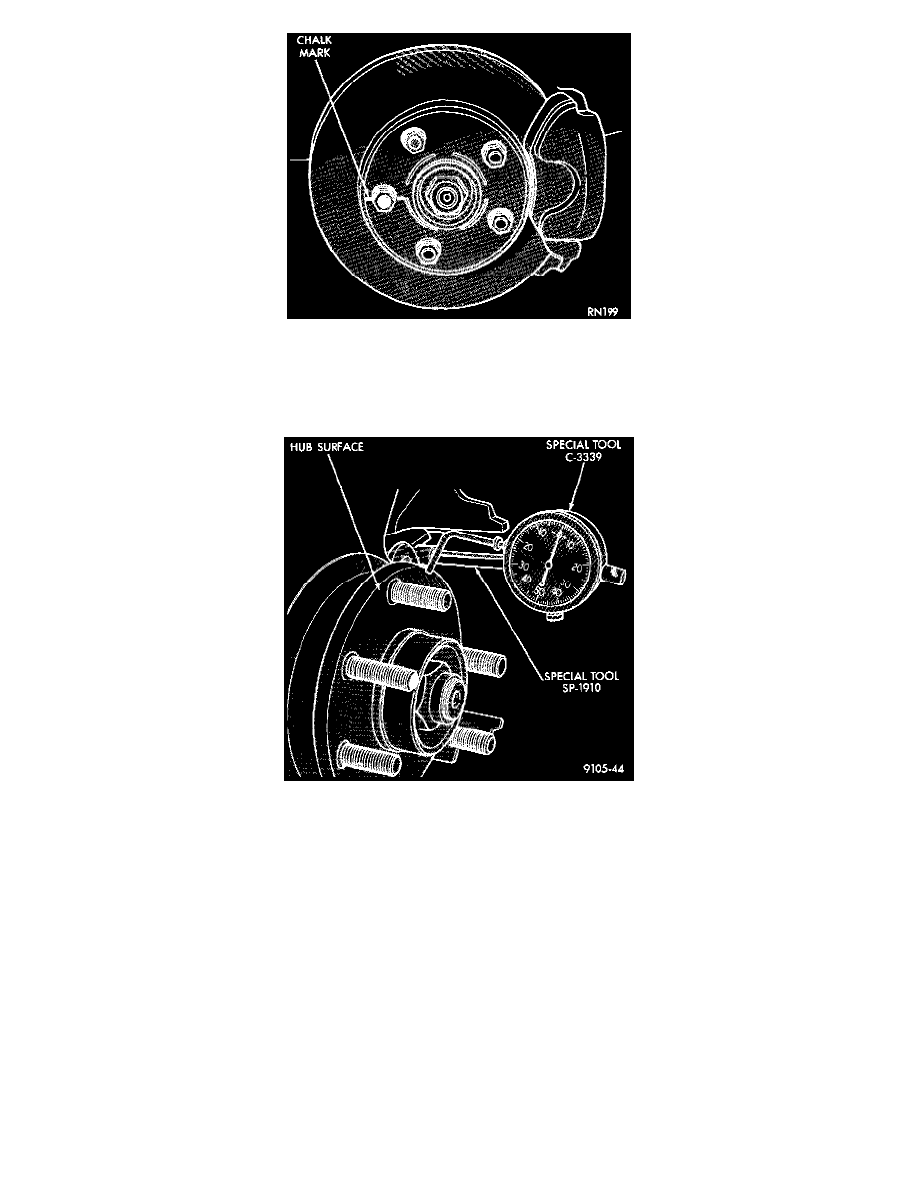
Marking Rotor And Wheel Stud
If lateral runout is in excess of the specification, check the lateral runout of the hub face. Before removing rotor from hub, make a chalk mark
across both the rotor and one wheel stud on the high side of the runout. This will ensure that the original location of the rotor in relation to the hub
can be retained. Remove rotor from hub.
Checking Disc Brake Rotor For Runout
Thoroughly clean the front surface of the front hub. Then install Dial Indicator, Special Tool C-3339 and Mounting Adaptor, Special Tool
SP-1910 or equivalent on steering knuckle. Position stem so it contacts hub face near outer diameter. Care must be taken to position stem outside
the stud circle but inside the chamfer on the hub face. Clean hub surface before checking.
