Aztek AWD V6-3.4L VIN E (2004)
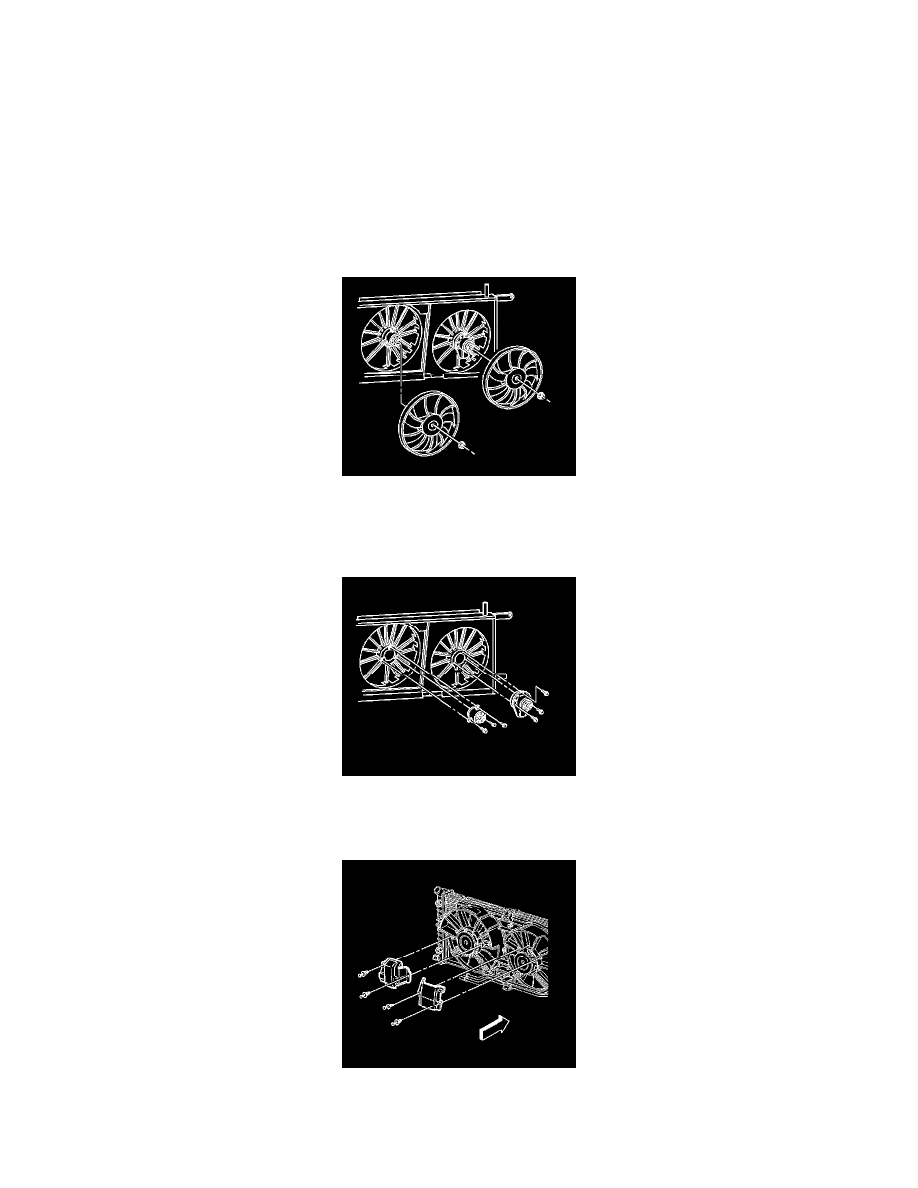
Fan Shroud: Service and Repair
Fan Shroud Replacement (LA1)
Removal Procedure
1. Caution: Refer to Electric Coolant Fan Caution in Service Precautions.
Caution: Refer to Damaged Fan Blade Caution in Service Precautions.
Important: If abnormal noise or vibration is felt from the engine compartment, inspect and clean any foreign material from the cooling fan
blades.
Remove the cooling fan assembly including the shroud.
2. Important: Turn the cooling fan nuts clockwise to loosen.
Remove the cooling fan nuts.
3. Remove the cooling fans from the shroud.
4. Disconnect the fan motor electrical connectors.
5. Remove the fan motor screws.
6. Remove the fan motors from the cooling fan shroud.
7. Remove the heat shields from the cooling fan shroud.
Installation Procedure
