Aztek AWD V6-3.4L VIN E (2004)
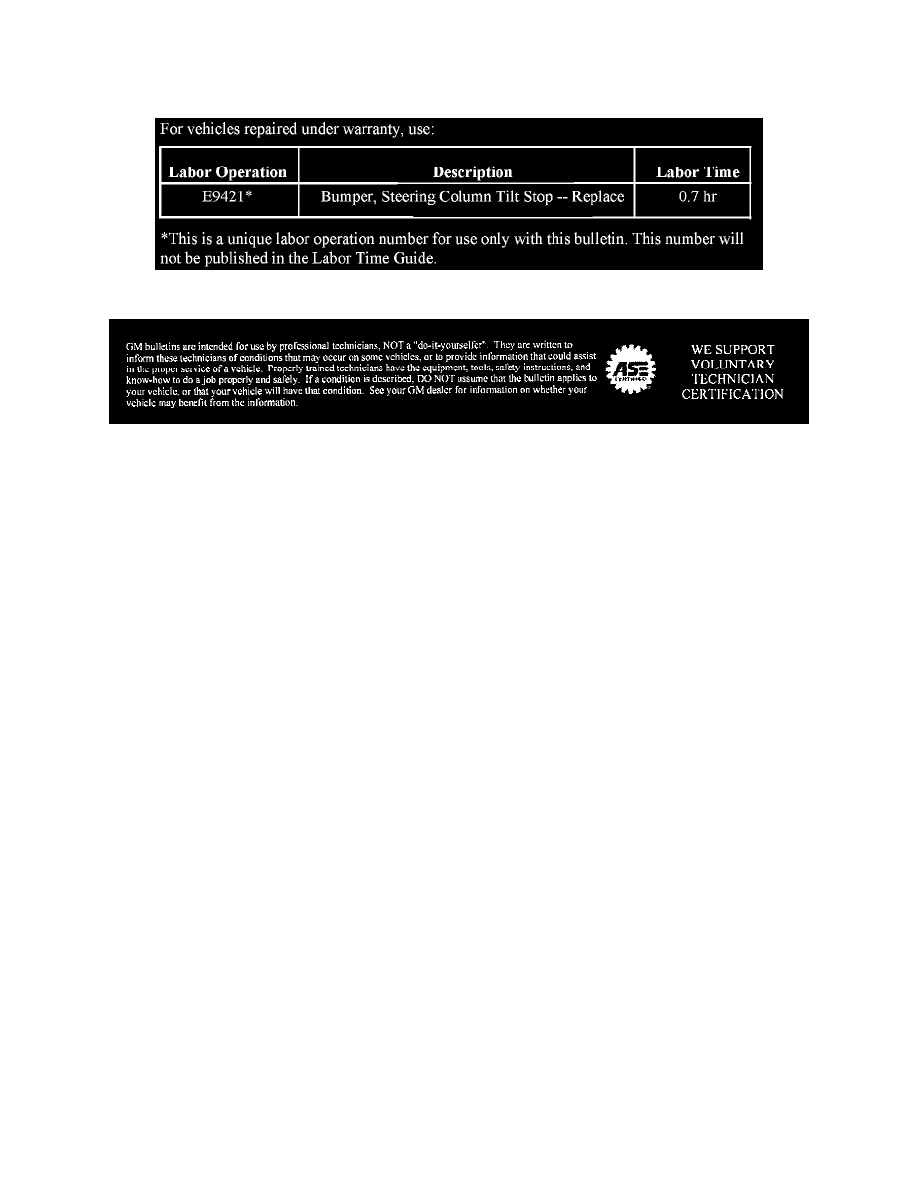
^
Please contact all customers that were told they would be called when a repair became available.
^
Distribute this information to all dealership technicians and service advisors.
Warranty Information
Disclaimer
Correction
Important:
The new tilt stop bumper can be obtained from the Warranty Parts Center.
DO NOT REPLACE THE STEERING COLUMN. A new service steering column tilt stop bumper has been released to correct this condition.
The increased length of this new bumper will reduce the travel and eliminate the feel that the steering wheel doesn't lock in the top tilt position.
Replace the tilt stop bumper using the procedure listed below.
1.
Disconnect the battery negative cable. Refer to Battery Negative Cable Disconnect/Connect Procedure in Engine Electrical.
2.
Disable the SIR system.
3.
Remove the knee bolster trim panel.
4.
Remove the inflatable restraint steering wheel module using J 44298.
5.
Remove the steering wheel nut and steering wheel using J 1859-A and J 42578.
6.
Remove the tilt lever close out plate.
7.
Remove the screws and the lower steering column trim cover.
8.
Remove the retaining screw from the upper steering column trim cover.
