Aztek FWD V6-3.4L VIN E (2005)
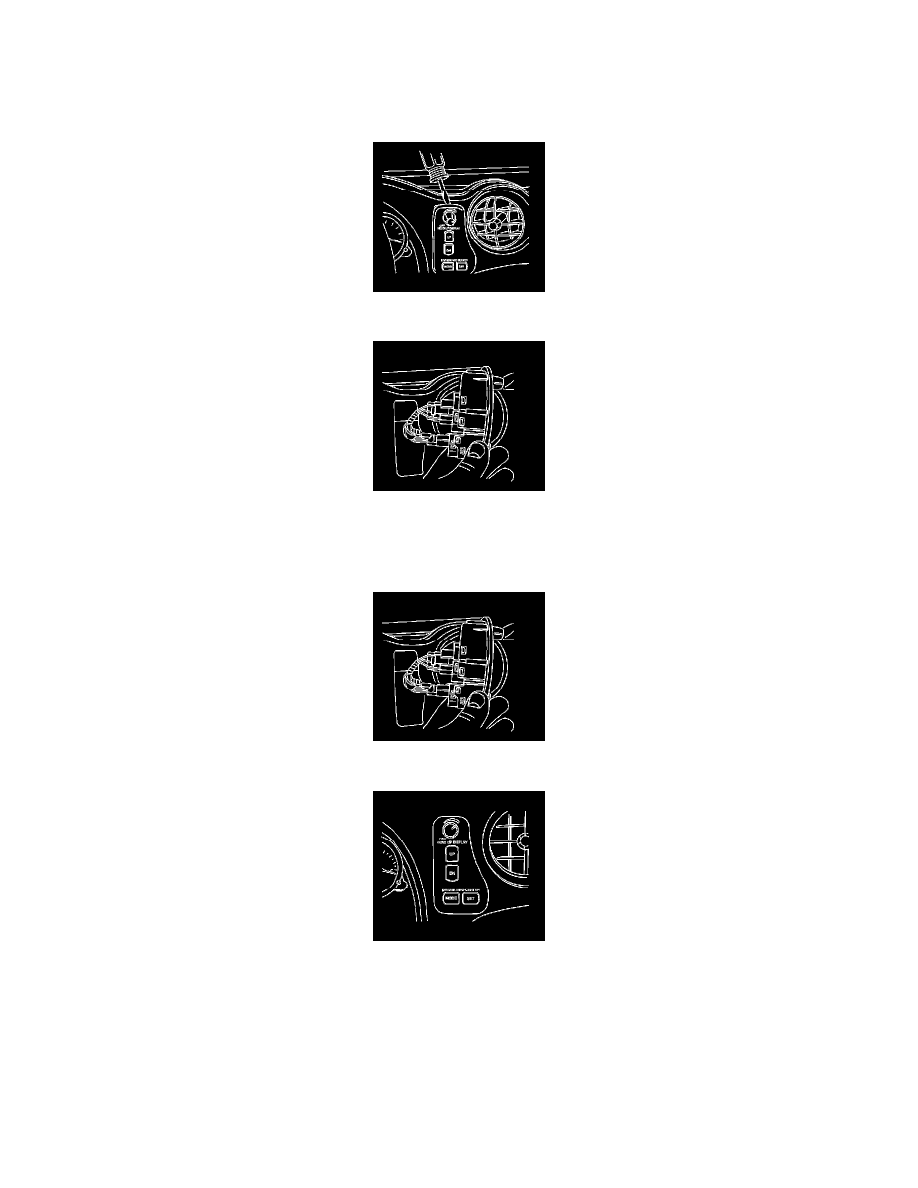
Driver/Vehicle Information Display: Service and Repair
DRIVER INFORMATION CENTER SWITCH REPLACEMENT
REMOVAL PROCEDURE
1. Use a flat-bladed tool to press down and release the clip at the top of the Driver Information Center Switch.
2. Disconnect the electrical connectors.
3. Remove the driver information center switch.
INSTALLATION PROCEDURE
1. Connect the electrical connectors to the switch.
2. Install the driver information center switch to the IP trim plate.
3. Push the switch assembly to the IP trim plate until the assembly is fully seated.
