G6 V6-3.9L VIN 1 (2006)
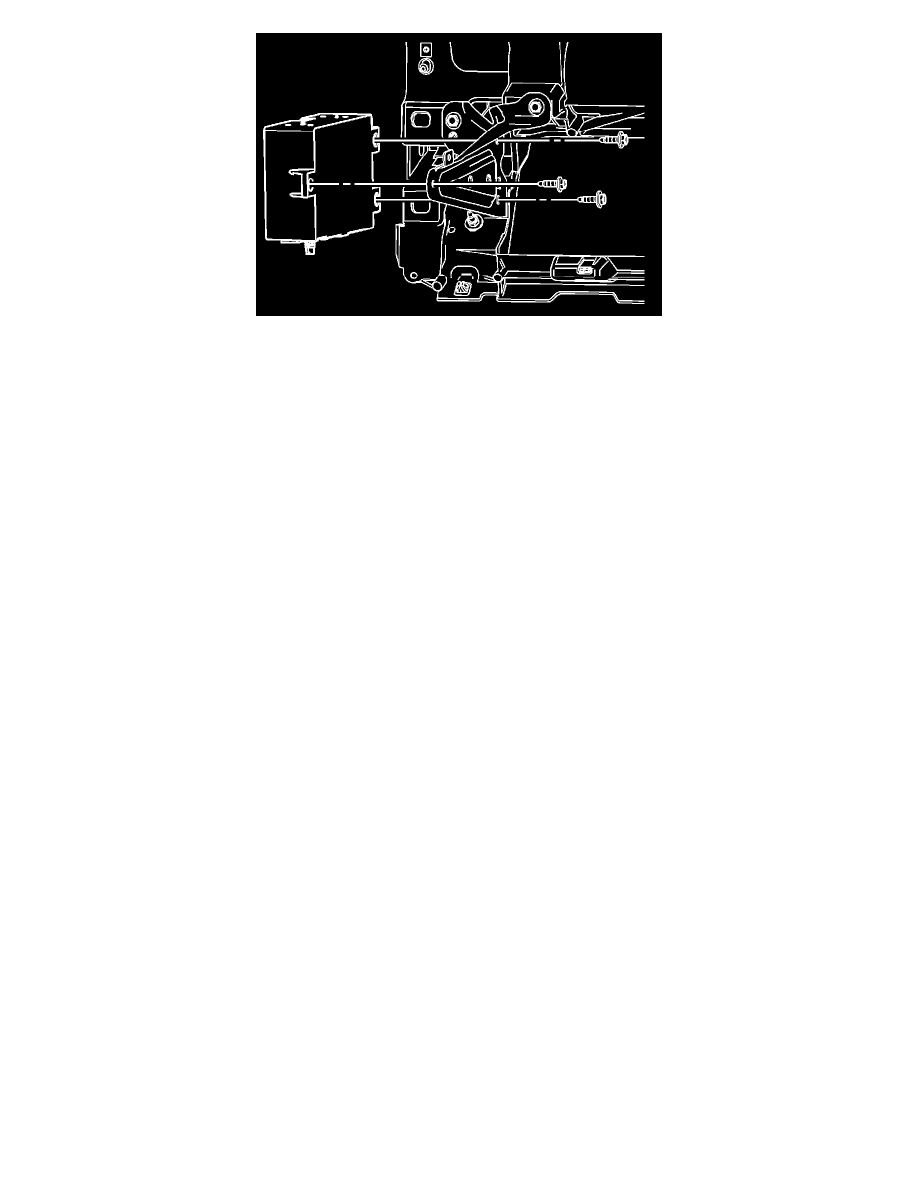
1. Install the communication interface module.
2. Tighten the communication interface module bolts.
NOTE: Refer to Fastener Notice in Service Precautions.
Tighten the bolts to 10 N.m (89 lb in).
3. Connect the communication interface module wire harness and antenna connectors.
4. Install the right closeout panel.
5. Reconfigure the OnStar system. Refer to OnStar Reconfiguration. See: Accessories and Optional Equipment/Global Positioning System/Testing
and Inspection/Symptom Related Diagnostic Procedures/Onstar Reconfiguration
IMPORTANT: After replacing the communication interface module, you must reconfigure the OnStar system. Failure to reconfigure the system will
result in an additional customer visit or repair. In addition, pressing and holding the white dot button on the keypad will NOT reset the OnStar system.
This action will cause a DTC to set.
6. Program the communication interface module (OnStar(R)) after replacement. Refer to Control Module References in Computer/Integrating
Systems. See: Testing and Inspection/Programming and Relearning
