Grand Prix V6-191 3.1L VIN M SFI (1998)
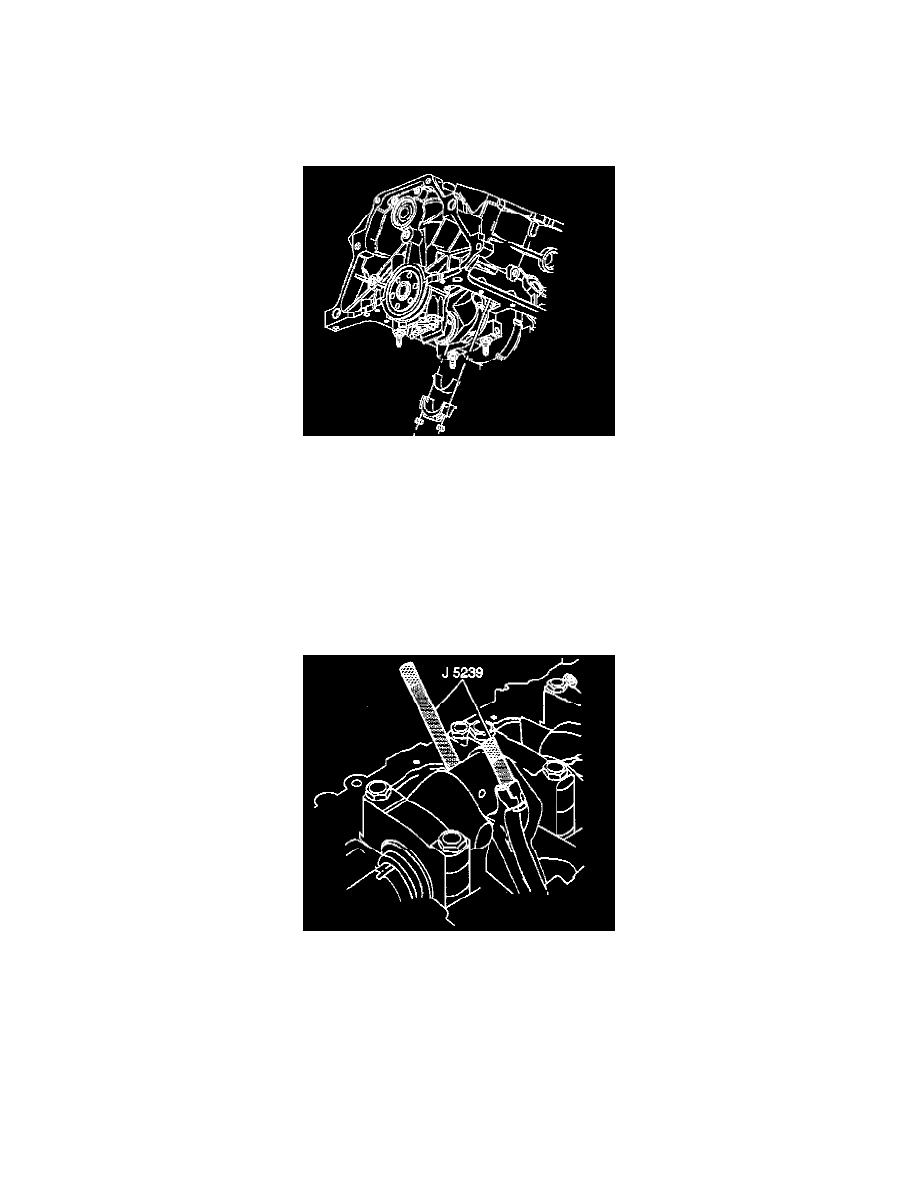
Connecting Rod Bearing: Service and Repair
Connecting Rod Bearing Replacement
REMOVAL PROCEDURE
^
Tools Required
-
J 5239 Connecting Rod Bolt Guide Set
1. Remove the oil pan. Refer to Oil Pan Replacement in Oil Pan, Engine.
2. Remove the oil pump. Refer to Oil Pump Replacement in Oil Pan, Engine.
3. Remove the crankshaft oil deflector. Refer to Crankshaft Oil Deflector Replacement.
4. Turn the crankshaft until the piston and rod assembly to be serviced is at Bottom Dead Center (BDC).
5. Remove the connecting rod nuts.
IMPORTANT: Place matchmarks or numbers on the connecting rod and connecting rod caps. The connecting rod caps must be assembled to
their original connecting rod.
6. Remove the connecting rod cap.
7. Remove the lower connecting rod bearing.
8. Install the J 5239.
NOTICE: Install thread protector in order to avoid damage to the crankshaft journal.
9. Push the piston and connecting rod up the cylinder in order to gain access to the upper connecting rod bearing.
10. Remove the upper connecting rod bearing.
11. Wipe oil from the connecting rod bearings and crankshaft connecting rod journal.
12. Inspect the connecting rod bearings. Refer to Crankshaft and Bearings Clean and Inspect in Unit Repair.
13. Inspect the connecting rod cap and connecting rod. Refer to Piston, Connecting Rod and Bearings Clean/Inspect in Unit Repair.
14. Inspect the crankshaft connecting rod journal. Refer to Crankshaft and Bearings Clean and Inspect in Unit Repair.
INSTALLATION PROCEDURE
