9000 L4-1985cc 2.0L DOHC Turbo EFI (1987)
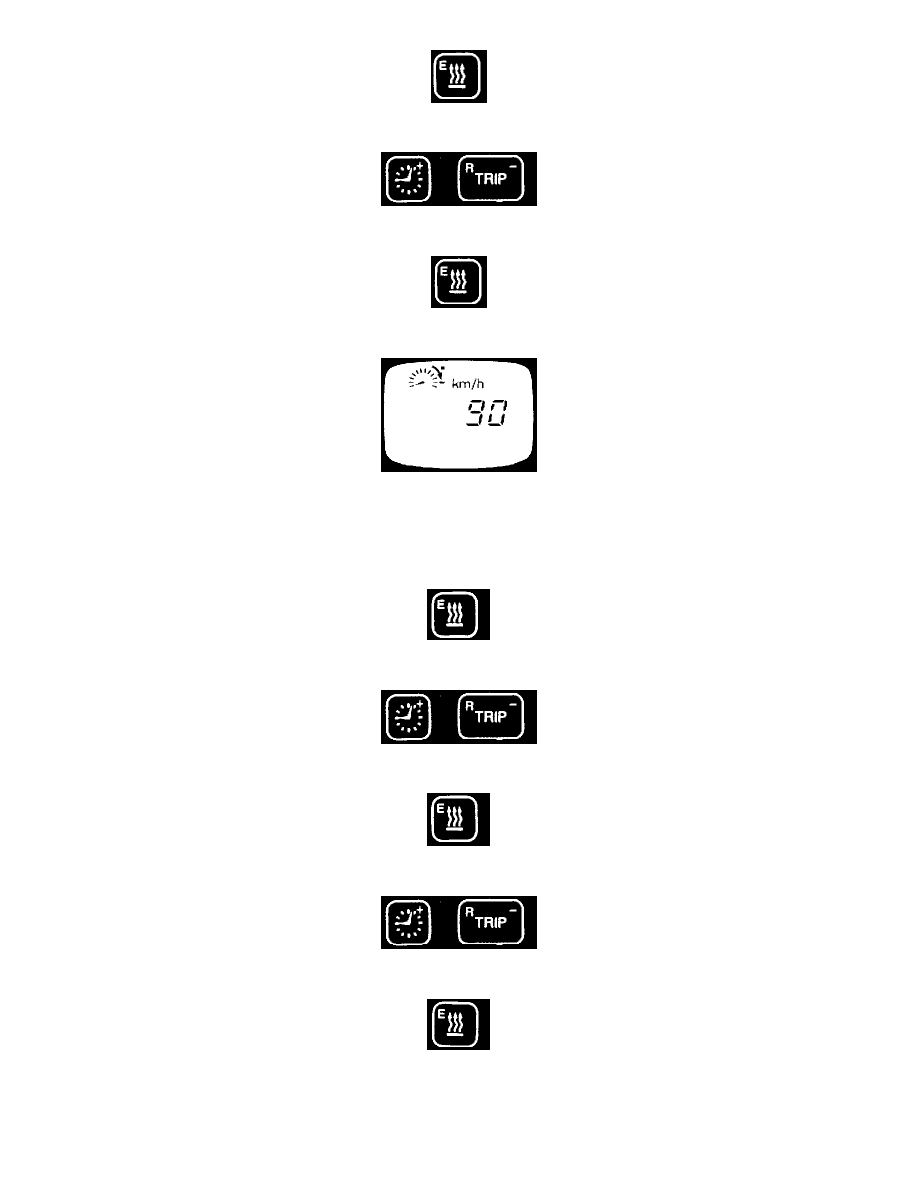
3
Then briefly press this button.
4
Repeat the procedure for the flashing right-hand figure group by pressing the appropriate button.
5
End the entry by briefly pressing this button.
C Speed warning
The DCC will beep briefly every 8th second when the car is driven at a speed higher than the one that has been preset.
Enter the desired speed limit as follows:
1
Press this button for at least 2 seconds.
2
Press either of these two buttons repeatedly to increase or decrease the left-hand figure group when it starts to flash.
3
Then briefly press this button.
4
Repeat the procedure for the right-hand figure group by repeatedly pressing this button.
5
End the entry by briefly pressing this button.
