9000 Hatchback L4-2290cc 2.3L DOHC Turbo EFI (1994)
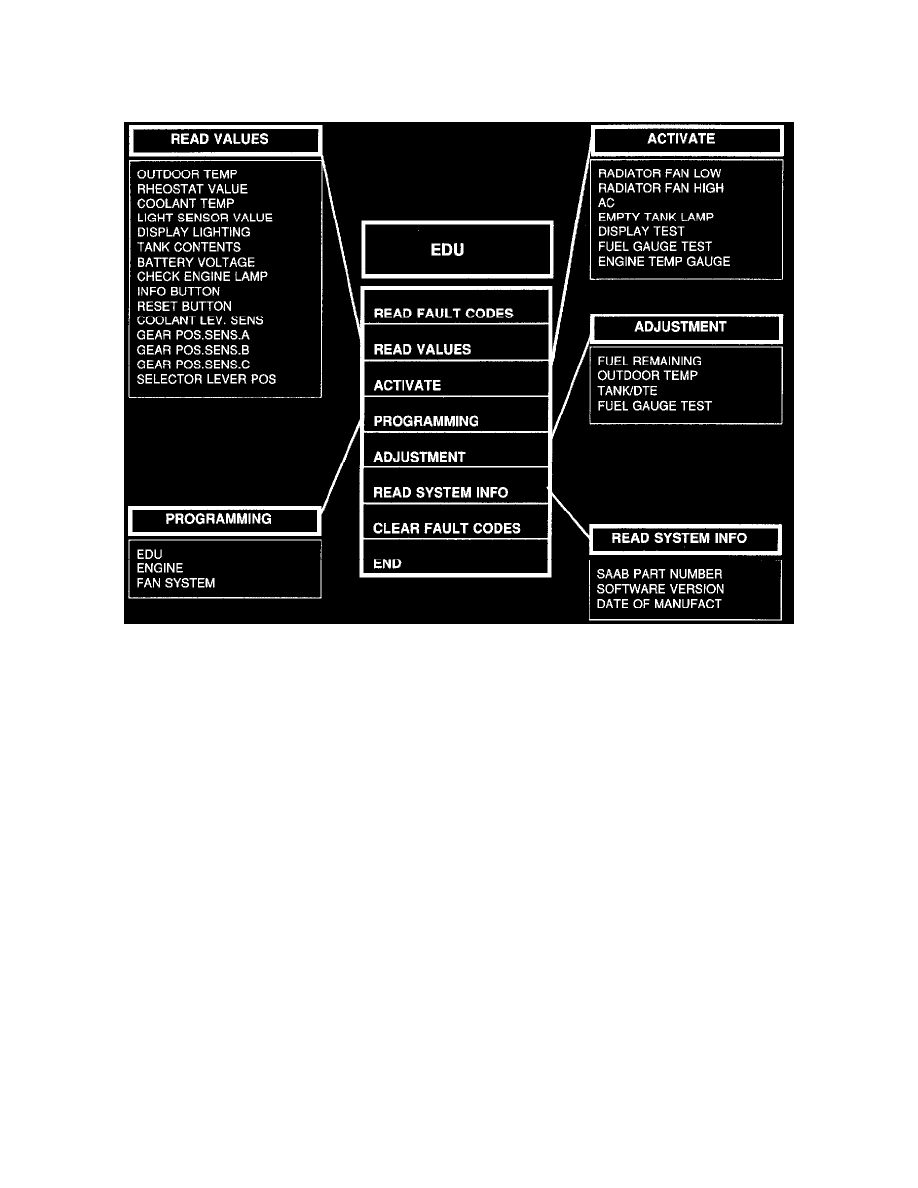
Trip Computer: Reading and Clearing Diagnostic Trouble Codes
How to Clear Diagnostic Trouble Codes
To clear EDU memory DTCs, access "CLEAR FAULT CODES" on the ISAT scan tool menu.
How to Display an Read Diagnostic Trouble Codes
The Saab ISAT handheld scan tool is required to access EDU DTCs. For additional diagnostic information See: Component Tests and General
Diagnostics
