900 Turbo Convertible L4-1985cc 2.0L DOHC Turbo EFI (1994)
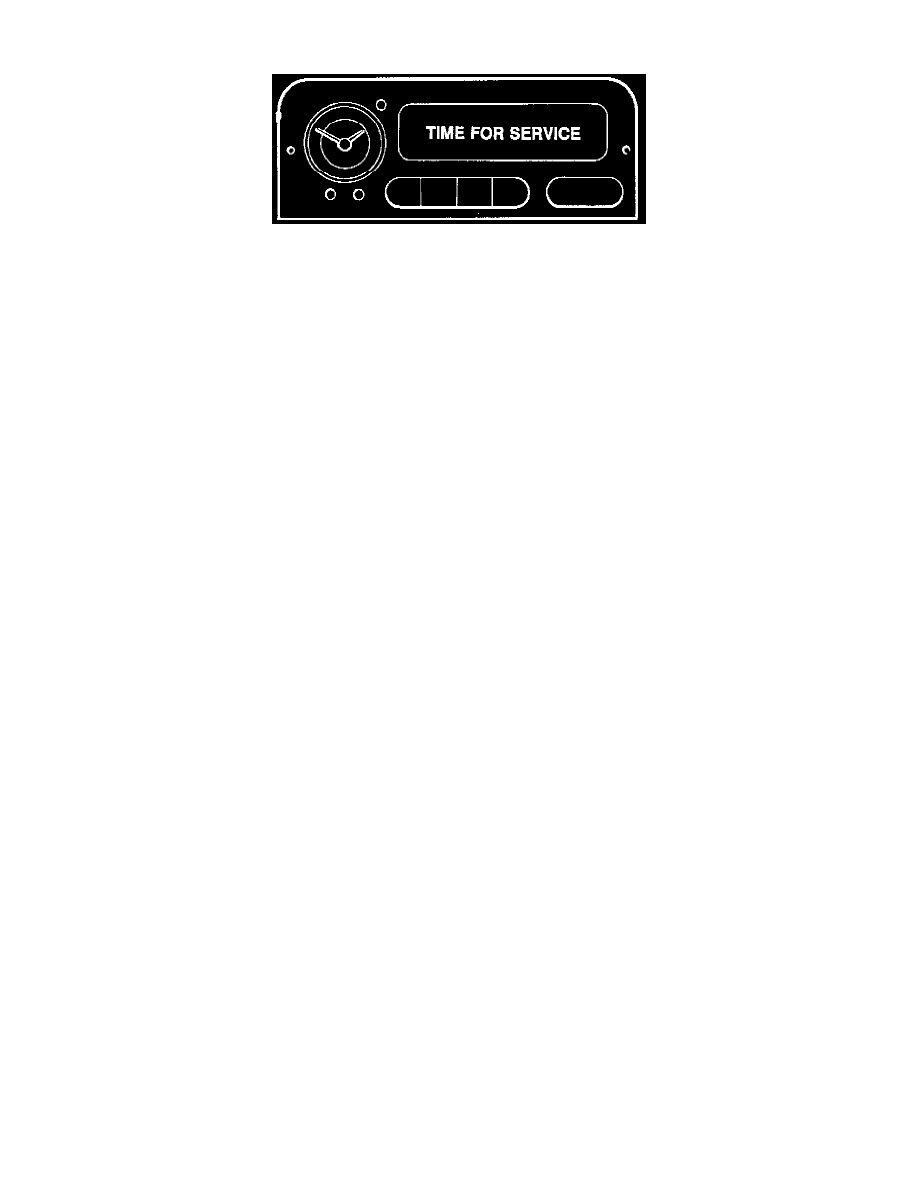
Maintenance Required Lamp/Indicator: Service and Repair
MANUAL RESETTING:
To clear the service message, press the CLEAR button for at least eight seconds. "CLEARED" will then appear in the display after four seconds and
an acoustic signal will be heard. "SERVICE" will appear four seconds later and another acoustic signal will be heard. On resetting, the service interval
will be revised upward. The service message will not appear until it is time for the scheduled service.
