Astra L4-1.8L (2009)
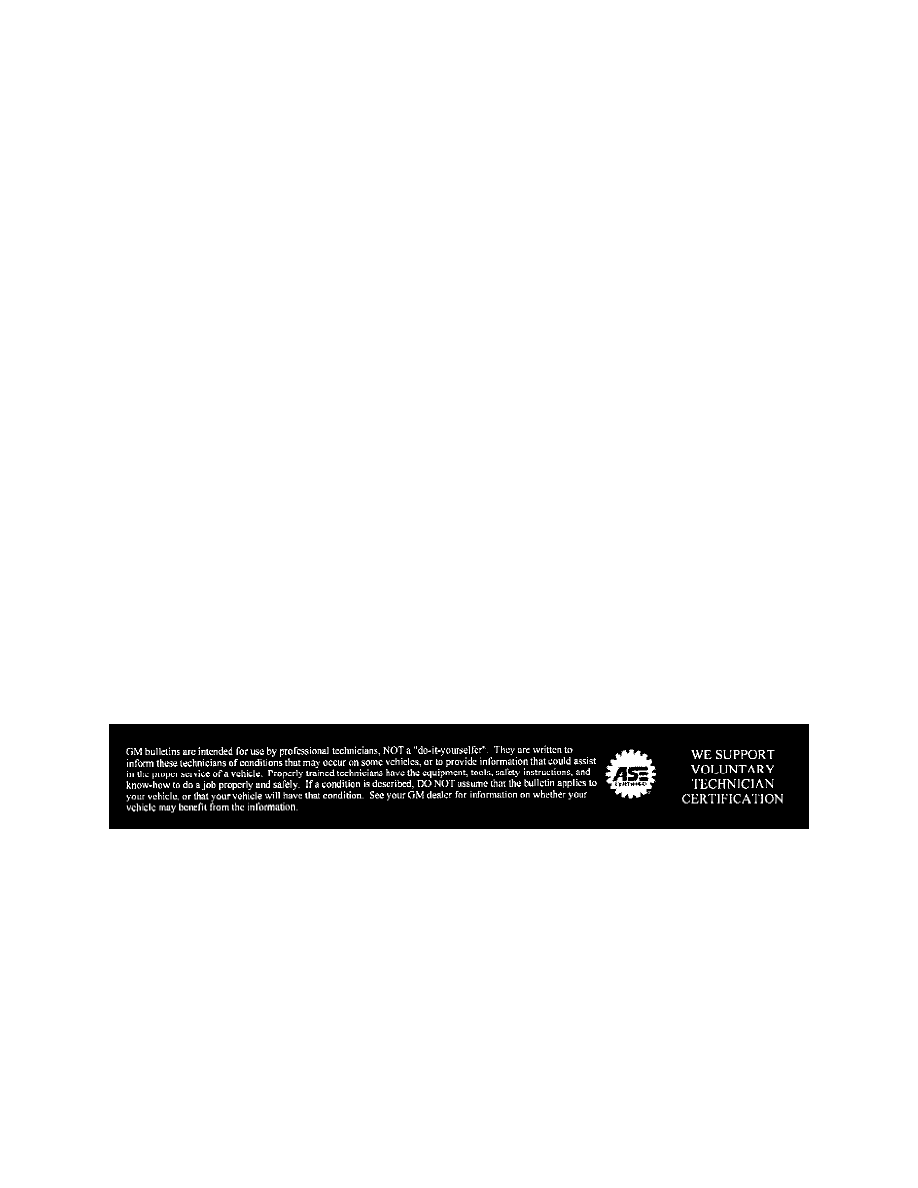
Clock: Technical Service Bulletins
Instruments - Changing Clock To 12 Hour Setting
INFORMATION
Bulletin No.: 08-08-49-013D
Date: February 11, 2011
Subject: Availability to Change Driver Information Display Clock to 12 Hour Setting
Models:
2008-2009 Saturn Astra
Supercede:
This bulletin is being revised to add the 2009 model year. Please discard Corporate Bulletin Number 08-08-49-013C (Section 08 - Body and
Accessories).
The purpose of this bulletin is to provide information regarding the availability to change driver information display clock from a 24 hour setting to a 12
hour setting.
Base Level Driver Information Center (DIC) (RPO UAC)
On vehicles equipped with base level display (RPO UAC), the display needs to be replaced. Order P/N 13292737 through an authorized Electronic
Service Center (ESC).
Uplevel Driver Information Center (DIC) (RPO UAG)
Important
After reprogramming, the date and time will need to reset.
On vehicles equipped with the uplevel display (RPO UAG), the display needs to updated with new software. Reprogram the driver information display
with updated calibration files using TIS2WEB Service Programming System (SPS) application. As always, make sure your Tech 2(R) is updated with
the latest software version.
Warranty Information
Please advise the customer that the above change is considered to be a customer option and should be performed at the customer's expense.
Reprogramming will not be covered under the vehicle's warranty.
Disclaimer
