RELAY AWD V6-3.9L (2007)
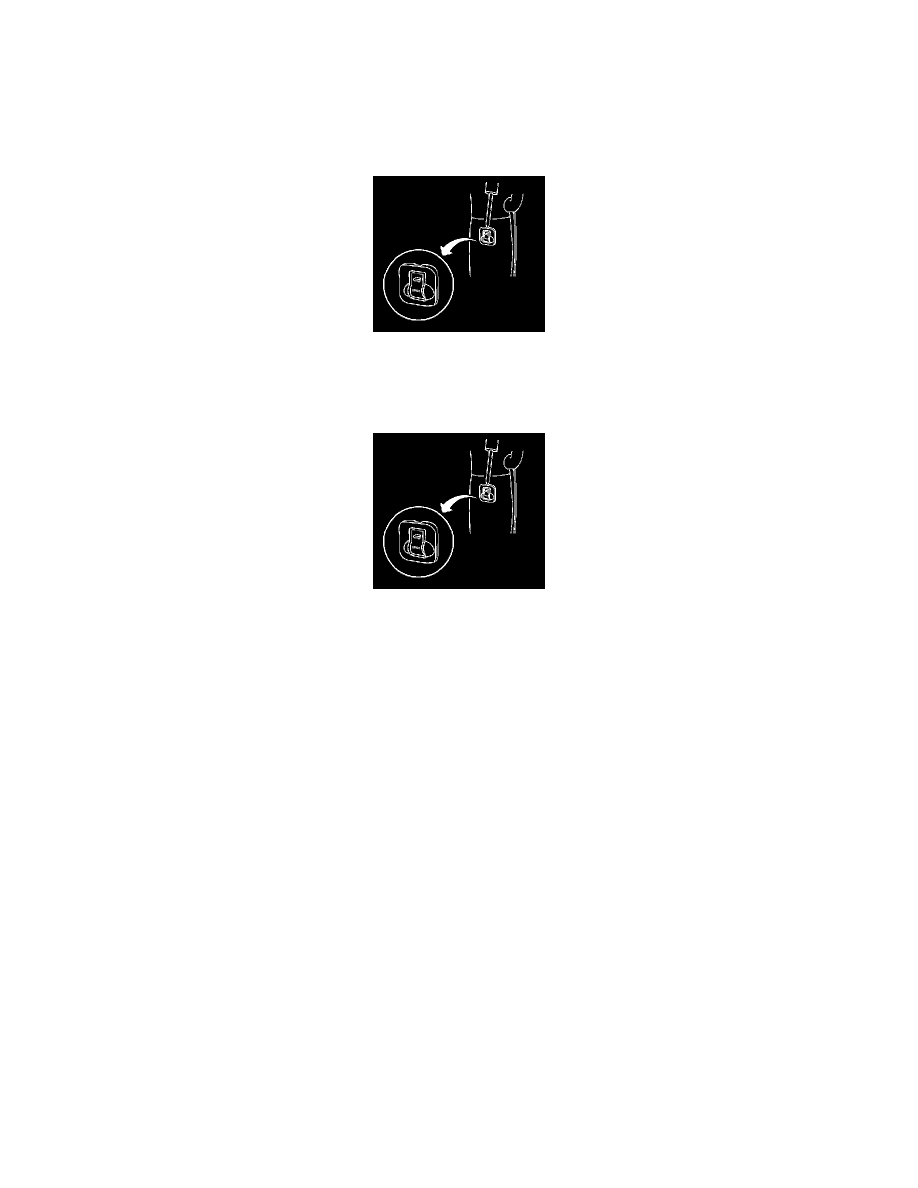
Power Sliding Door Switch: Service and Repair
Power Sliding Door (PSD) Open/Close Pillar Switch Replacement
Removal Procedure
1. Turn off the power sliding door (PSD) from the roof console switch bank.
2. Remove the PSD OPEN/CLOSE switch from the center pillar.
3. Disconnect the electrical connector from the PSD OPEN/CLOSE switch.
Installation Procedure
1. Connect the electrical connector to the PSD OPEN/CLOSE switch.
2. Install the PSD OPEN/CLOSE switch to the center pillar.
3. Turn the PSD ON from the roof console switch bank.
