SL L4-1.9L DOHC VIN 7 (1992)
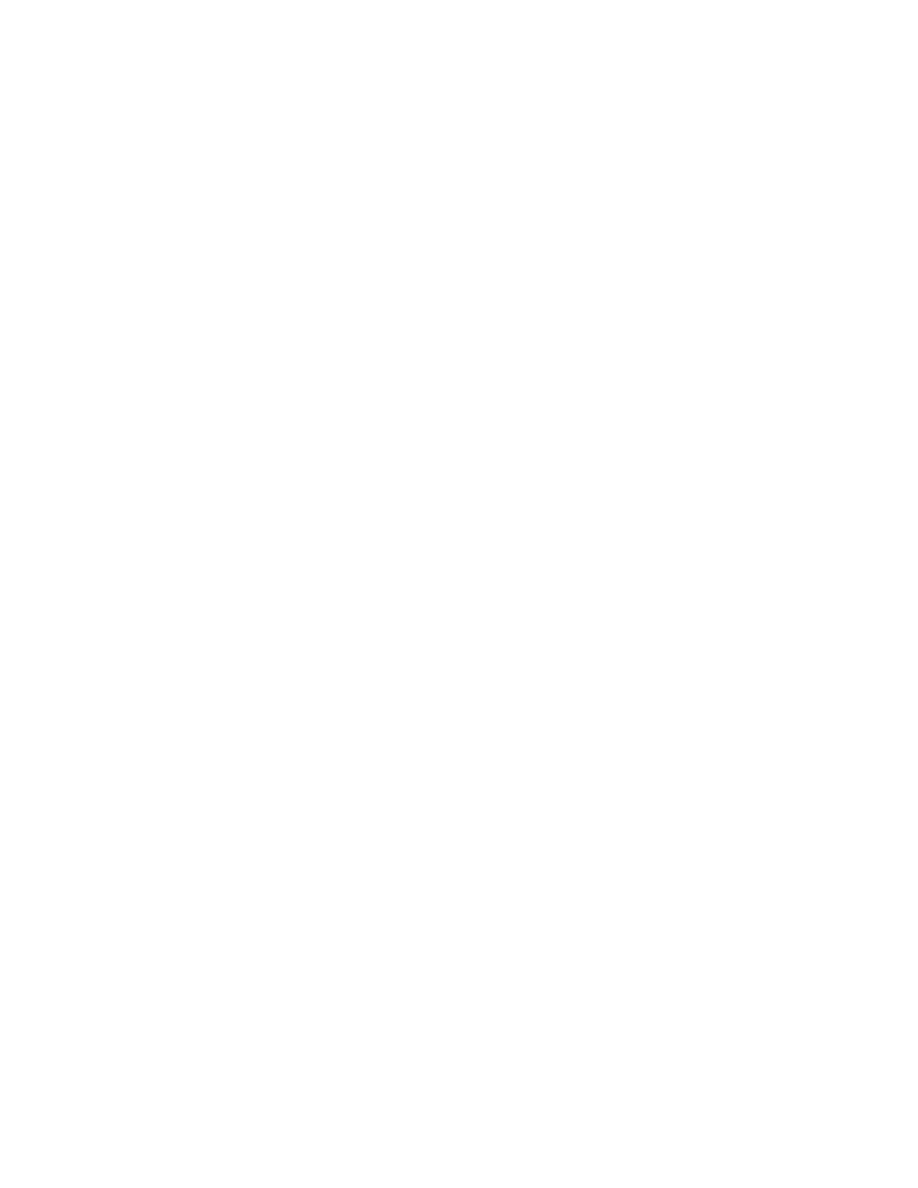
Technical Service Bulletin # 92-T-09
Date: 920301
Antitheft - Parts & Service Info, Retail Installed Alarm
NO.: 92-T-09
DATE: March, 1992
GROUP: Electrical
CORP. NO.: 289004
SUBJECT:
Parts and Service Information on Saturn Retailer Installed Security System
MODELS AFFECTED:
1991 and 1992 Saturns
PURPOSE:
This bulletin contains the removal and installation procedures for security system module, wiring diagrams and diagnosis for the Sawrn Retailer installed
security system.
NOTE:
This information will be printed in the 1991-1993 Saturn Service Manual.
Security Module R & I
SECURITY MODULE
Removal
1.
Disconnect negative battery cable.
2.
Remove driver's side close-out panel to expose security system module.
3.
Remove three screws and security system module.
4.
Disconnect electrical connector.
Installation
1.
Connect security system module to wiring harness.
2.
Position security system module behind bracket and secure with three screws.
3.
Route antenna wire, extendigg it to its full length and secure antenna wire in place with tie wraps.
NOTICE:
Do not secure antenna wire to the Park/Lock inhibitor cable on automatic transaxle vehicles. Side load on the Park/Lock inhibitor cable may cause
binding.
4.
Install driver's side close-out panel.
5.
Connect negative battery cable and reset clock.
Torque: 17 N-m (150 lbs.in.)
6.
Program security system.
Programming Procedure & General Description
PROGRAMMING THE SECURITY SYSTEM
Programming of the security system is required. Each button on each transmitter, has one of approximately 19,000 codes. Five codes must be loaded into
the security system module. They can be five different codes, all the same code, or any other combination.
Programming Procedure
