SL L4-1.9L SOHC VIN 8 (1997)
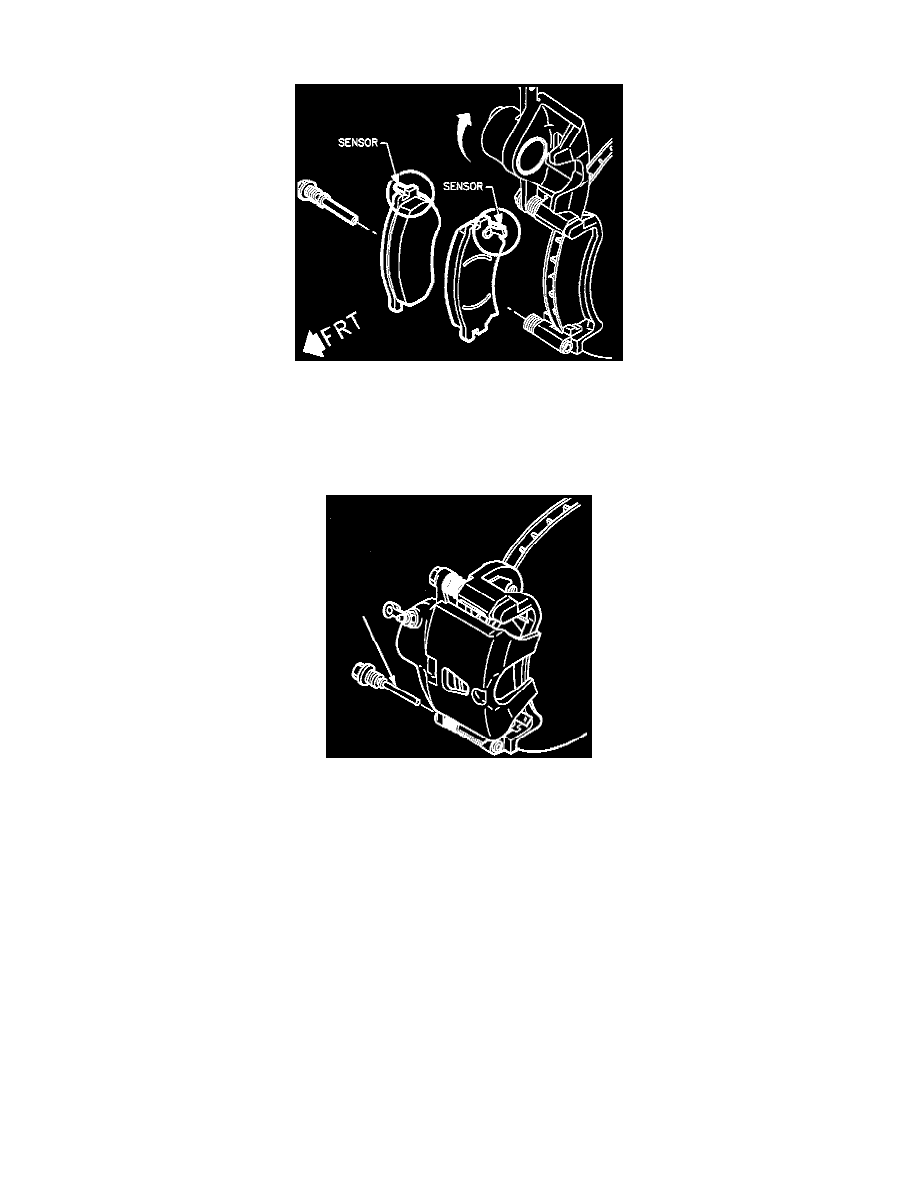
^
Install the linings so the wear sensors are at the top of the caliper bracket. When the linings are installed properly, forward rotation of the rotor
will first pass the sensor and then the lining.
4. Install inner and outer brake pads into caliper support.
5. Pivot caliper body about guide pin, onto the caliper support.
CAUTION: Be careful not to damage lock pin boot.
NOTE: Compress pin boots by hand as caliper moves into position.
6. Lubricate straight section (not threads) of lock pin with silicone grease.
7. Install pin through caliper body into caliper support and torque to specification.
^
Torque to 36 Nm (27 ft. lbs.)
CAUTION: Make sure lock pin boot is properly positioned before installing lock pin, or boot damage may occur.
NOTE: Check position of pad clips. If necessary, use a small screw driver to re-seat or center the pad clips on the support. Make sure brake pads
move freely in the caliper bracket. Make sure that the caliper moves freely on the guide and lock pins.
8. Repeat steps 1 through 7 for opposite side.
CAUTION: Before installing wheels, remove rust or corrosion from wheel mounting surfaces and brake rotors/drums. Failure to do so can cause
wheel lug nuts to loosen in service.
9. Position wheel onto hub.
10. Install wheel nuts and tighten in a crisscross pattern. Repeat tightening pattern to be sure torque is correct.
^
Torque to 140 Nm (103 ft. lbs.)
11. Lower vehicle from hoist.
WARNING: If the following operation is not carried out, brakes will not operate during initial brake applications.
12. Prior to operating vehicle, depress the brake pedal a few times until brake pads are seated against rotor.
