SW1 L4-1.9L SOHC VIN 8 (1996)
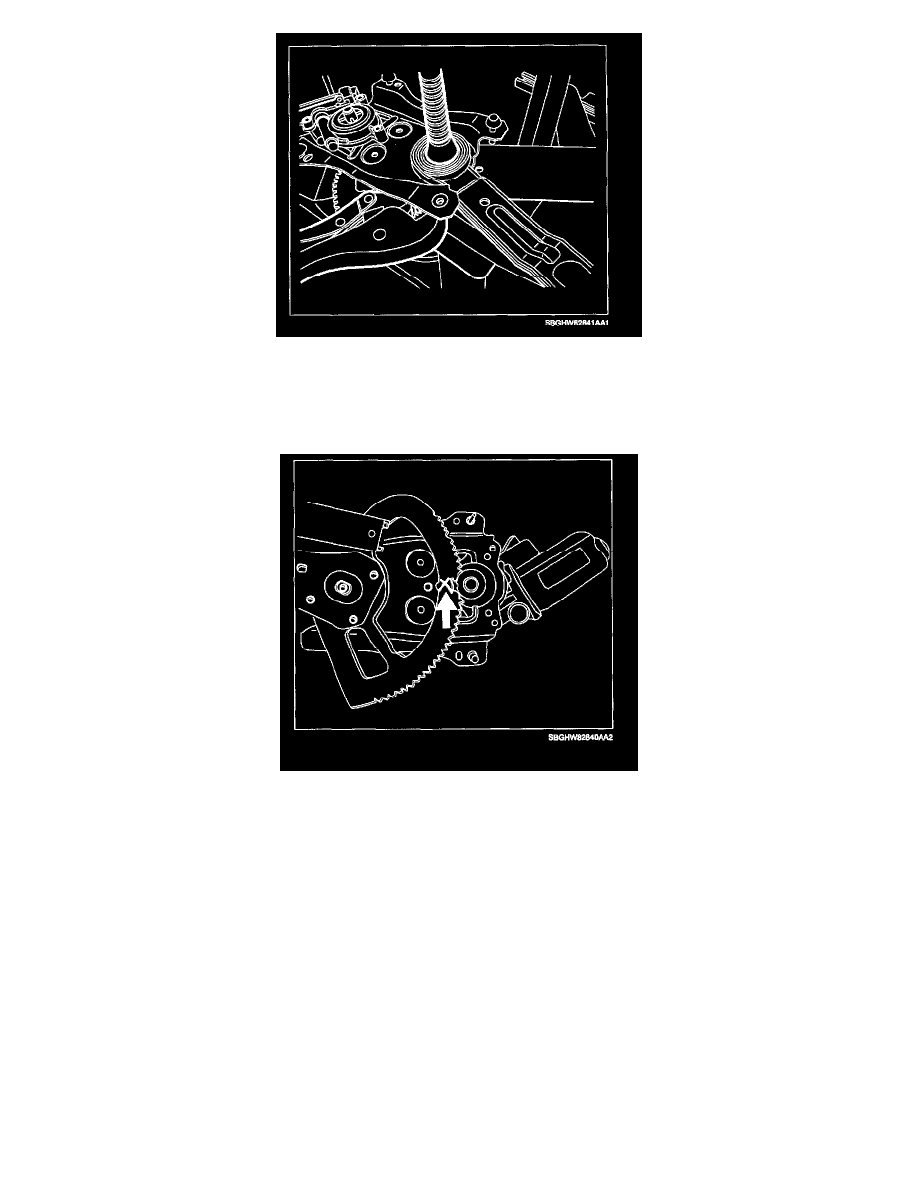
19.
Grab counter-balance spring mounting tab end with locking pliers. Make sure the tension is tight. While holding regulator with one hand, carefully
pry back spring with locking pliers while raising spring enough to allow the tab to clear backing plate side. Once tab is behind backing plate side,
carefully lower spring and gradually relax spring tension to let spring tab rest on backing plate side.
20.
Remove C-clamp or C-clamp style locking pliers previously installed.
IMPORTANT:
When cycling window regulator, make sure window regulator is pointing in a direction away from anything that lift arm(s) and sash bar may contact.
21.
Carefully cycle window regulator back to position previously marked.
^
On Manual Windows:
a.
Hold regulator backing plate with one hand and crank window regulator to position previously marked.
b.
Remove handle from regulator.
^
On Power Windows:
a. Make sure the ignition is in the RUN position.
b. If working on rear door, make sure rear door power window switch is connected to wiring harness.
c. While holding the window regulator motor with one hand, connect wiring harness connector to motor and carefully cycle regulator to position
previously marked and disconnect wiring harness connector.
