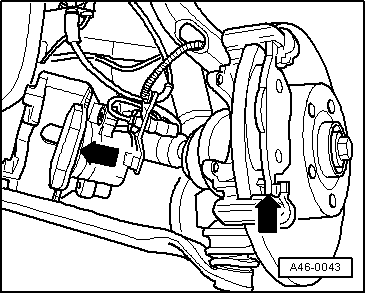| –
| Fit outer brake pad onto brake carrier. |
| –
| Screw the brake caliper to the brake support plate with the two guide pins, tightening them to 25 Nm. |
| –
| Fit the two protective covers. |
| –
| Insert retaining spring into brake calliper housing. |
| –
| Connect brake pad wear indicator connector. |

Note | t
| Insert the retainer spring under the brake carrier once it has been inserted into the two holes. If this is incorrectly fitted then the wear on the outer pad cannot be corrected, this will gradually extend the pedal stroke. |
| t
| After fitting the brake pads, operate the brake pedal strongly with the vehicle stopped so that the brake pads adopt the position corresponding to normal operation. |
| –
| Check the brake fluid level and refill in case of doubt. |
|
|
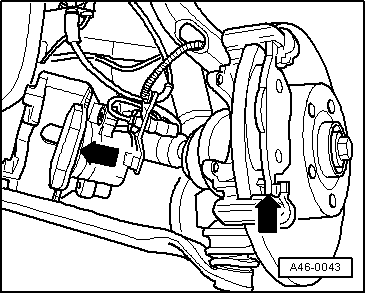
|
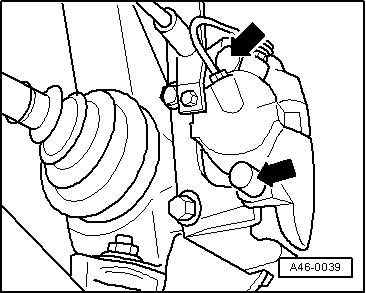
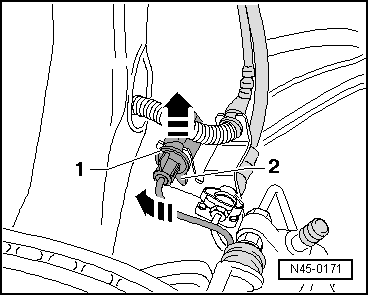
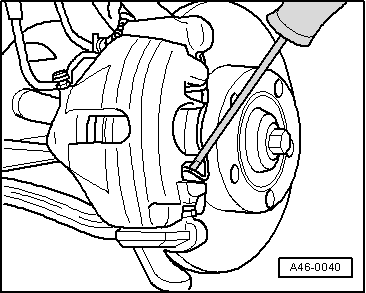
 Note
Note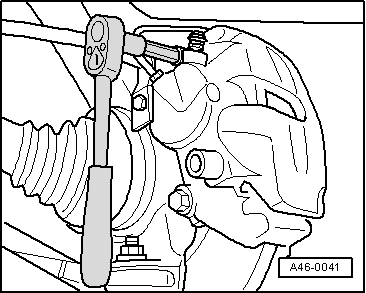
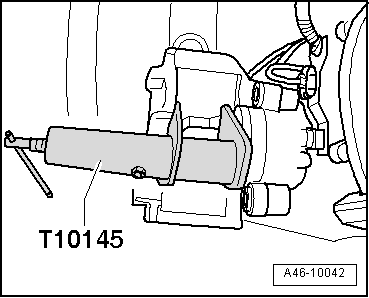
 Note
Note Note
Note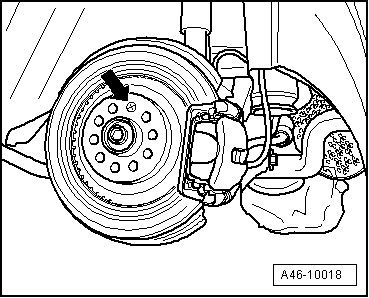
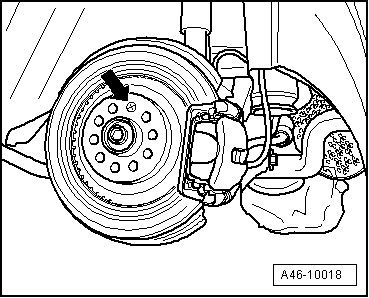
 Note
Note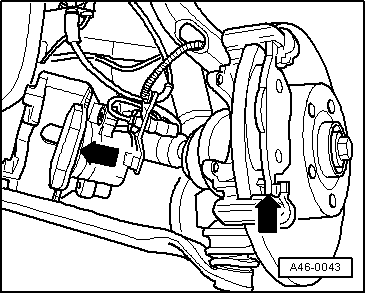
 Note
Note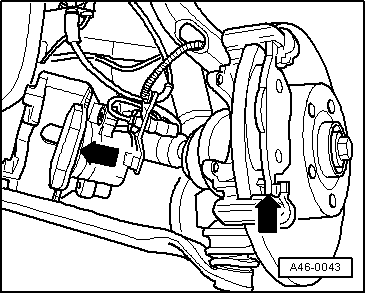
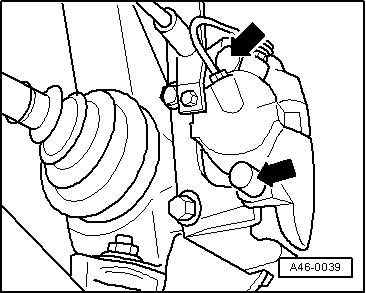
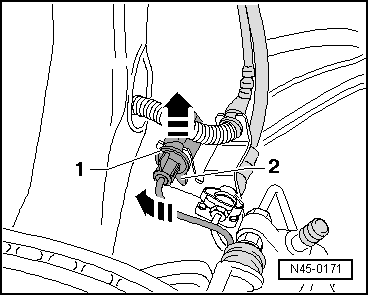
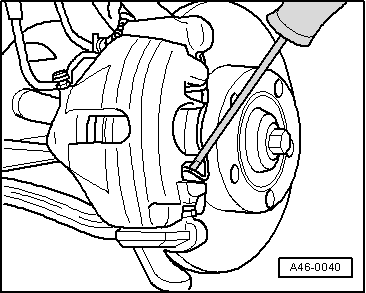
 Note
Note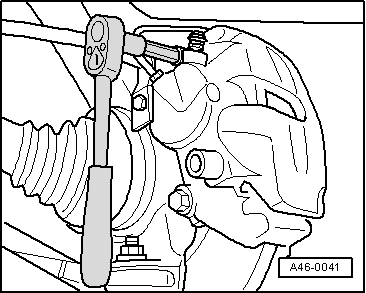
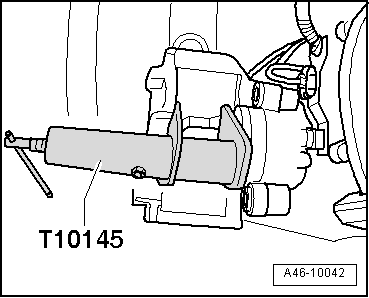
 Note
Note Note
Note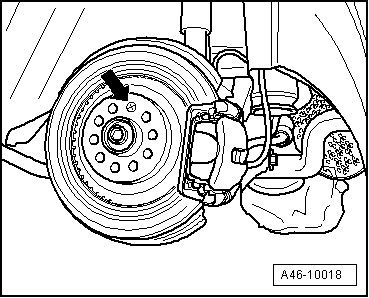
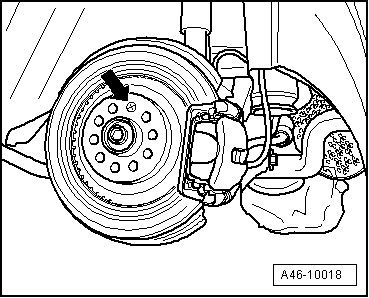
 Note
Note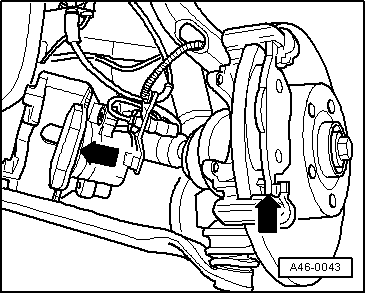
 Note
Note