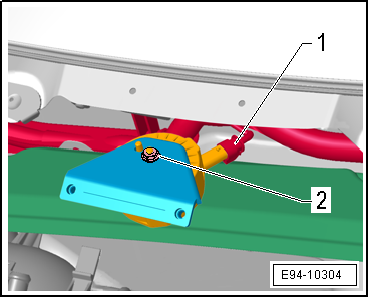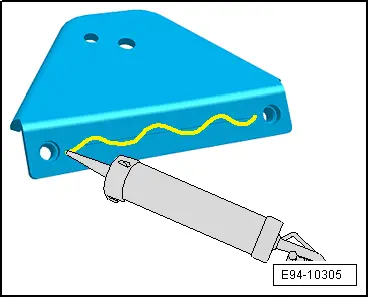| –
| Disconnect the connector -1- on the actuator for structure-borne sound -R214-. |
| –
| Remove bolt-2-. They connect the actuator for structure-borne sound -R214- with the bracket. |
| –
| For fitting, the operations are carried out in reverse order to the removal, taking the following into account: |

Note | t
| The contact surface of the bracket on the body must be cleaned and an adhesive cord must be applied to the line. |
|
|
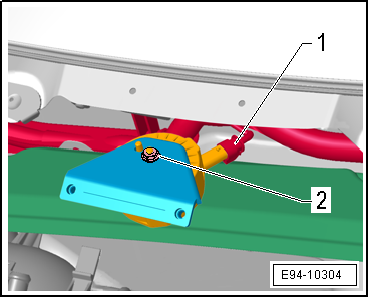
|
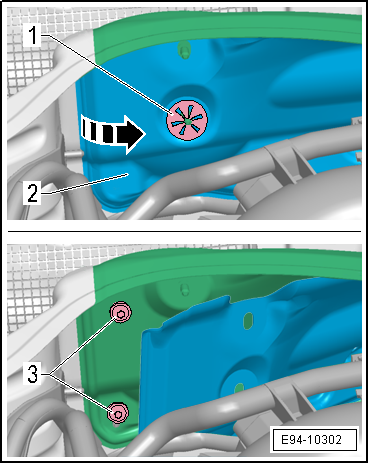
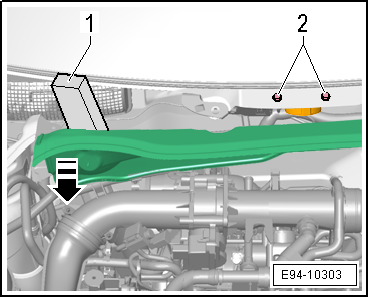
 Note
Note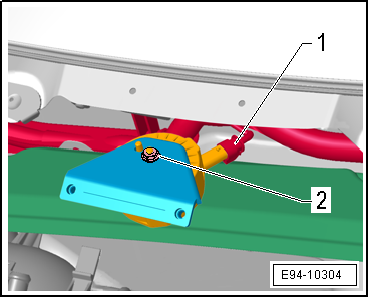
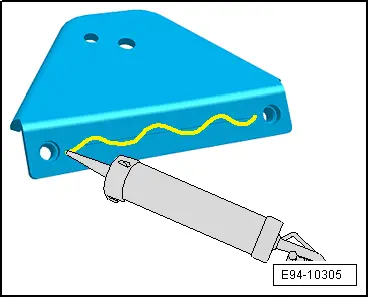
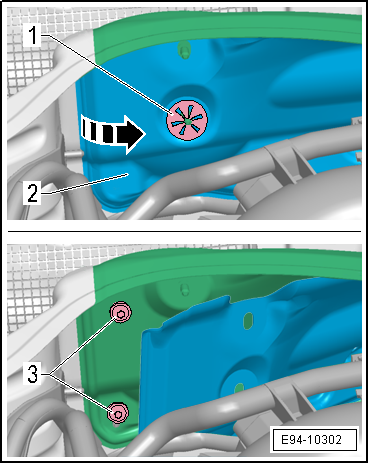
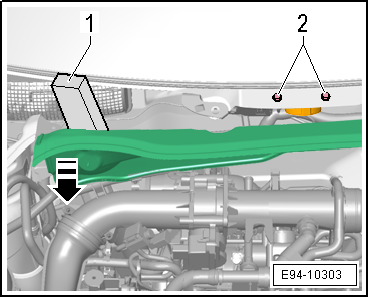
 Note
Note