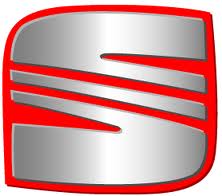Leon Mk2
|
Secondary air system
Checking secondary air system
Special tools, workshop equipment, testers, measuring instruments and auxiliary items required |
 |
|
Note: The vehicle system tester V.A.G 1552 can be used instead of the fault reader V.A.G 1551, however a print-out is not possible. |
 |
|
Test conditions |
 |
|
=> Repair group 01; Fault memory; Interrogating and erasing fault memory of engine control unit
Test sequence
|
| → Indicated on display: |
|
||
|
| → Indicated on display: |
|
||
|
Note: During some tests, it may happen that a subsequent test has already been successfully performed in the background. In this case, continue with the next test. Checking Lambda probe heating before catalyst
|
| → Indicated on display: (1...4 = Display zones) |
|
||
|
Only continue with the test when
If the display does not indicate as described:
=> Repair group 01; Fault memory; Interrogating and erasing fault memory of engine control unit
=> Repair group 01; Readiness code; Reading out readiness code
=> Repair group 01; Readiness code; Generating readiness code If the display indicates as described:
Checking Lambda probe ageing before catalyst (probe dynamics)
|
| → Indicated on display: |
|
||
|
| → Indicated on display: (1...4 = Display zones) |
|
||
If the display does not indicate as described:
=> Repair group 01; Fault memory; Interrogating and erasing fault memory of engine control unit
=> Repair group 01; Readiness code; Reading out readiness code
=> Repair group 01; Readiness code; Generating readiness code If the display indicates as described:
Checking fuel supply system at idling speed
|
| → Indicated on display: |
|
||
|
| → Indicated on display: (1...4 = Display zones) |
|
||
If the display does not indicate as described:
=> Repair group 01; Fault memory; Interrogating and erasing fault memory of engine control unit
=> Repair group 01; Readiness code; Reading out readiness code
=> Repair group 01; Readiness code; Generating readiness code If the display indicates as described:
Checking fuel supply system at partial load |
| → Indicated on display: (1...4 = Display zones) |
|
||
If the display does not indicate as described:
=> Repair group 01; Fault memory; Interrogating and erasing fault memory of engine control unit
=> Repair group 01; Readiness code; Reading out readiness code
=> Repair group 01; Readiness code; Generating readiness code If the display indicates as described:
Checking secondary air system
|
| → Indicated on display: |
|
||
|
| → Indicated on display: (1...4 = Display zones) |
|
||
If the display does not change as described:
=> Repair group 01; Final control diagnosis; Performing final control diagnosis |