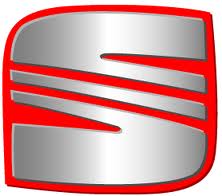Leon Mk2
| Display group overview |
| Break down of display content for display group number 001 |
| Display group 001 | ||||||
| Read measured value block 1 | → | ◂ Indicated on display | ||||
| xxx | xxx | xxx | xxx | |||
| 1 | 2 | 3 | 4 | ◂ Display zones | Specification | Evaluation |
| S contact connected or disconnected (radio not turned off) | S contact connected = display “YES” S contact disconnected = display “NO” | → Anchor | ||||
| Lighting intensity regulation in % | Light off = “0%” Light on = "20 - 95%, depending on the position of the lighting regulator - controls and instruments | |||||
| Feed voltage | approx battery voltage | |||||
| Speedometer speed signal | “1” or “0” | |||||
| Evaluating display group number 001 |
| Display zone | Description | Display content | Fault elimination | ||||||||||||||
| 1 | Speedometer speed signal | “1” or “0” The display must always vary between “1” and “0” while one of the front wheels is turning. |
| ||||||||||||||
| 2 | Feed voltage | Approx battery voltage | |||||||||||||||
| 3 | Lighting intensity regulation in % | Light off = display “0%” Light on = light intensity regulation for controls and instruments with controls and instruments lighting regulator, display = “20 -95%” depending on the reg. pos. | |||||||||||||||
| 4 | S contact connected or disconnected (radio not turned off) | S contact connected = display “YES” S contact disconnected = display “NO” | |||||||||||||||
| Break down of display content for display group number 002 |
| Display group 002 | ||||||
| Read measured value block 2 | → | ◂ Indicated on display | ||||
| xxx | xxx | xxx | xxx | |||
| 1 | 2 | 3 | 4 | ◂ Display zones | Specification | Evaluation |
| Correct, short, or open circuit | “OK” | → Anchor | ||||
| Rear speaker | “R. speaker” | |||||
| Correct, short, or open circuit | “OK” | |||||
| Front speaker | “F. speaker” | |||||
| Evaluating display group number 002 |
| Display zone | Description | Display content | Fault elimination | ||||||||||||||
| 1 | Front speaker | F. speaker |
| ||||||||||||||
| 2 | Correct, short, or open circuit | OK, short, or open circuit | |||||||||||||||
| 3 | Rear speaker | R. speaker | |||||||||||||||
| 4 | Correct, short, or open circuit | OK, short, or open circuit | |||||||||||||||
| Break down of display content for display group number 003 |
| Display group 003 | ||||||
| Read measured value block 3 | → | ◂ Indicated on display | ||||
| xxx | xxx | xxx | xxx | |||
| 1 | 2 | 3 | 4 | ◂ Display zones | Specification | Evaluation |
| Empty → Note | ||||||
| Correct, short, or open circuit | “OK” | → Anchor | ||||
| Aerial | “Aerial” | |||||
| Passive or active | “Active” | |||||
| 1) | blank means: display zone blank |
| Evaluating display group number 003 |
| Display zone | Description | Display content | Fault elimination | ||||||||||||||
| 1 | Passive or active aerial with integrated amplifier | “Passive” or “active” aerial |
| ||||||||||||||
| 2 | Aerial | “Aerial” | |||||||||||||||
| 3 | Correct, short, or open circuit | OK, short, or open circuit | |||||||||||||||
| 4 | None | Empty → Note | |||||||||||||||
| 2) | blank means: display zone blank |
| Break down of display content for display group number 004 |
| Display group 004 | ||||||
| Read measured value block 4 | → | ◂ Indicated on display | ||||
| xxx | xxx | xxx | xxx | |||
| 1 | 2 | 3 | 4 | ◂ Display zones | Specification | Evaluation |
| Telephone mute status | “ON” or “OFF” | |||||
| Telephone | “Telephone” | → Anchor | ||||
| Empty → Note | “0” | |||||
| Empty | “0” | |||||
| 3) | blank means: display zone blank |
| Evaluating display group number 004 |
| Display zone | Description | Display content | Fault elimination | ||
| 1 | None | Empty | |||
| 2 | None | Empty → Note | |||
| 3 | Telephone | “Telephone” | |||
| 4 | Telephone mute status (pin 2 of multicontact connector III) | If input is active = display “ON”. If input is inactive = display “OFF”. | |||
| 4) | blank means: display zone blank |
| Break down of display content for display group number 005 |
| Display group 005 | ||||||
| Read measured value block 5 | → | ◂ Indicated on display | ||||
| xxx | xxx | xxx | xxx | |||
| 1 | 2 | 3 | 4 | ◂ Display zones | Specification | Evaluation |
| Empty → Note | ||||||
| Empty → Note | → Anchor | |||||
| Correct or incorrect | “OK” | |||||
| Communication to CD changer | “CD Connect.” | |||||
| 5) | blank means: display zone blank |
| Evaluating display group number 005 |
| Display zone | Description | Display content | Fault elimination | ||||||||||
| 1 | Commun. to CD changer/player (even when no CD changer/player has been configured) | “CD Connect.” |
| ||||||||||
| 2 | Communication to CD changer/player correct or incorrect | “OK” When there is a CD changer/player connected “noOK” when there is a CD changer/player connected, the display “noOK” is incorrect, ⇒ Elimination of the fault “noOK” when there is no CD changer/player connected, the display “noOK” is correct |
| ||||||||||
| 3 | None | Empty → Note | |||||||||||
| 4 | None | Empty → Note | |||||||||||
| 6) | blank means: display zone blank |