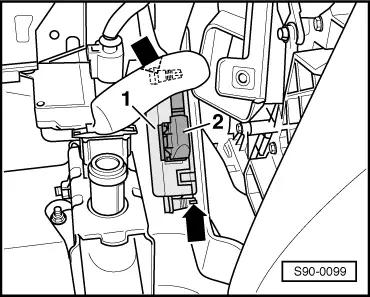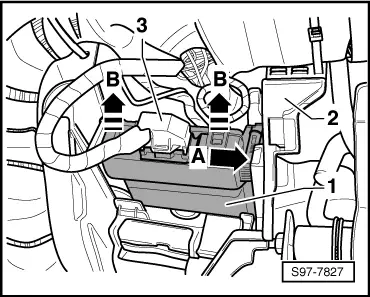Note | t
| If the data bus diagnostic interface Gateway -J533- is replaced, it must be connected before the removal → Vehicle diagnostic tester and the function „replace data bus diagnostic interface“ must be selected in the targeted fault finding for reading the codes stored in the control unit. |
| t
| If the original data bus diagnostic interface Gateway -J533- is not available or does not communicate with the diagnostic unit, then proceed according to the information in the → Vehicle diagnostic tester. |
| t
| The coding can also be performed on-line (network connection). |
| The data bus diagnostic interface Gateway -J533- is located on the strut above the brake pedal. |
| –
| Switch off the ignition and all electrical components. |
|
|
|
 Note
Note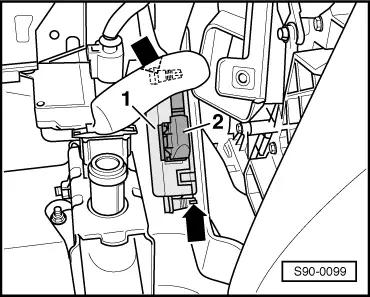
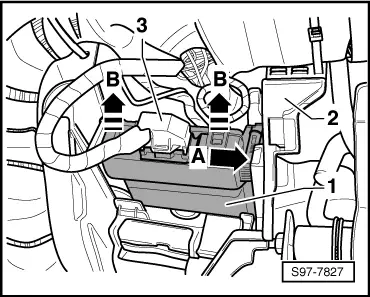
 Note
Note