Impreza GT F4-25L Turbo (2009) Heated Glass Element: Component Info, Diagrams
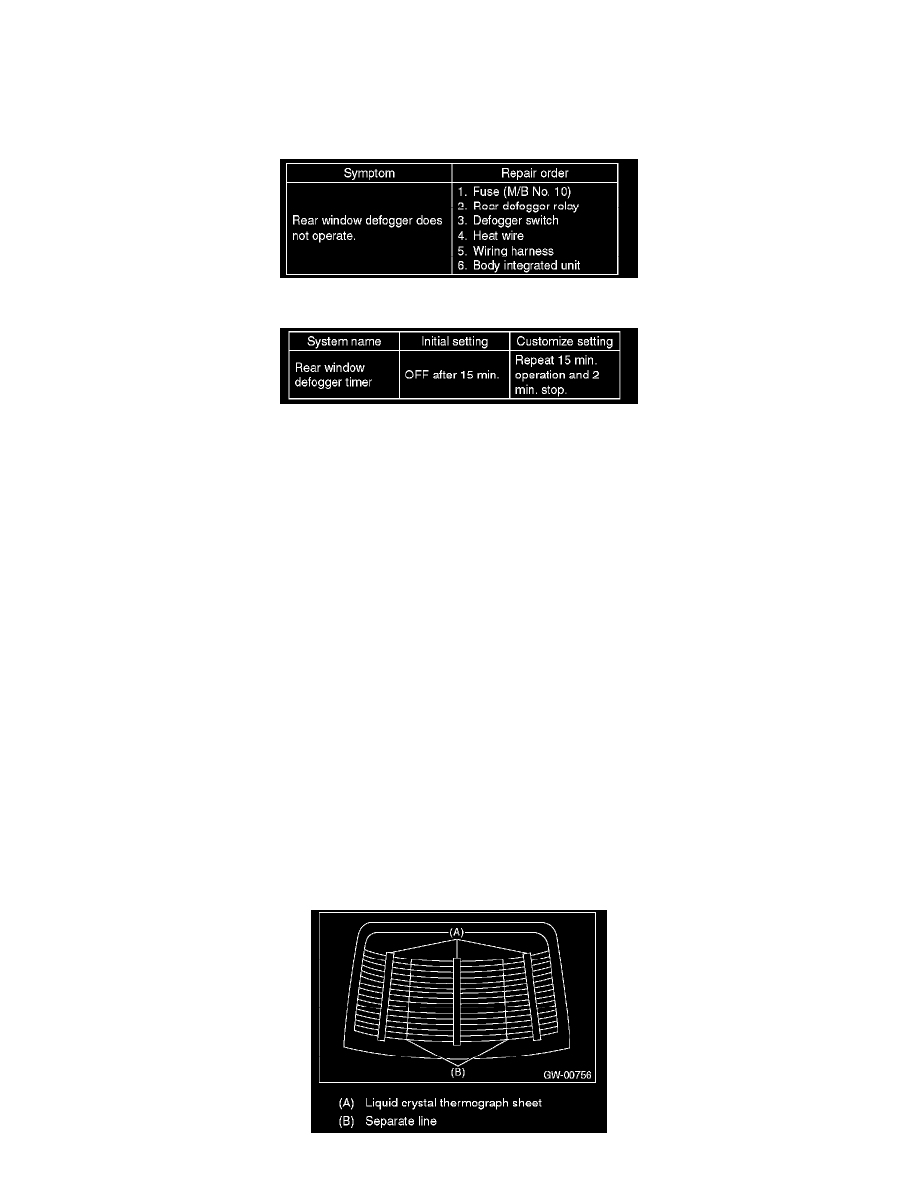
Heated Glass Element: Testing and Inspection
REAR WINDOW DEFOGGER SYSTEM
INSPECTION
1. SYSTEM INSPECTION
NOTE: Rear window defogger system can be customized on the Subaru Select Monitor.
2. CHECK WITH SUBARU SELECT MONITOR
CAUTION: Check that the rear window defogger timer is in initial setting or customize setting before performing inspection.
1. Check the input signal when the rear window defogger switch is operated using Subaru Select Monitor.
1. Prepare the Subaru Select Monitor. [Ref. to PREPARATION TOOL, General Description.]
2. Turn the ignition switch to ON (engine OFF) and run the "PC application for Subaru Select Monitor".
3. On <<System Selection Menu>> display, select {Integ. unit mode}.
4. Select the {Current Data Display & Save}.
5. Display the data of rear window defogger switch.
2. After rear window defogger switch is set to ON, check whether it turns to OFF in 15 minutes or repeats 15 minutes operation and 2 minutes
stop.
3
When it becomes OFF on above 2), it is normal. When it repeats 15 minutes operation and 2 minutes stop, replace body integrated unit.
3. HEAT WIRE INSPECTION
CAUTION: When wiping off the stain on glass with cloth, use a dry and soft cloth and move it in the direction of the heat wire extension
to avoid damage to the heat wire.
1. Prepare the following checking items.
-
Liquid crystal thermograph sheet (Approximate Size: 300 x 300 mm (11.8 x 11.8 in) and thermal temperature: 35 - 40 degrees C (95 - 104
degrees F))
-
Aluminum foil
2. Turn the ignition switch to ON.
3. Turn the defogger switch to ON.
4. Push the liquid crystal thermograph sheet from the outside of the rear glass.
