Legacy F6-3.0L (2005)
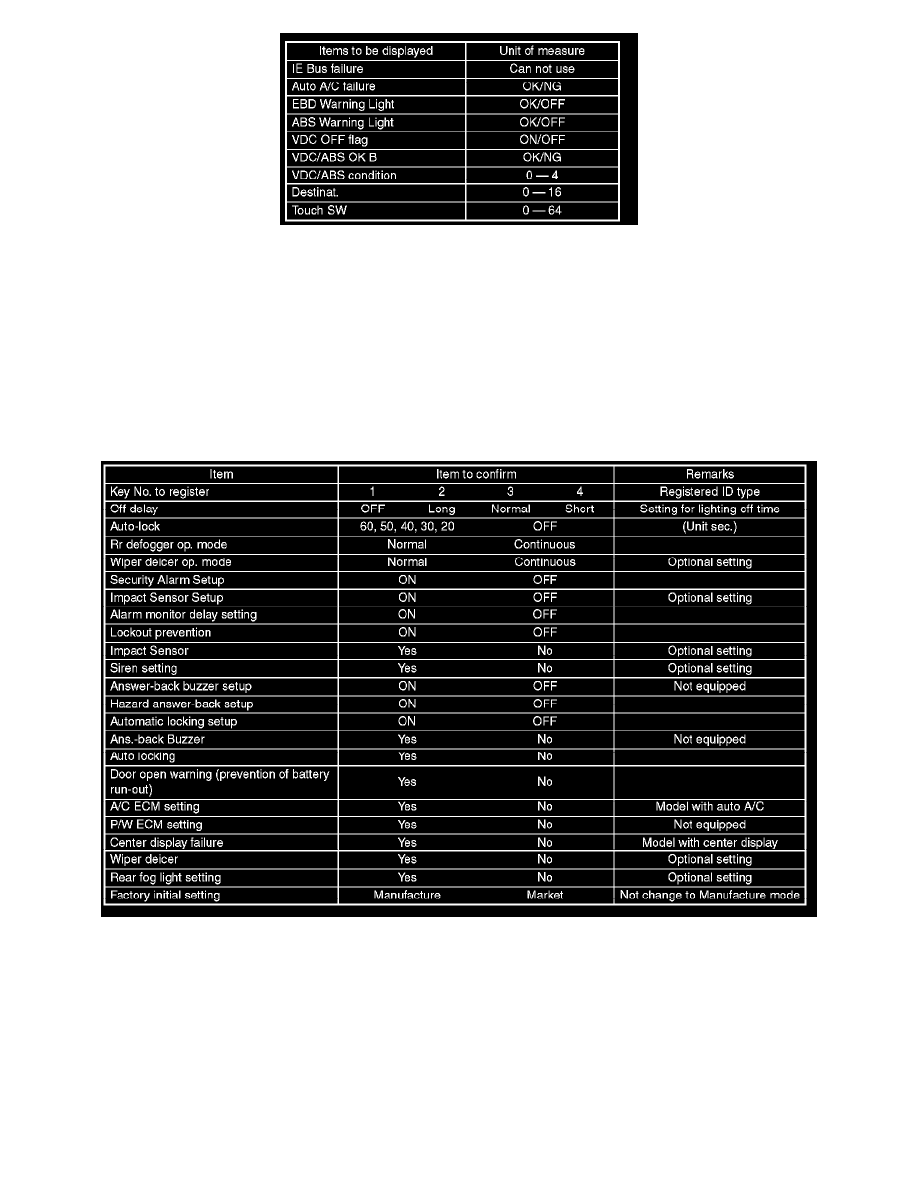
Display Of ON/OFF Data Part 2
4. DISPLAY OF ON/OFF DATA
NOTE: For details concerning operation procedure, refer to "SUBARU SELECT MONITOR OPERATION MANUAL".
5. CONFIRMATION OF CURRENT SETTING
1. On the "Main Menu" display screen, select the {Each System Check} and press the [YES] key.
2. On the "System Selection Menu" display screen, select the {Integ. Unit mode} and press the [YES] key.
3. On the "Integ. Unit mode failure diag" display screen, select the {Current Data Display & Save} and press the [YES] key.
4. On the "Current Data Display & Save" display screen, select the {12 Data Display} and press the [YES] key.
5. Using the scroll key, scroll the display screen up or down until the desired data is shown.
6. Display the following items and record the settings.
Required items for new registration (Except for system not equipped)
6. REGISTRATION BODY INTEGRATED UNIT (EQUIPMENT SETTING)
CAUTION: Body integrated unit is core of LAN system, and also can select the function of all vehicle system control. It is possible to control the
original functions of vehicle when registrations of body integrated unit and function setting are corresponded to vehicle equipment.
If registrations and function setting are different from vehicle equipment, vehicle system does not operate normally and diagnosis cannot be
performed correctly. Pay attention to items below.
-
Be sure to correspond registrations and function settings to vehicle equipment.
-
Do not change the settings of vehicle improperly.
-
Confirm key illumination does not blink or "Factory initial setting" of body integrated unit registrations is "Market". If "Factory initial setting"
