XT-6 2WD L6-2.7L SOHC (1989)
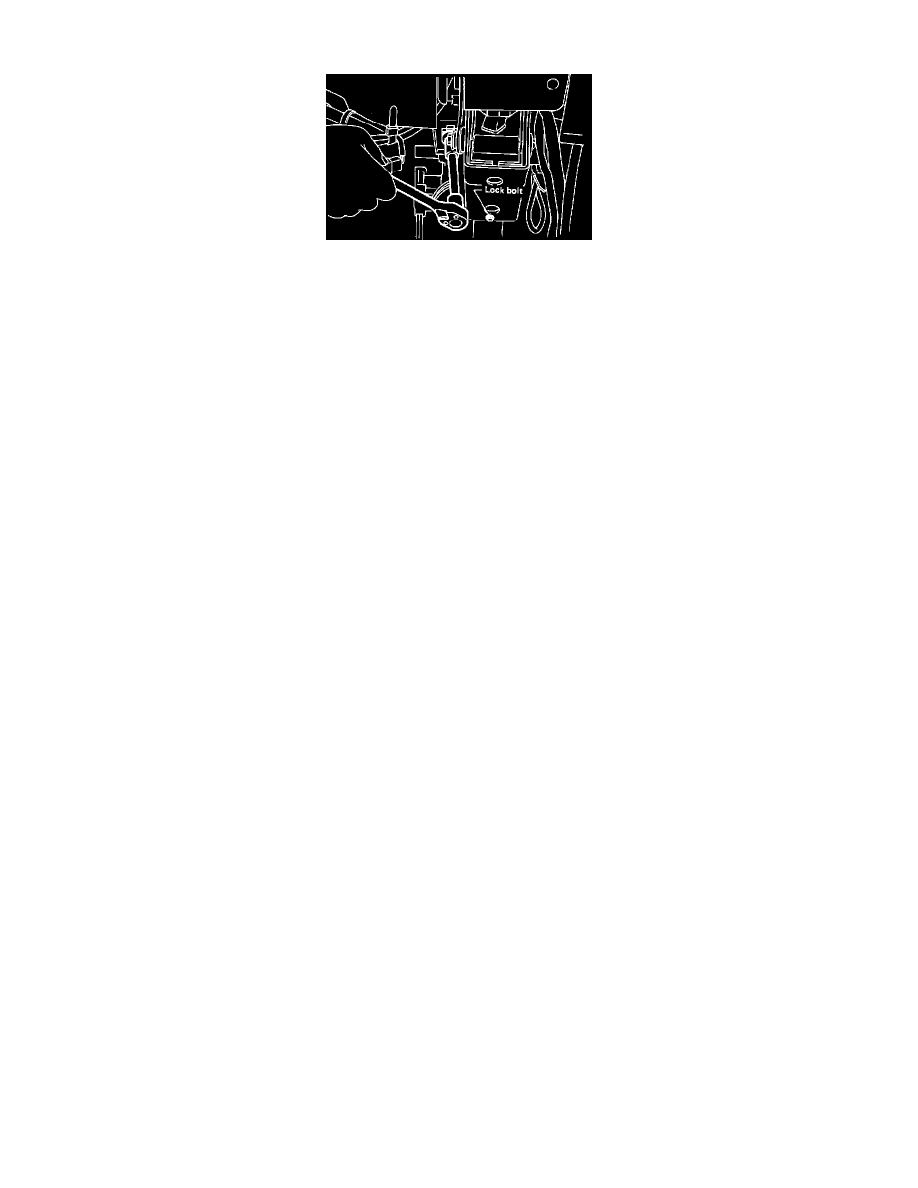
Instrument Cluster / Carrier: Service and Repair
Fig. 4 Tilt Wheel Locking Installation
1.
Disconnect battery ground cable.
2.
Disconnect and remove steering shaft universal joint.
3.
Remove left lower instrument panel cover and duct below steering column.
4.
Disconnect electrical connectors to ignition and combination switches, wing switch assembly and the instrument cluster, then remove screws
securing harness brackets to steering column.
5.
Remove meter cable.
6.
Pull knob to ``pop-up'' steering column, remove tilt control cable, then push down on steering wheel and lock mechanism.
7.
Install 8mm x 16mm bolt to secure column, Fig. 4.
8.
Remove steering column mounting bolts from under instrument panel.
9.
Pull column assembly from mounting at toe board, then remove steering column and instrument cluster assembly.
10.
Remove instrument cluster from column.
11.
Reverse procedure to install.
