Grand Vitara 2WD V6-2.7L (2006)
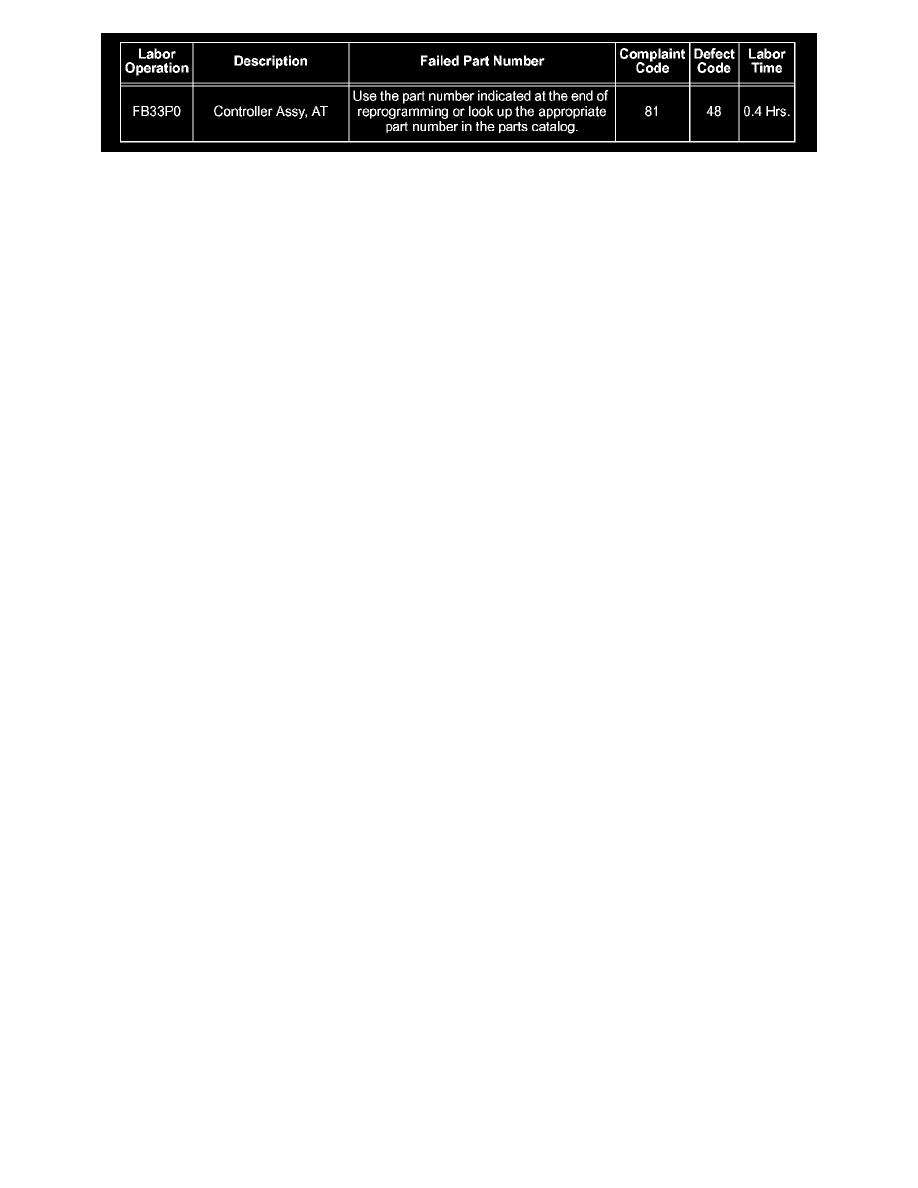
WARRANTY CLAIM INFORMATION
Reprogramming Procedure:
1.
Log onto Suzuki Pit Stop.
2.
Download and review the Suzuki Pass-Thru Reprogramming Tool Operator's Manual. This must be read and understood COMPLETELY before
attempting to reprogram the TCM.
3.
Following the procedure outlined in the Suzuki Pass-Thru Reprogramming Tool Operator's Manual, download and install the Pass-Thru
Reprogramming Software "SOFTWARE.EXE" if it is not already installed.
4.
Download the Suzuki Pass-Thru Reprogramming Data Base "DATABASE.EXE" onto your PC. Follow the procedure in Section 3.2 of the
Operator's Manual to update the Database files. This step is only required to be done once to accommodate all vehicles covered under this TSB.
NOTE:
This Database "DATABASE.EXE" now has a version number. Please follow the instruction in the operator's manual to check the version
installed in your computer.
5.
Following the procedures outlined in the Suzuki Pass-Thru Reprogramming Tool Operator's Manual, hook up the SDS Interface Tool PIN
09910-06520 or 09910-06521 to the vehicle and run the TCM reprogramming software. If the message "[4028] ECU already has the latest
version" appears, click "OK" and "Finish" and then continue to step 6.
NOTE:
If you believe the code "[4028] ECU already has the latest version" is false, check that the Database has been properly installed. See step 4 and
try reprogramming again. If after installing the Database properly code 4028 appears again, no further action is required.
