XL-7 2WD V6-3.6L (2007)
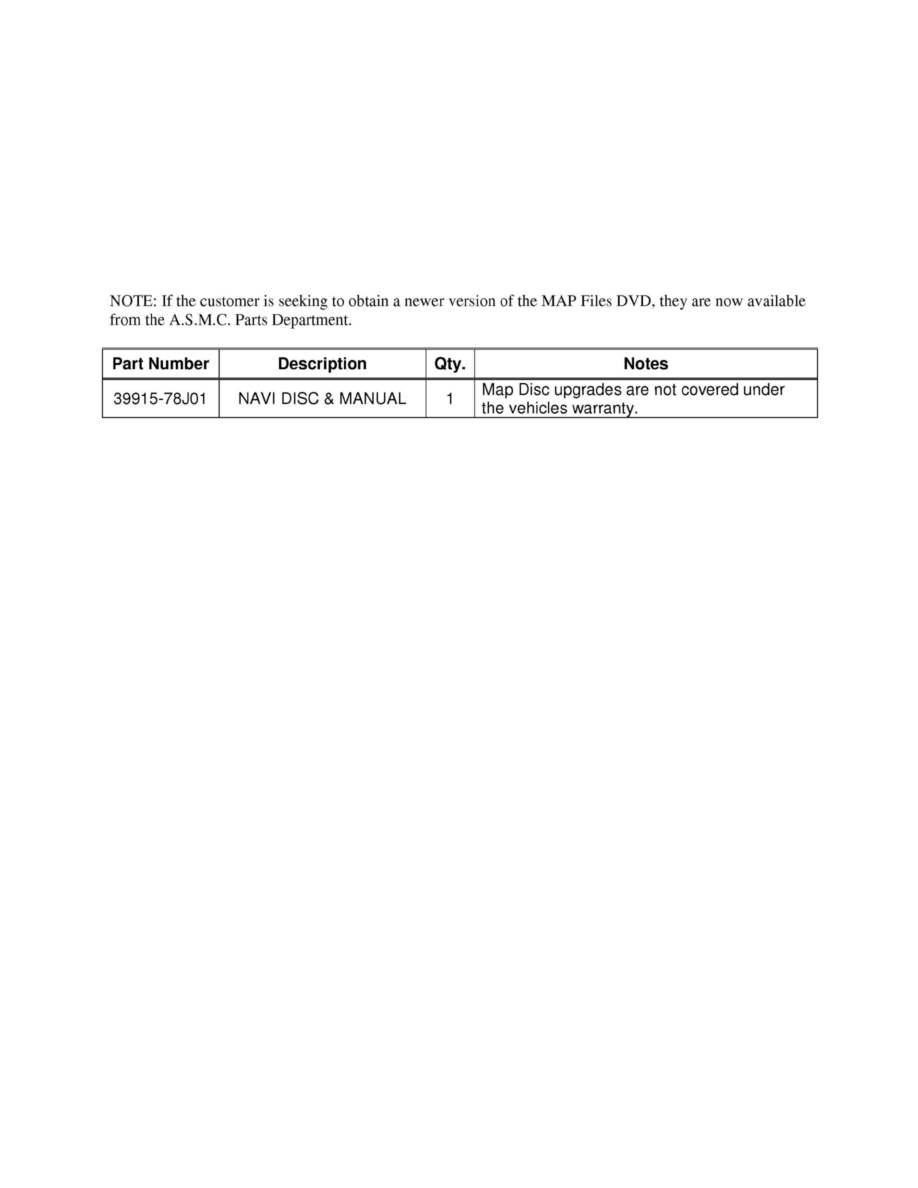
12. Push "Eject Map Disc" located in the lower right corner of the "Touch Screen" to open the display door.
13. Eject the "Software Update Disc" disc and install the original MAP DVD.
14. Close the front display by using both hands, pressing the four corners of the display, until the display fits securely into the radio.
Caution:
Do not push on the "Touch Screen" to close.
15. Confirm that the new navigation software version is either 100F or 101B using the procedure in step 2.
16. Verify proper operation of the Navigation Radio.
PARTS INFORMATION
