|
Replace brake anchor plate
 Remove Remove
| 1. |
Top up brake fluid reservoir to "MAX" marking and seal with
MKM-558-10
|
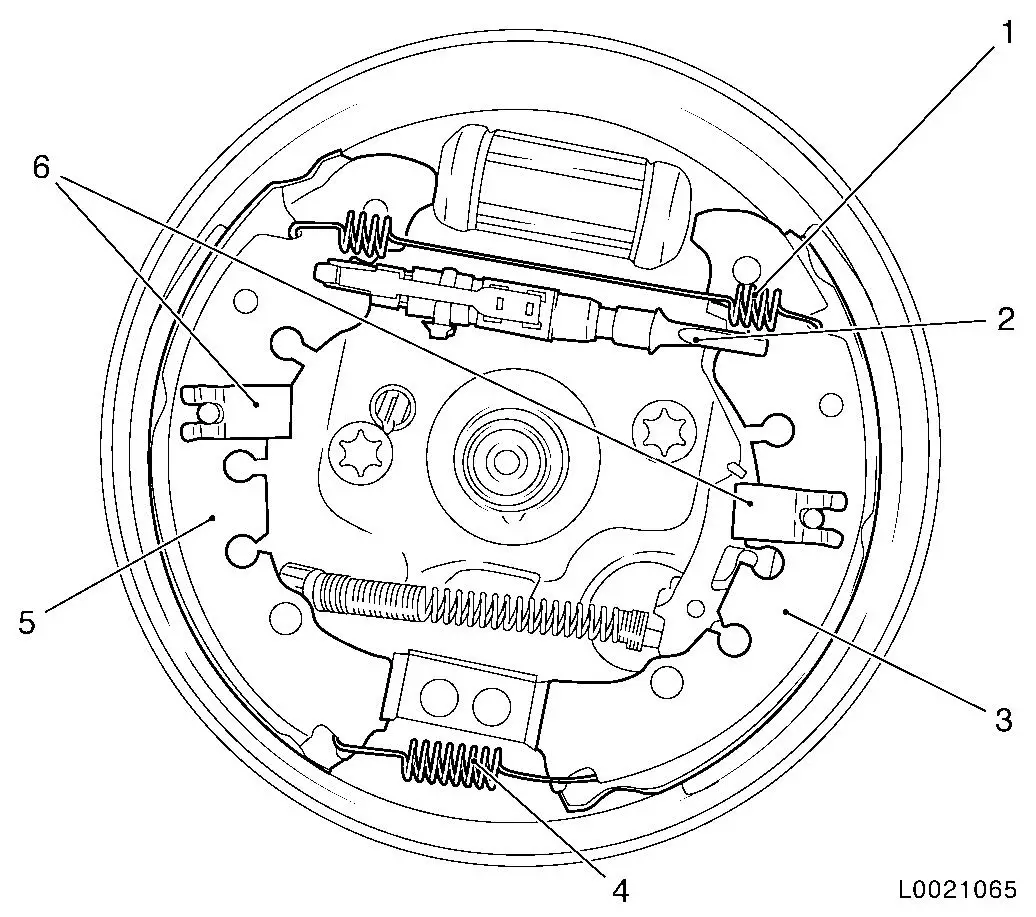
|
Important: The springs may not be
overstretched or over-deformed, in order guarantee perfect
function
|
| 4. |
Detach lower spring (4)
|
| 5. |
Detach upper spring (1)
|
| 6. |
Detach 2x retaining clip (6)
|
| 7. |
Remove adjustment unit (2)
|
| 8. |
Remove brake shoes (3), (5)
Note: Detach parking
brake cable at brake shoes (3). See step 17
|
|
| 9. |
Detach parking brake cable (2)
Important: Ensure that the spring
(3) is not bent
|
| • |
Detach spring (3)
|
| • |
Unhitch parking brake cable (2)
|
|
|
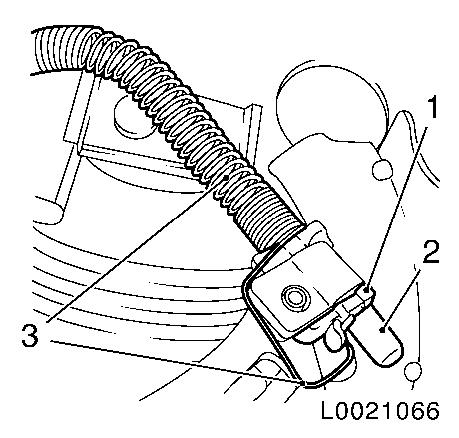
|
| 10. |
Detach wheel brake cylinder (1)
| • |
Unscrew 2x bolts (3)
| – |
Detach protective cap (4)
|
|
|
|
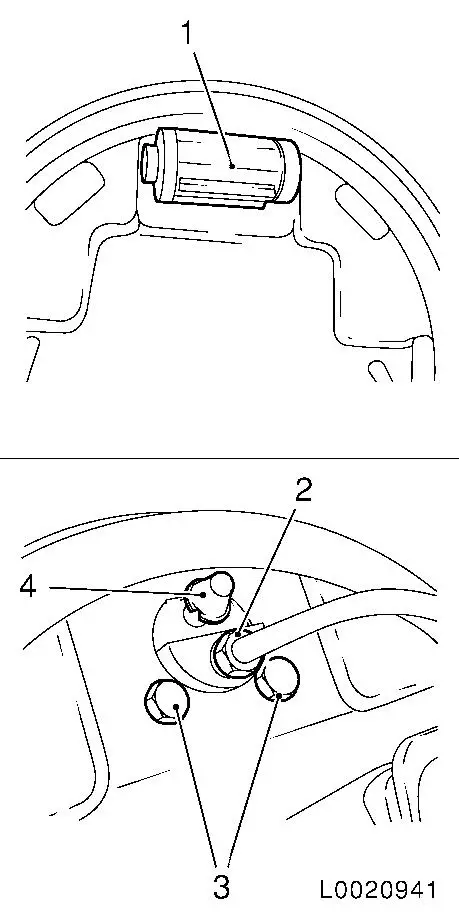
|
| 11. |
Detach brake anchor plate
| • |
Clip parking brake cable (2) from brake anchor plate
|
|
|
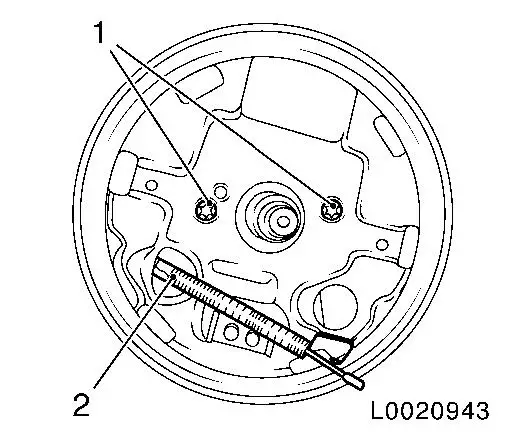
|
 Install
Install
| 12. |
Coat both sides of brake anchor plate with anti-squeal compound
on the mating surfaces of the brake shoes in the area of the arrows
|
| 13. |
Clean drum hub/brake drum
|
| 14. |
Check wheel brake cylinder (1) for leaks, replace if necessary
|
|
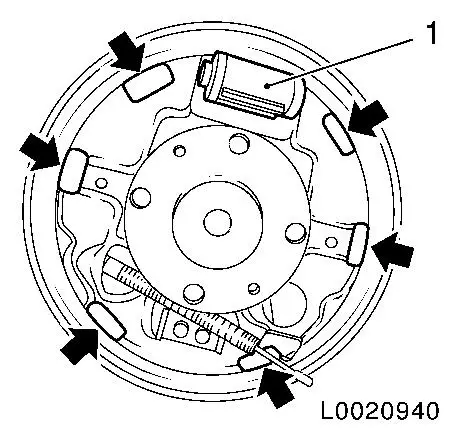
|
| 15. |
Attach brake anchor plate
| • |
Clip parking brake cable to brake anchor plate
|
|
| 16. |
Attach wheel brake cylinder
| • |
Attach brake line 16 Nm
|
|
| 17. |
Install brake shoes - run-out side
| • |
Hitch up parking brake cable
Note: Ensure springs
are seated correctly.
|
| • |
Attach retaining clip to brake shoes
|
|
| 18. |
Install brake shoes - run-in side
| • |
Attach retaining clip to brake shoes
|
|
| 20. |
Insert adjusting unit
|
| 22. |
Set prescribed diameter (I)
| • |
Unscrew adjustment unit (2) on pinion (1) (arrow) until the
prescribed diameter has been reached.
- Diameter for Z 10 XEP L08, Z 12 XEP L08: 202.5 mm - 202.7 mm
- Diameter on Z10XEP L68, Z12XEP L68, A10XEP, A12XEL, A12XER,
Z13DTJ, Z13DTH, A/Z13DTE, A13DTC, A13DTR, Z14XEP, A14XEL/XER: 227.7 mm - 227.9 mm
|
|
|
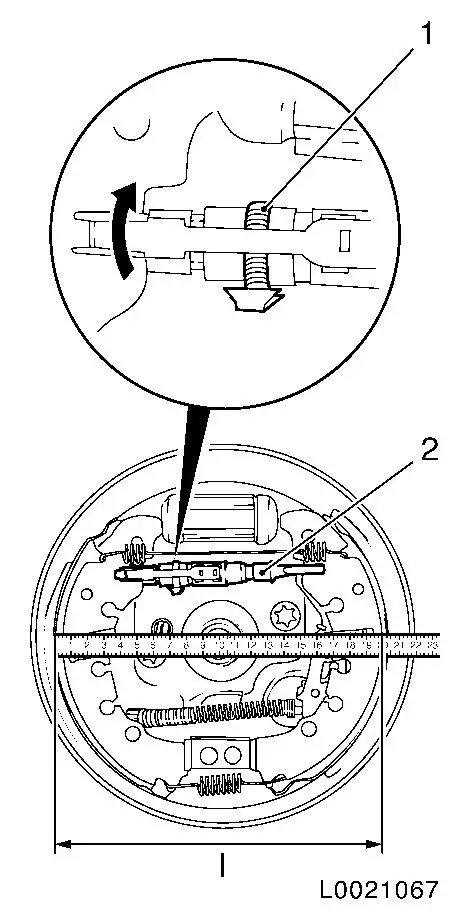
|
| 23. |
Attach wheel hub
| • |
Tighten new nuts 280 Nm
|
|
|