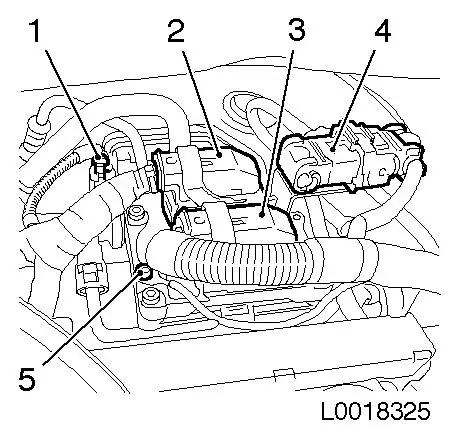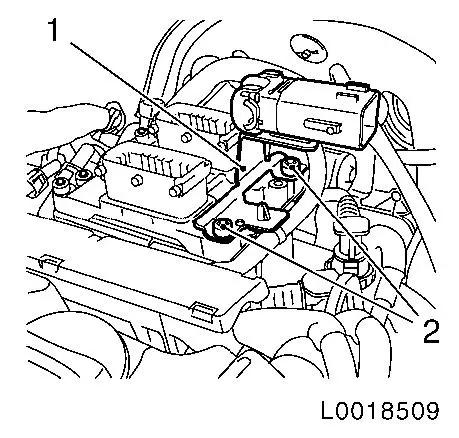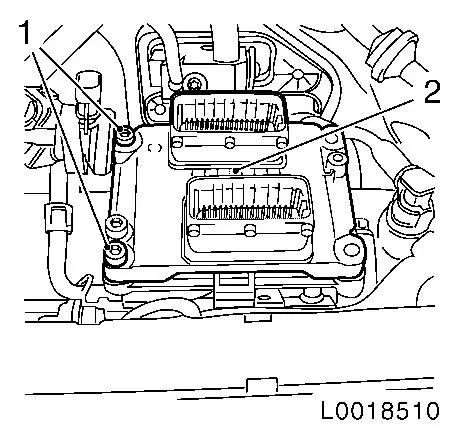|
Engine Control Unit, Remove and Install
Important: When
returning a replaced control unit to Opel, do not clear the fault
memory.
Note: The security
code must be reset using TECH 2 when replacing or interchanging the
engine control module (before removal)
 Remove Remove
| 2. |
Read out control unit data with TECH 2
| • |
Connect TECH 2 with diagnostic plug
|
| • |
Establish communication with TECH2
|
| • |
End communication with Tech 2
|
| • |
Disconnect TECH 2 from diagnostic plug
|
|
| 3. |
Disconnect battery
Note: The battery must
not be disconnected until all consumers (e.g. fan) have ceased
operation. Minimum wait time is 30 sec.
| • |
Detach ground connection from ground terminal
|
|
| 4. |
Detach engine control unit wiring harness
| • |
Disconnect 2x wiring harness plugs (3), (4)
|
| • |
Detach earth connection
|
| • |
Unclip wiring harness (2x)
|
|
| 5. |
Detach engine control wiring harness
| • |
Detach wiring harness plug (2) from engine control unit
|
| • |
Remove wiring harness plug (1) from tank vent valve
|
|
|
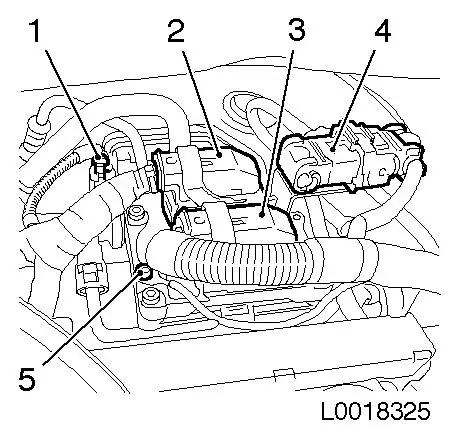
|
| 6. |
Detach wiring harness (1) from engine control unit
|
|
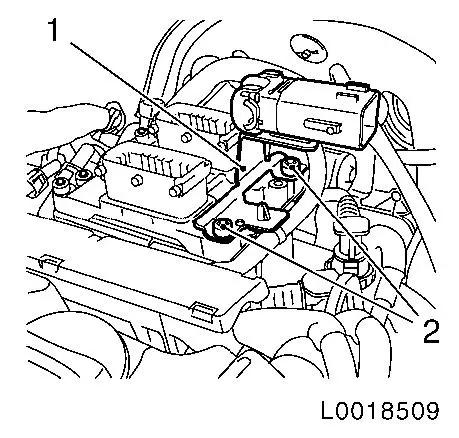
|
| 7. |
Remove engine control unit (2)
|
|
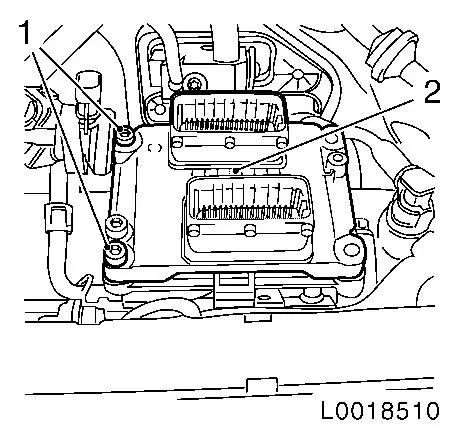
|
 Install
Install
| 8. |
Install engine control unit
Note: To avoid damage
to the engine control unit, follow the Installation Instructions
precisely.
|
| 9. |
Attach wiring harness to engine control unit
|
| 10. |
Attach engine control unit wiring harness
| • |
Attach earth connection
|
| • |
Attach 2x wiring harness plug to tank vent valve
|
| • |
Connect 2x wiring harness plug
|
| • |
Clip in 2x wiring harnesses
|
|
| 11. |
Connect battery
| • |
Attach ground connection to ground terminal
|
|
| 12. |
Upload control unit data with TECH 2
| • |
Connect TECH 2 with diagnostic plug
|
| • |
Establish communication with TECH2
|
| • |
Disconnect TECH 2 from diagnostic plug
|
|
| 13. |
Program volatile memories
|
|