|
Multi-plate Clutch Assembly C1, Remove and Install
(AF13-II)
 Remove Remove
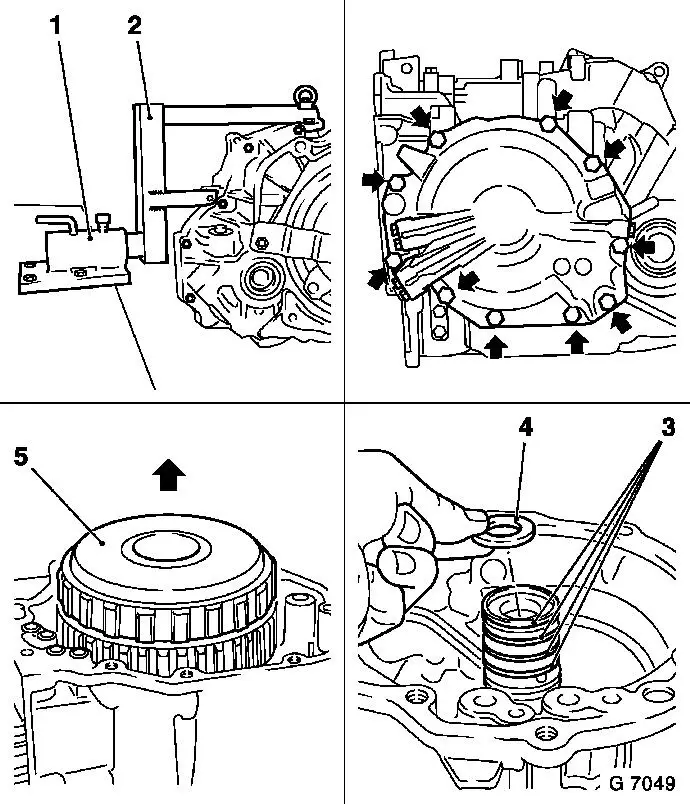
|
| 2. |
Attach KM-910 (2) to transmission
| • |
Attach assembly to bracket KM-113-2
(1) and lock in vertical position
|
|
| 3. |
Detach rear housing cover
| • |
Unscrew 10x bolt (arrows)
|
| • |
Carefully remove rear housing cover
Note: Use a plastic
hammer if necessary.
|
|
| 4. |
Remove axial beedle bearing assembly with thrust washer (4)
from bearing journal
|
| 5. |
Detach 5 cut-off seal rings (3) from bearing journal
|
| 6. |
Remove multi-plate clutch assembly C1 (5) upward (arrow) out of
transmission housing
|
|
| 7. |
Remove gasket (1) and 4 gaskets (2)
|
| 8. |
Clean all sealing surfaces
|
|
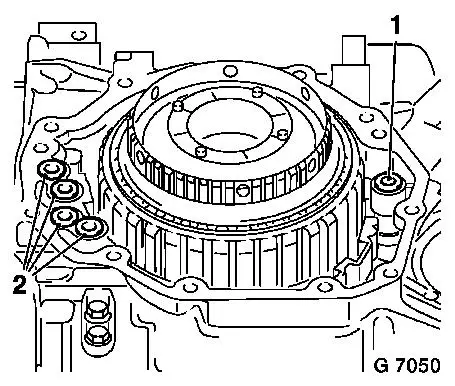
|
 Install
Install
| 9. |
Insert new gaskets (1) and (2)
|
| 10. |
Insert multi-plate clutch assembly C1 into transmission housing
from above
|
| 11. |
Install 5 new cut seal rings in bearing journal
| • |
Insert axial needle bearing assembly with thrust washer
|
|
| 12. |
Attach rear housing cover to transmission housing with sealing
compound
|
| 13. |
Detach assembly from bracket KM-113-2
| • |
Detach KM-910 from transmission
|
|
|
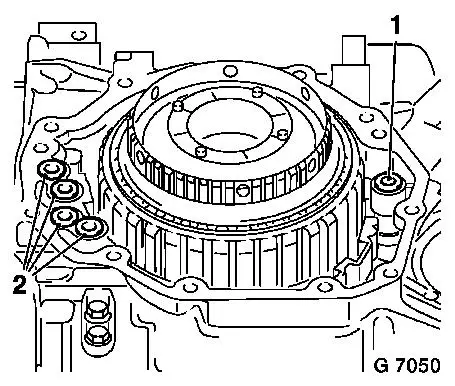
|
|