D-Network Telephone Roof Rod Antenna, Remove and Install
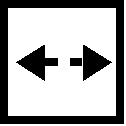 Remove, Disconnect Remove, Disconnect Unbolt antenna rod (1) and union nut (2). | 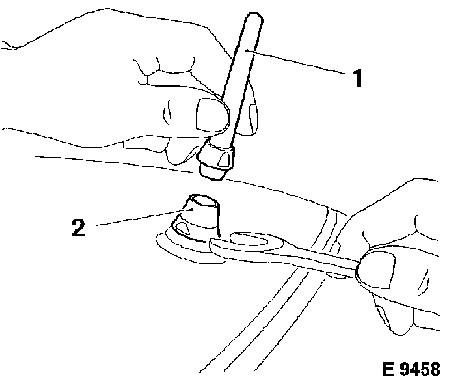
|
Inner panel roof frame - see operation "Roof Frame Interior Panelling, Remove and Install, Models 21, 22, 23" or "Models 25, 26, 27" in group "C". | 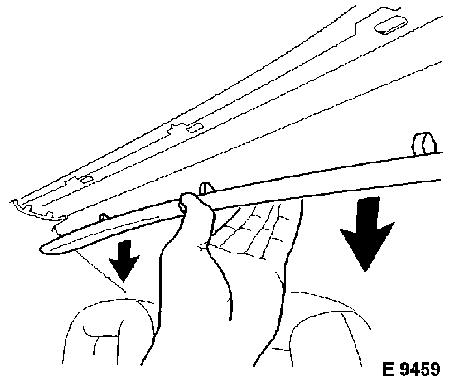
|
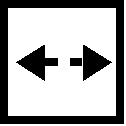 Remove, Disconnect Remove, Disconnect Remove antenna insert (1) inwards from bore, pulling headlining slightly downwards. Unbolt antenna cable from antenna insert (2). | 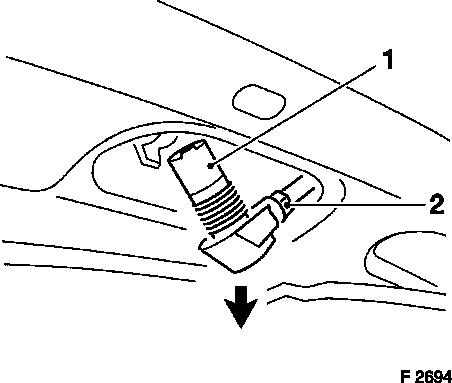
|
Remove cover.
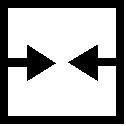 Install, Connect Install, Connect Install cover, bolt antenna cable to antenna insert. | 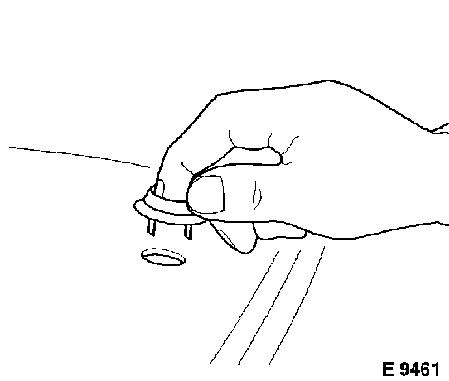
|
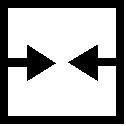 Install, Connect Install, Connect Guide antenna insert through bore and screw on union nut (2) from outside. Screw on antenna rod (1). | 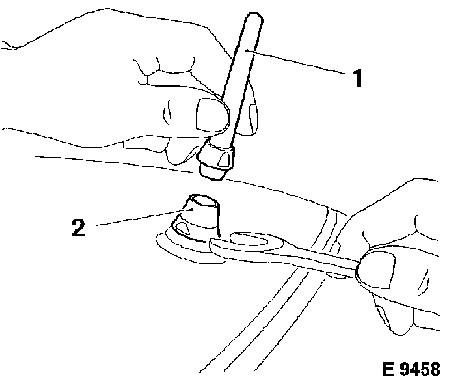
|
Install roof frame inner panelling. | 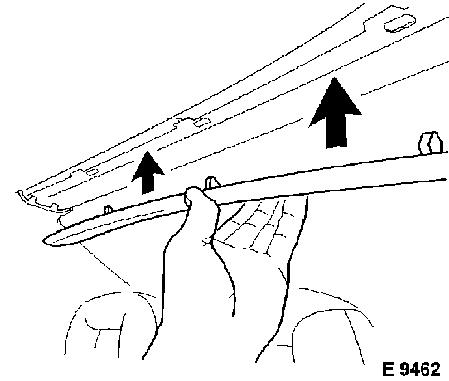
|
|