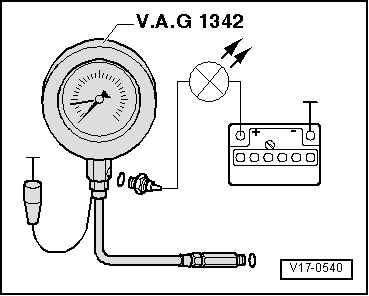| –
| Remove oil pressure switch -F1- and screw into oil pressure tester -V.A.G 1342-. |
| –
| Screw oil pressure tester -V.A.G 1342- into oil filter bracket in place of oil pressure switch -F1-. |
| –
| Connect brown wire of oil pressure tester -V.A.G 1342- to earth (-). |
| –
| Connect voltage tester -V.A.G 1527B- to battery positive (+) and oil pressure switch -F1- using cables from auxiliary test set -V.A.G 1594A--V.A.G 1594 A- or auxiliary test set -V.A.G 1594C-. LED must not light up. |
| –
| If the LED lights up, renew 1.4 bar oil pressure switch -F1-. |
| If LED does not light up: |
| –
| Start engine and increase engine revolutions. At 1.2...1.6 bar, the LED must light up. Otherwise renew oil pressure switch -F1-. |
| –
| Increase engine speed further. At 2000 rpm and an oil temperature of 80 °C the oil pressure should be between 2.7...4.5 bar. |
| If the specifications are not obtained: |
| –
| Rectify mechanical damage, e.g. damaged bearings. |
| –
| Renew oil filter with pressure relief valve → Item or renew oil pump → Item. |
| At higher engine speeds, the oil pressure must not exceed 7.0 bar. |
| If the specification is exceeded: |
| –
| If necessary, replace oil filter bracket with pressure relief valve → Item. |
|
|
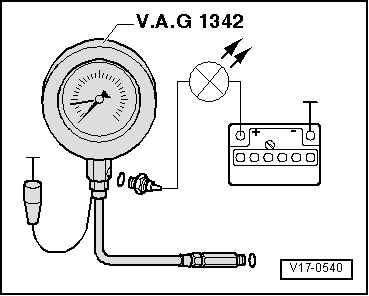
|
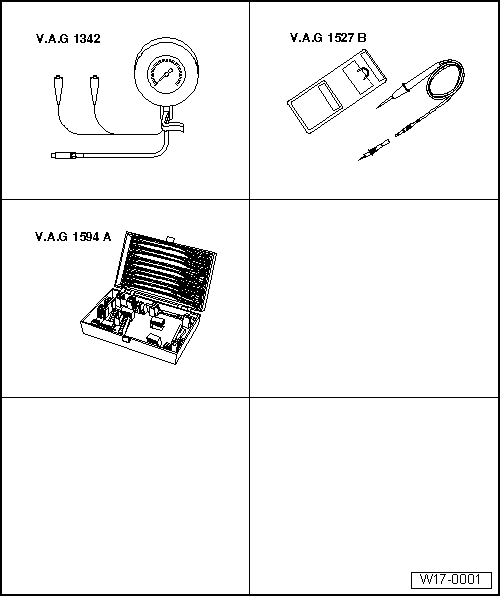
 Note
Note