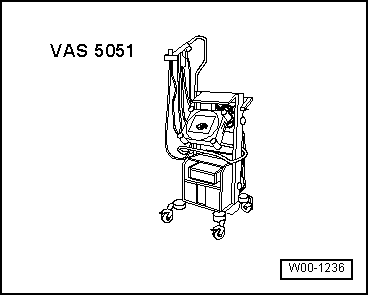| Required special tools, workshop equipment, testers, measuring instruments and auxiliary items |
| t
| Vehicle diagnostic, testing and information system -VAS 5051- or vehicle diagnostic and service information system -VAS 5052- |
| t
| Diagnostic cable -VAS 5051/5a- or -VAS 5051/6a- or -VAS 5052/3- |
| Determining anti-theft code of anti-theft coding via VAS tester: |
| Select “Guided functions” in vehicle diagnostic, testing and information system -VAS 5051- or vehicle diagnostic and service information system -VAS 5052-. |
| Select “Guided fault finding” in vehicle diagnostic, testing and information system -VAS 5051- or vehicle diagnostic and service information system -VAS 5052-. |
| After all control units have been read: |
| –
| Select “Function/Component selection”. |
| –
| Select “Electrical system”. |
| –
| Select “01 - On Board Diagnostic (OBD)”. |
| –
| Select “Radio or radio navigation system”. |
| –
| Select and start “Radio code request”. |
| Your system rights are then determined. The operating data, the chassis number and the unit number of the radio or radio navigation system are then read out automatically. |

Note | When installing radio units or radio navigation systems which are new or have not yet been adapted to the vehicle, it may occur that the tester is unable to read out the unit number of the radio unit or the radio navigation system. In this case, please enter the unit number manually. It can be read off from the sticker affixed to the unit and is additionally stamped into the side of the unit. |
| The radio code which has been determined is then shown on the tester's display. |
| The anti-theft code must now be entered manually into the radio or radio navigation system. |
| Deactivating anti-theft coding: |
| –
| Switch the radio unit on. |
| An entry mask with a 10-key numeric keypad, a correction button and an entry button is displayed. |
| –
| Using the keypad, enter the right radio code in the entry mask. |
| –
| Confirm the entry by pressing the entry button. |
| The unit will be released and is ready for use. |
| Wrong entered values can be deleted by pressing the correction button. |

Note | If an incorrect code number has been entered on deactivating the electronic lock, “SAFE” first flashes in the display, followed by “1000” again. The entire process can now be repeated again. The number of attempts is shown in the display. If an incorrect code number is entered again, the unit is blocked for approx. one hour, i.e. it cannot be operated. This lock is indicated by the fact that “SAFE” is permanently shown in the display. After one hour – the ignition and the unit must remain switched on – the attempt display is extinguished and the electronic lock can be deactivated as described above. The “two attempts, blocked for one hour” cycle still applies. |
|
|
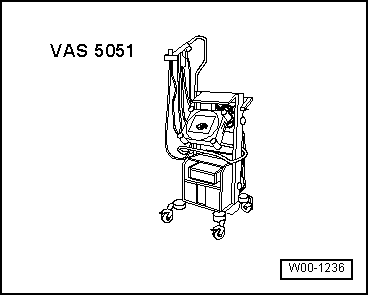
|
 Note
Note Note
Note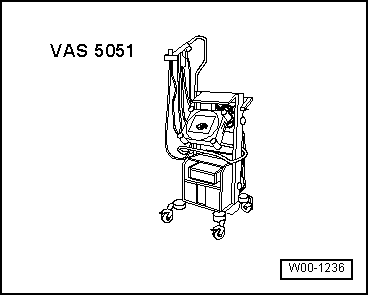
 Note
Note Note
Note