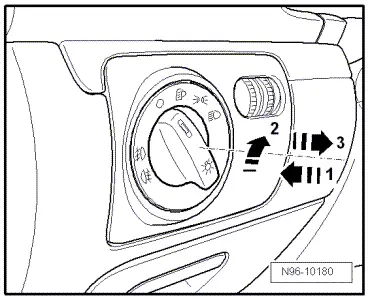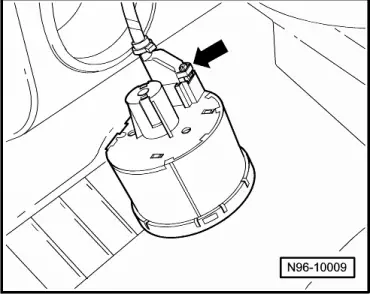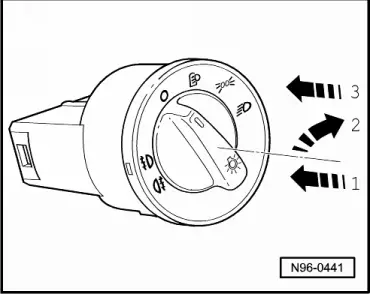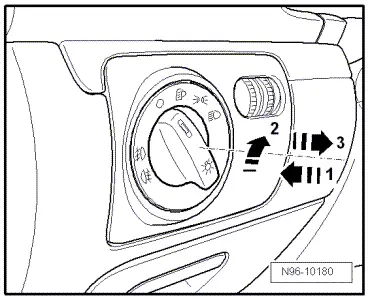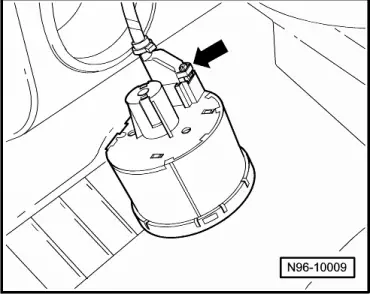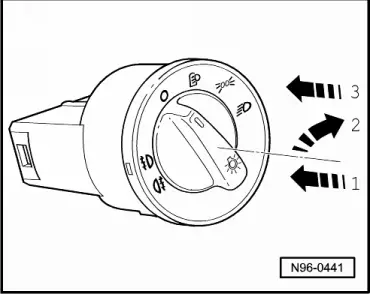| –
| Hold light switch firmly in place, push in rotary grip of light switch -1- and turn it slightly to the right -2- |
| –
| Hold rotary grip in this position and insert light switch in dash panel -3-. |
| –
| Turn grip of light switch to position „0“, release and engage switch. |
|
|
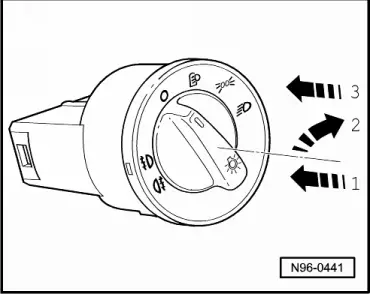
|