Passat Wagon V6-2792cc 2.8L DOHC (1994)
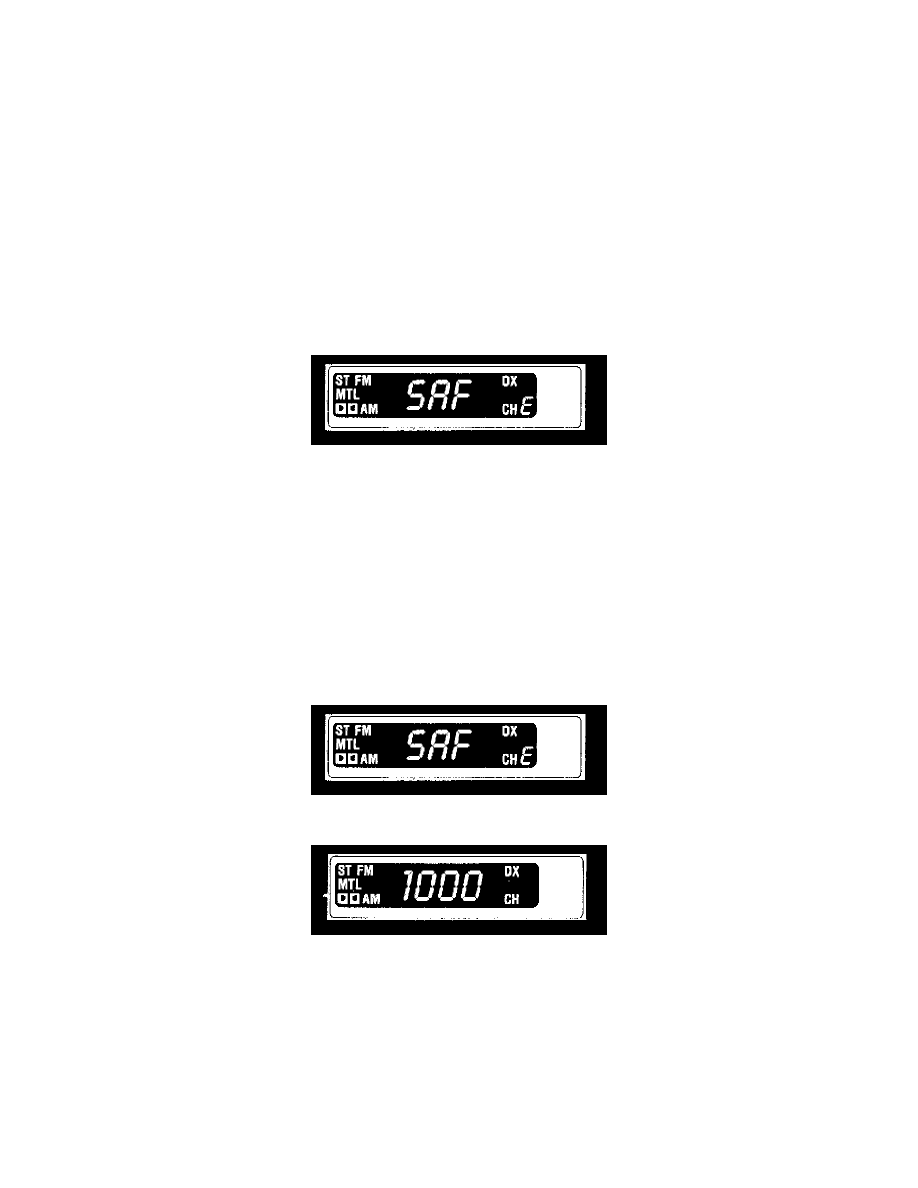
Caution!
DO NOT keep the security code or radio card with the vehicle. Always instruct customers to detach radio card from operating
instructions manual and keep in a safe place.
Note:
The security code/serial number sticker for remanufactured replacement radios comes in the box with new radio. Place the new sticker over
the old sticker on the radio card.
-
Switch radio ON:
radio plays and radio station frequency is displayed.
-
Push and hold AM/FM and SCAN buttons to activate coding procedure:
radio display changes to "CODE" and then "1000".
-
Release AM/FM and SCAN buttons:
1000 will remain on display.
-
Enter radio's security code using first four program station button:
security code will appear on display.
-
Push and hold AM/FM and SCAN buttons once again until display changes to "SAFE".
Note:
A new or remanufactured radio will only accept its factory assigned security code. If an incorrect code is entered, the radio display will not
change to "SAFE".
-
Release AM/FM and SCAN buttons:
radio display changes to a radio station frequency.
radio is now coded.
Reactivating Radio After Power Disconnect
If the radio is disconnected from its power source, it cannot be operated until the correct code number is re-entered. Coding the radio is similar to the
Heidelberg V Radio.
-
Turn the radio on - The word "SAFE" is displayed.
-
Press the AM/FM button and the SCAN button simultaneously and hold them down. This will cause the radio to take the number "1000" as a
code number.
