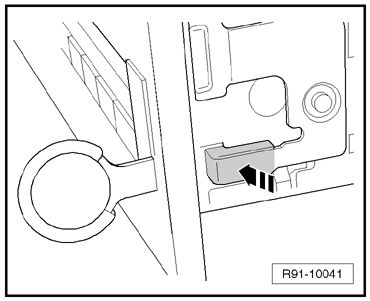| –
| After removing the equipment, remove each Puller -3316- by pressing the lock -arrow -. |
| –
| Connect the connectors for the "CD player" -R89-„2 Din Clarion“ and the Antenna -R11-. |
| –
| Install the "CD player" -R89-„2 Din Clarion“, by fitting it completely into the housing
in the panel. |

Note | During installation, never press the display nor the command
keys; otherwise, the equipment may be damaged. |
| –
| Activate the electronic anti-theft alarm system, if necessary → Chapter. |
|
|
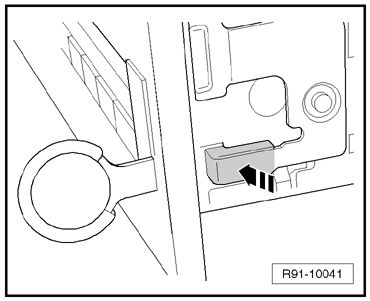
|
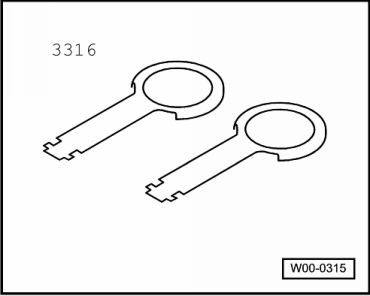
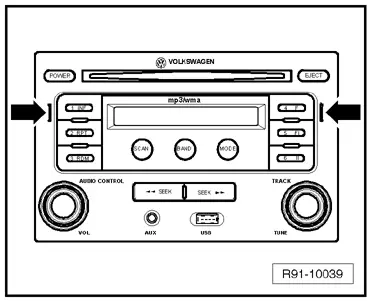
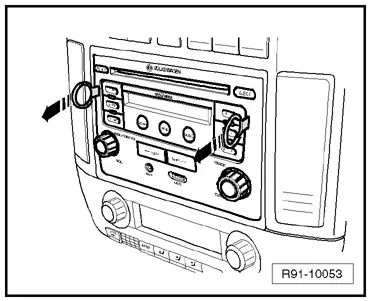
 Note
Note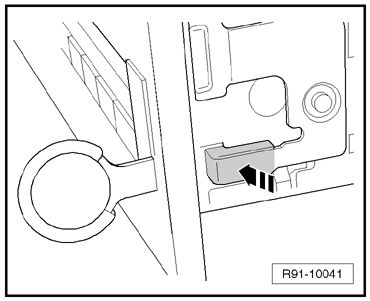
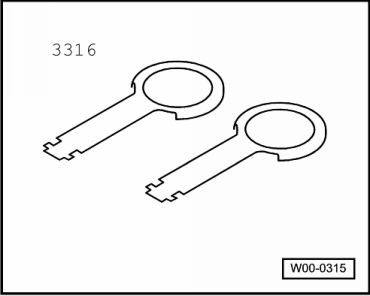
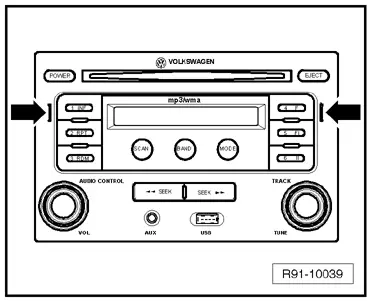
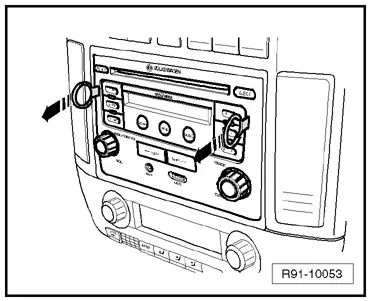
 Note
Note