Up!
|
|
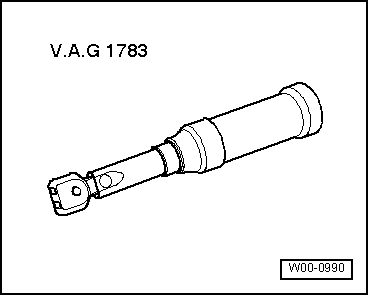
|
| – | Switch off ignition. |
| – | Remove side dash panel cover on front passenger side → Chapter. |
| – | Remove middle dash panel trim → Chapter. |
| – | Remove centre console → Chapter. |
| – | Remove A-pillar trim → Chapter. |
| – | Remove bolts -1- (1.5 Nm). |
| – | Release dash panel cover -2- from dash panel and remove. |
| – | Disconnect wiring harnesses and plugs as you do so, depending on vehicle equipment level. |

 Note
Note
|
